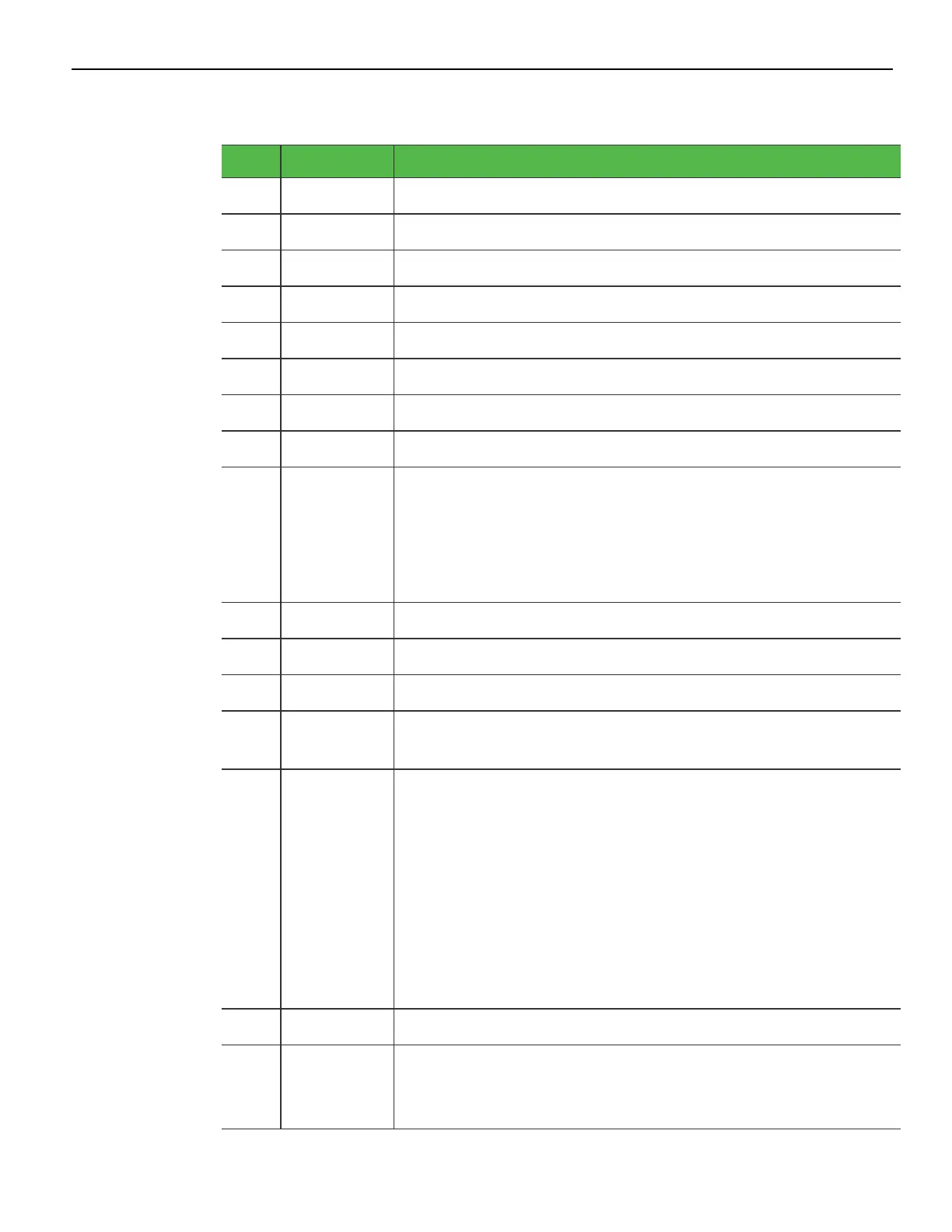x
Revision Record
Issue Date Remarks
A
Nov 2019 First Issue
B
Dec 2019 Added Administrator Login section
C
Apr 2020 Updated touchscreen and cabinet cleaning procedures
D
Jul 2020 Release 1.1
E
Sep 2020 Release 1.2
F
Oct 2020 Updated cabinet cleaning procedures
G
Jan 2021 Release 1.3
H
Mar 2021 Updated Mounting Configurations section
I
Apr 2021 Updated the following:
• Caution statements in Preface and Connecting ACPower
section
• Illustration in Connecting AC Power section
• Step 1 in Cleaning the Cabinet
J
Jun 2021 Removed Appendix for Odometers
K
Jul 2021 Updated I/OBoard Connector Pinouts
L
Nov 2021 Release 1.4
M
Nov 2021 Updated “Power Switch” section
Added “Enabling ONESHOT”
N
Jan 2022 Added:
• Diagnostic LEDs
• Warning for non-NCRCash Drawers
• F040 Stand, Integrated I/OMount, without Power Supply
• F041 Stand, Integrated I/OMount, with Power Supply
• F111 Serial Converter Cable
• F471 OSIAPAGraphical Display
• F475 XL10 High Mount, Non-Touch
• F476 XL10 High Mount, PCAP
O
Jan 2022 Updated touchscreen cleaning procedures
P
Feb 2022 Added F446 10" Touch LCD (TES) Base Display
Updated Windex note in touchscreen cleaning procedures
Added Configuring Gen3 Cash Drawer Switch Polarity
