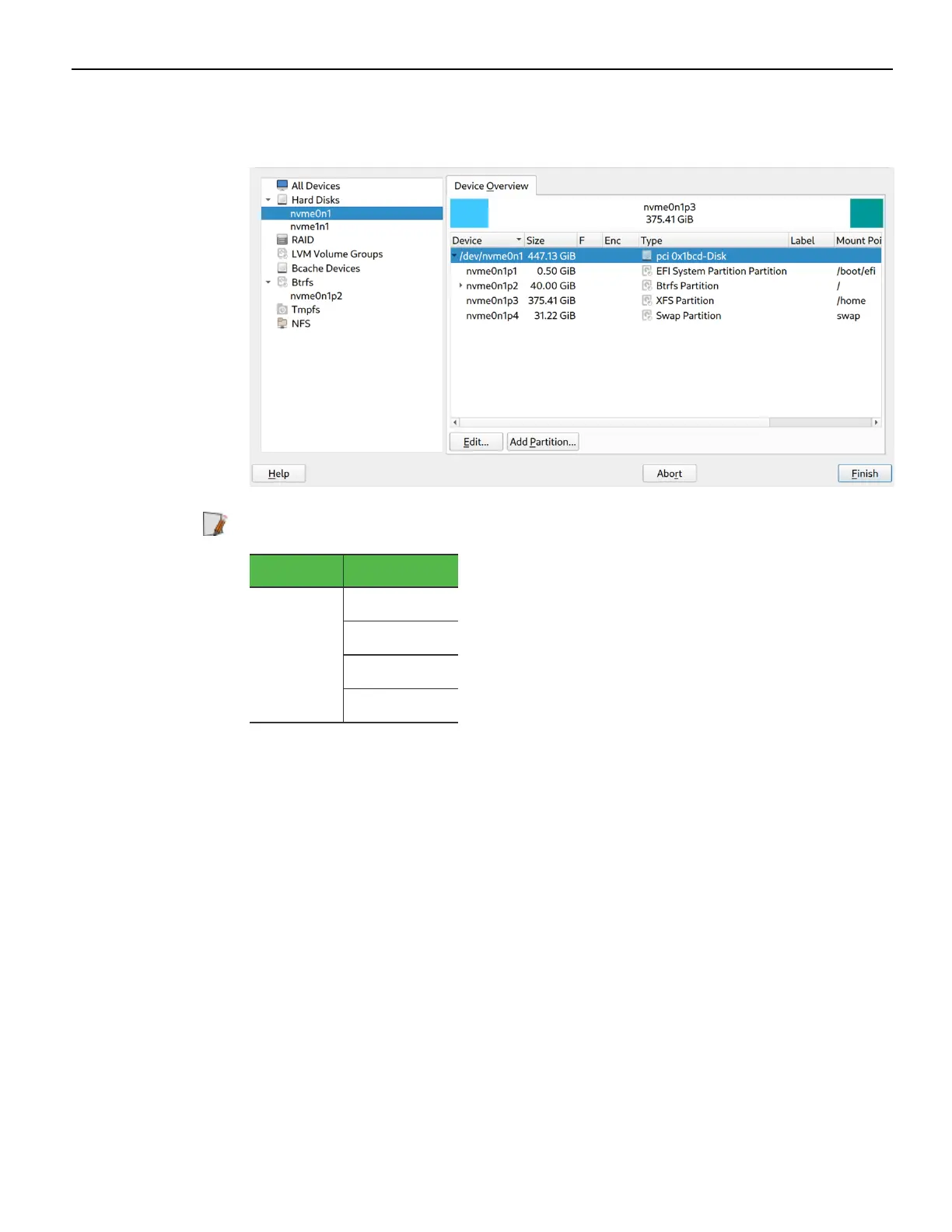SLES 15 SP4 Software RAID Gold Master Image 6-111
5. On the left panel, from the Hard Disks dropdown list, select disk 1 (nvme0n1). In the
Device Overview tab, the partitions for the selected disk are displayed.
Note: The partitions are named using the [disk name]+p+[partition number].
Hard Disk Partitions
nvme0n1 nvme0n1p1
nvme0n1p2
nvme0n1p3
nvme0n1p4
6. Edit the first partition of disk 1.
a. From the Device Overview tab, select the first partition (nvme0n1p1).
