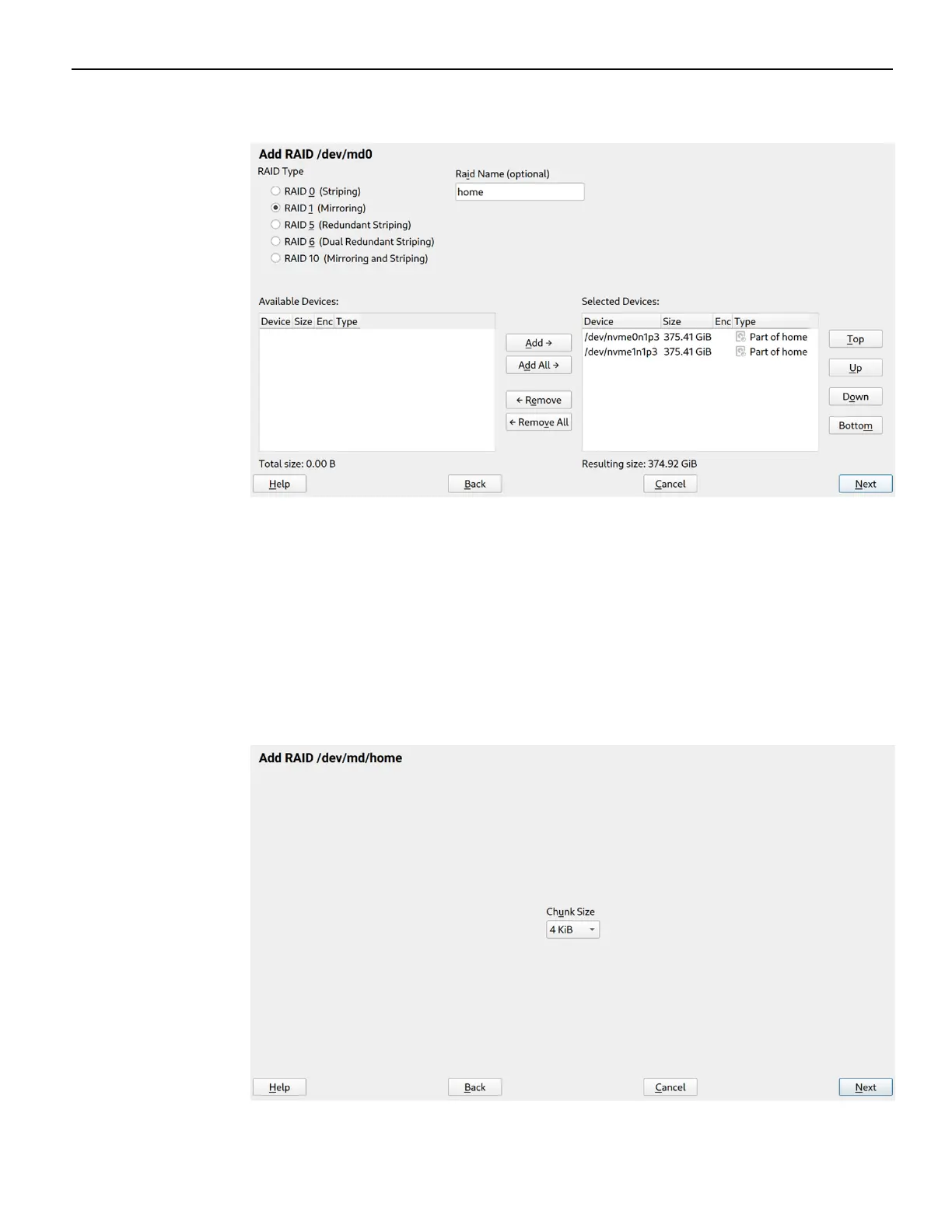6-122 SLES 15 SP4 Software RAID Gold Master Image
32.
Select the Add RAID button. The Add RAID screen is displayed.
33. Do the following:
• From the RAIDType options, select RAID 1 (Mirroring).
• In the Raid Name field, enter a preferred name. For example, home.
• From the Available Devices list, select the third partition of disk 1 (nvme0n1p3)
and the third partition of disk 2 (nvme1n1p3), then select Add. In the Selected
Devices list, nvme0n1p3 and nvme1n1p3 are displayed .
34.
Select Next. The Chunk Size dropdown list is displayed.
35. From the Chunk Size dropdown list, select the preferred size.
