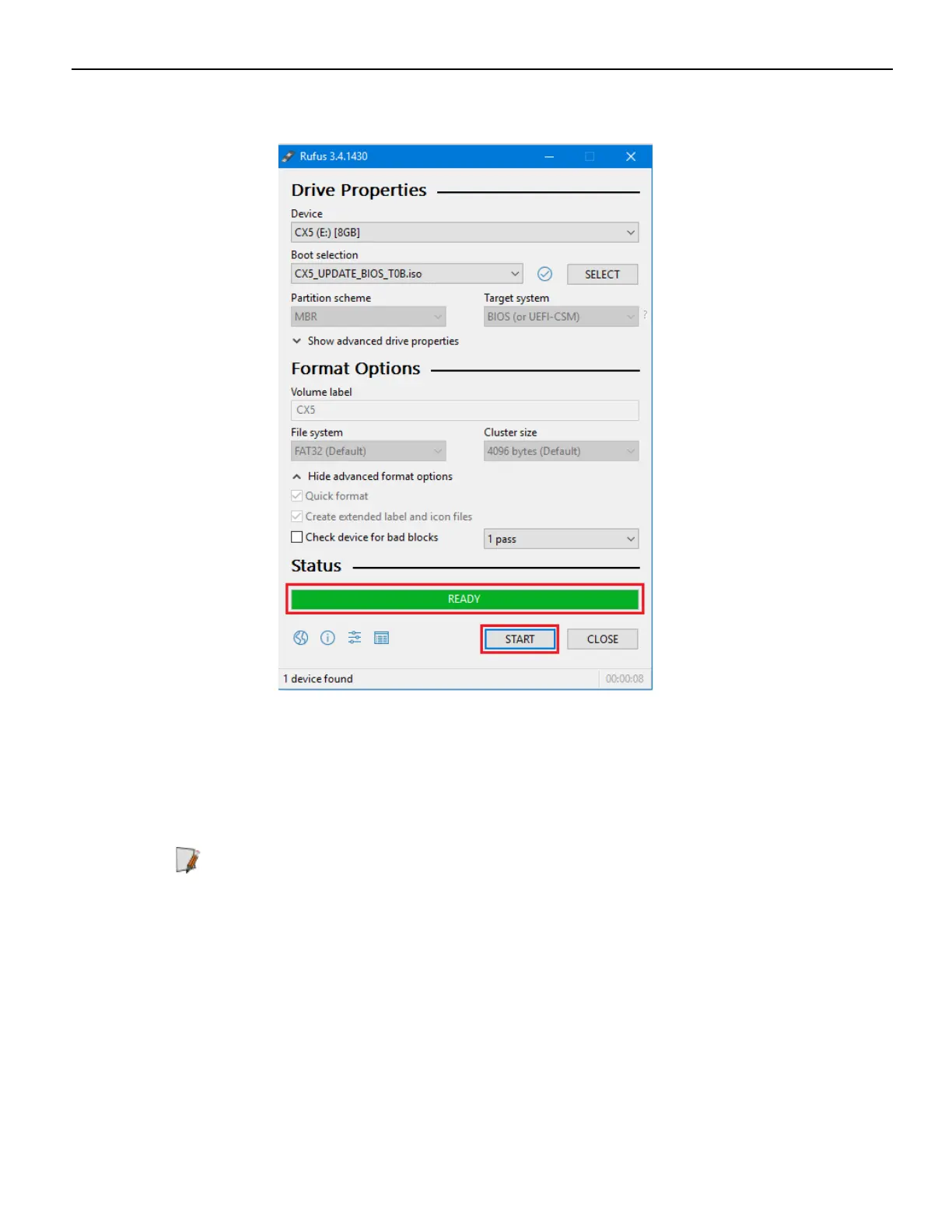9-141 BIOS Updating Procedure
d.
When the load is complete, select Close.
2. Insert the CX5 USBFlash Drive into the USB Port.
3.
Press [F8] during startup to bring up the Boot Menu.
4. Select the USB device to boot the CX5 BIOS flash key. An option menu will load.
5.
Select option [1] to update BIOS with DMI preserved.
Note: After the update has completed and the terminal is rebooted, the terminal may
reboot additional times as it powers up. This is normal and expected behavior due to
the nature of the features of the BIOS/SPI.
