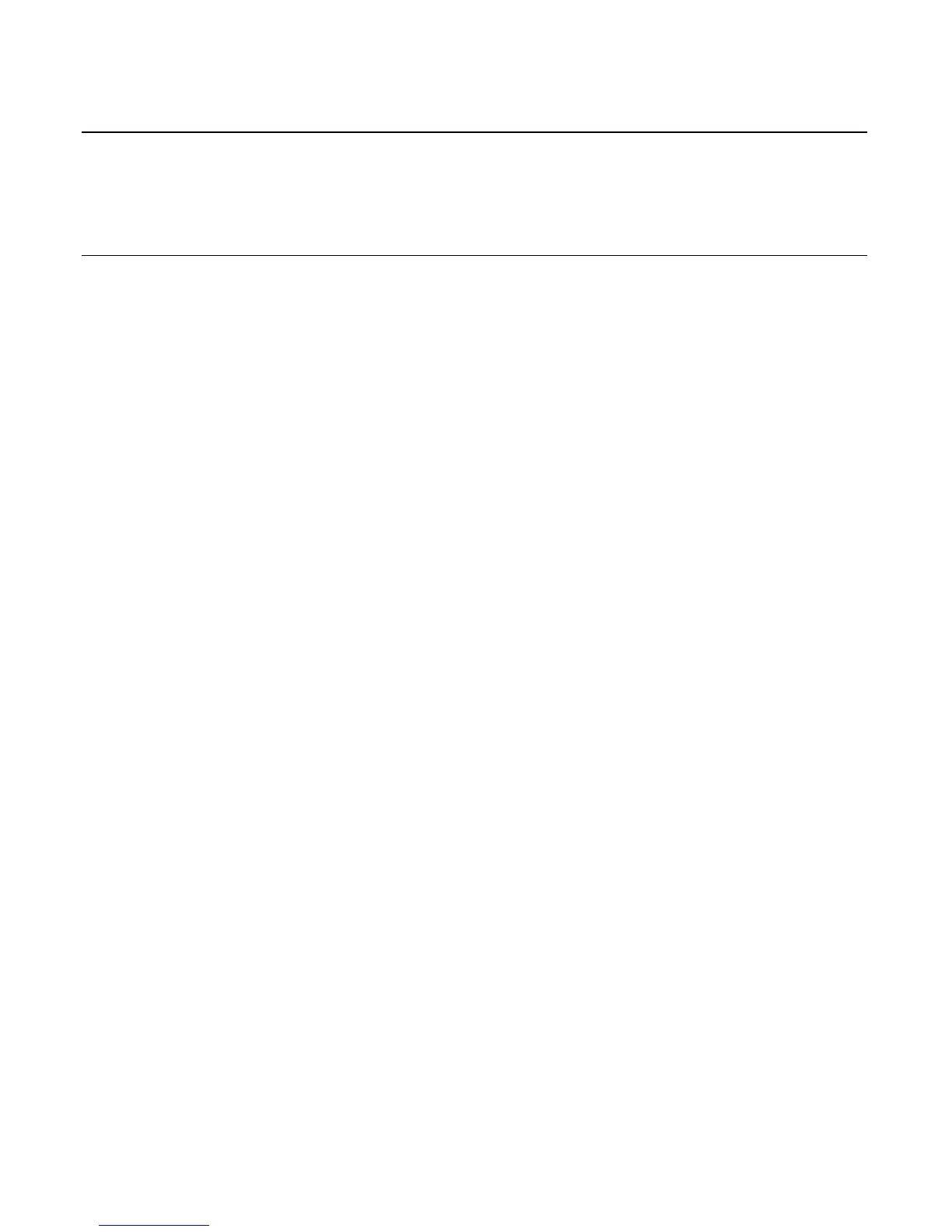Chapter 2: Installing the Terminal
Introduction
The7402isfullyassembledatthefactory.Thischapterdiscusseshow
toinstallastandaloneterminal.Ifyouareinstallingthe7402inan
integratedconfigurationseetheInstallingtheTerminalinanIntegrated
Configurationchapter.
Installation Summary
• Removetheterminalfromtheshippingpackagingandverifythe
hardwareconfiguration.Connecttheperipheraland
communicationcables.
• Connecttheperipheralandcommunicationcables.
• AttachthePowerCordtothesystemandtoanACpowersource.
• ConnectaUSBkeyboardtotheterminal.Thisisneeded
toaccept
thelicenseagreementduringsystembootbecausethetouchscreen
isnotavailableatthattime.
• AfterpowerisappliedtotheterminalthePower‐upself‐testsrun
toverifybasicfunctionality.
• ROM‐basedsetupshouldbeusedtoconfigurenetworkoptions.
Fullconfigurationdepends
uponthesystemserverandthe
managementwebsite.
