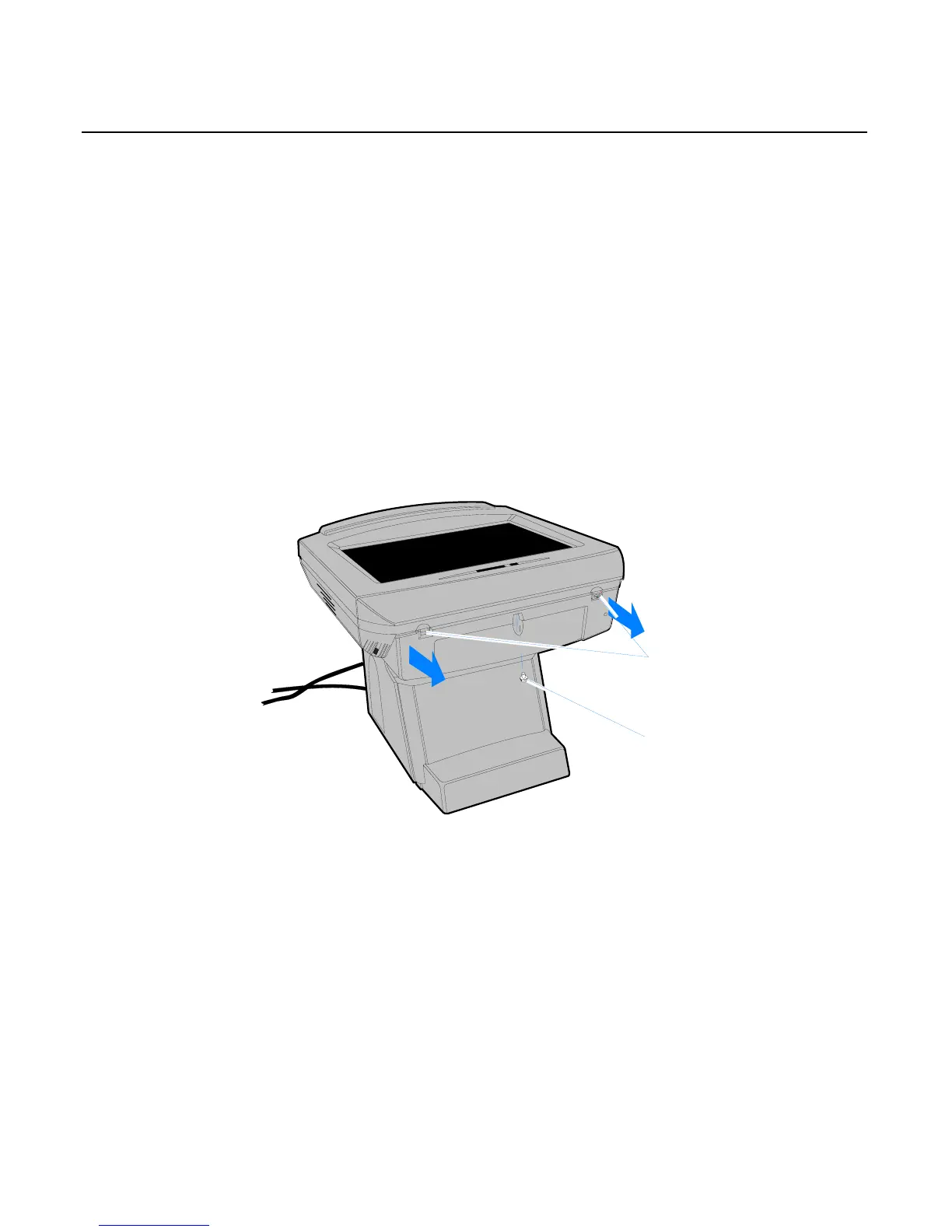Chapter 2: Installing the Terminal 2-5
Accessing the Cable Connectors
Thissectiondescribeshowtoinstalltransactionprintersandother
peripheralssupportedbythe7402.Thecableconnectorsarelocated
behindtheCableCover.
1. UnlocktheHingeandtilttheDisplayModuletotheback.
2. RemovetheCableCover.
a. RemovethescrewfromtheCableCover.
b. Press
downonthetwoplasticCableCoverReleaseTabsand
slidethecoverforward.
20931
Front Cover Latches
Screw
