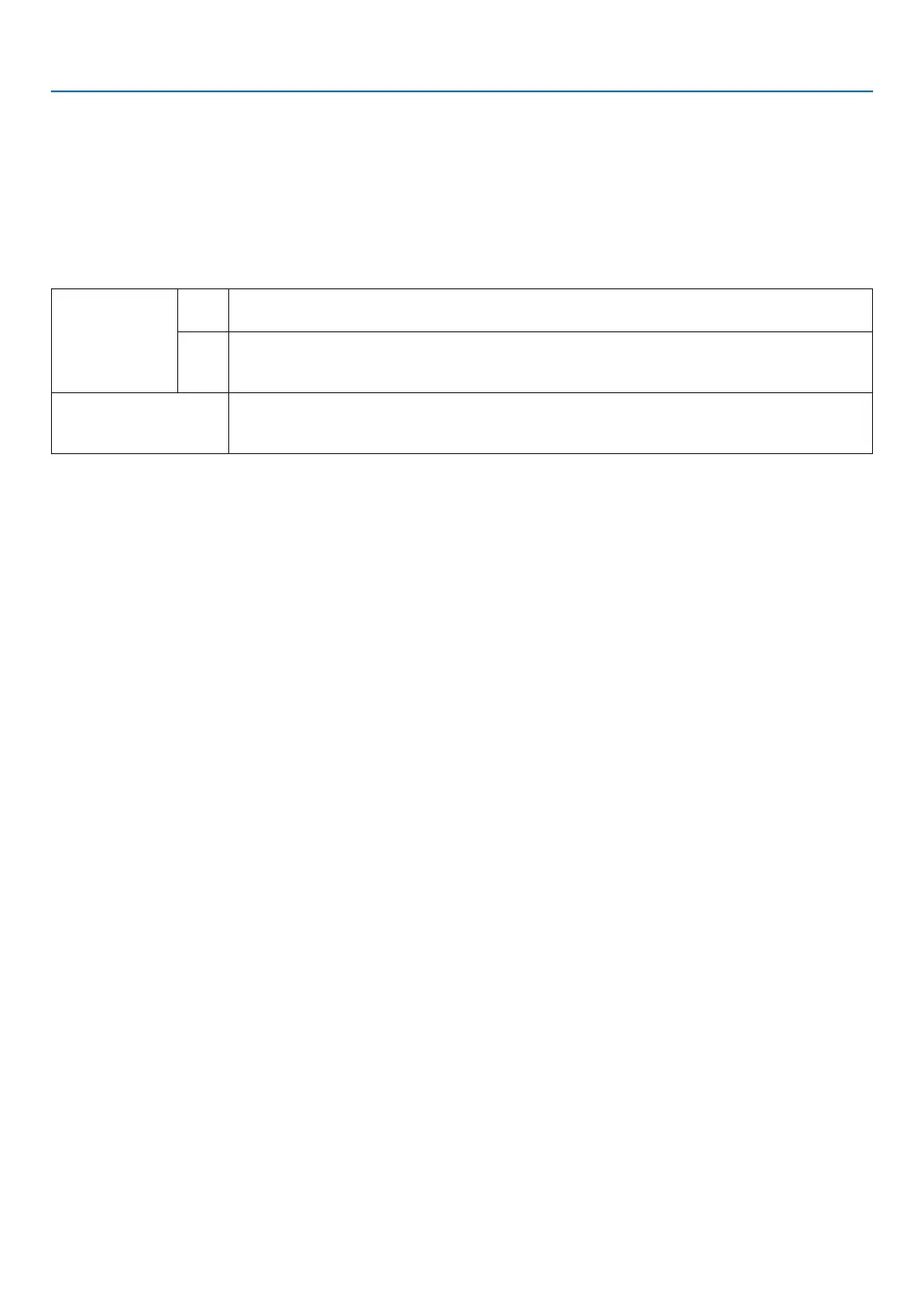113
5. Using On-Screen Menu
[LAMP MODE]
Wheneco-modeissetto[ON],theCO
2
emissions(calculatedfromthereductioninpowerconsumption)oftheprojec-
torcanbereduced.Theeco-modereducespowerconsumptionbymainlyloweringthebrightnessofthelamp.Asa
result,thelampreplacementtime(asaguide)*isextended.(→page31,133)
* Replacementtimenotguaranteed.
LAMP ADJUST ������� This can be set when the eco-mode is set to [OFF]� Adjust the lamp to match the brightness of each projector
when projecting a multi-screen display using multiple projectors�
ECOMODE OFF Thelampluminance(brightness)willbecome100%andthescreenwillturnbright.
Theluminanceofthelampcanbesetusingthelampadjustment.
ON Thelampluminance(brightness)willbecomeapproximately80%andthelampreplacementtime
(estimated)*willbeextended.
* Thereplacementtimeisnotguaranteed.
LAMPADJUST Whenthe[ECOMODE]issetto[OFF],[LAMPADJUST]isenabled.
Adjustthelamptomatchthebrightnessofeachprojectorwhenprojectingamulti-screendisplay
usingmultipleprojectors.
[REF. WHITE BALANCE]
Thisfeatureallowsyoutoadjustthewhitebalanceforallsignals.
Thewhiteandblacklevelsofthesignalareadjustedforoptimumcolorreproduction.
Uniformityisalsoadjustedwhentheredness(R)andblueness(B)ofthewhitecolorinthescreen’shorizontal(left/
right)directionareuneven.
CONTRAST R/CONTRAST G/CONTRAST B
������������������������������ These adjust the picture’s white color�
BRIGHTNESS R/BRIGHTNESS G/BRIGHTNESS B
������������������������������ These adjust the picture’s black color�
UNIFORMITY R ������ The further this is set to the + side, the stronger the redness on the left side of the picture (increasing
towards the left edge) and the weaker the redness on the right side of the picture (decreasing towards the
right edge)�
This is reversed when set to the – side�
UNIFORMITY B ������ The further this is set to the + side, the stronger the blueness on the left side of the picture (increasing
towards the left edge) and the weaker the blueness on the right side of the picture (decreasing towards the
right edge)�
This is reversed when set to the – side�
[STATICCONVERGENCE]
Thisfeaturesallowsyoutoadjustforcolordeviationinthepicture.
Thiscanbeadjustedinunitsof±1pixelinthehorizontaldirectionforHORIZONTALR,GandB,intheverticaldirec-
tionforVERTICALR,GandB.
