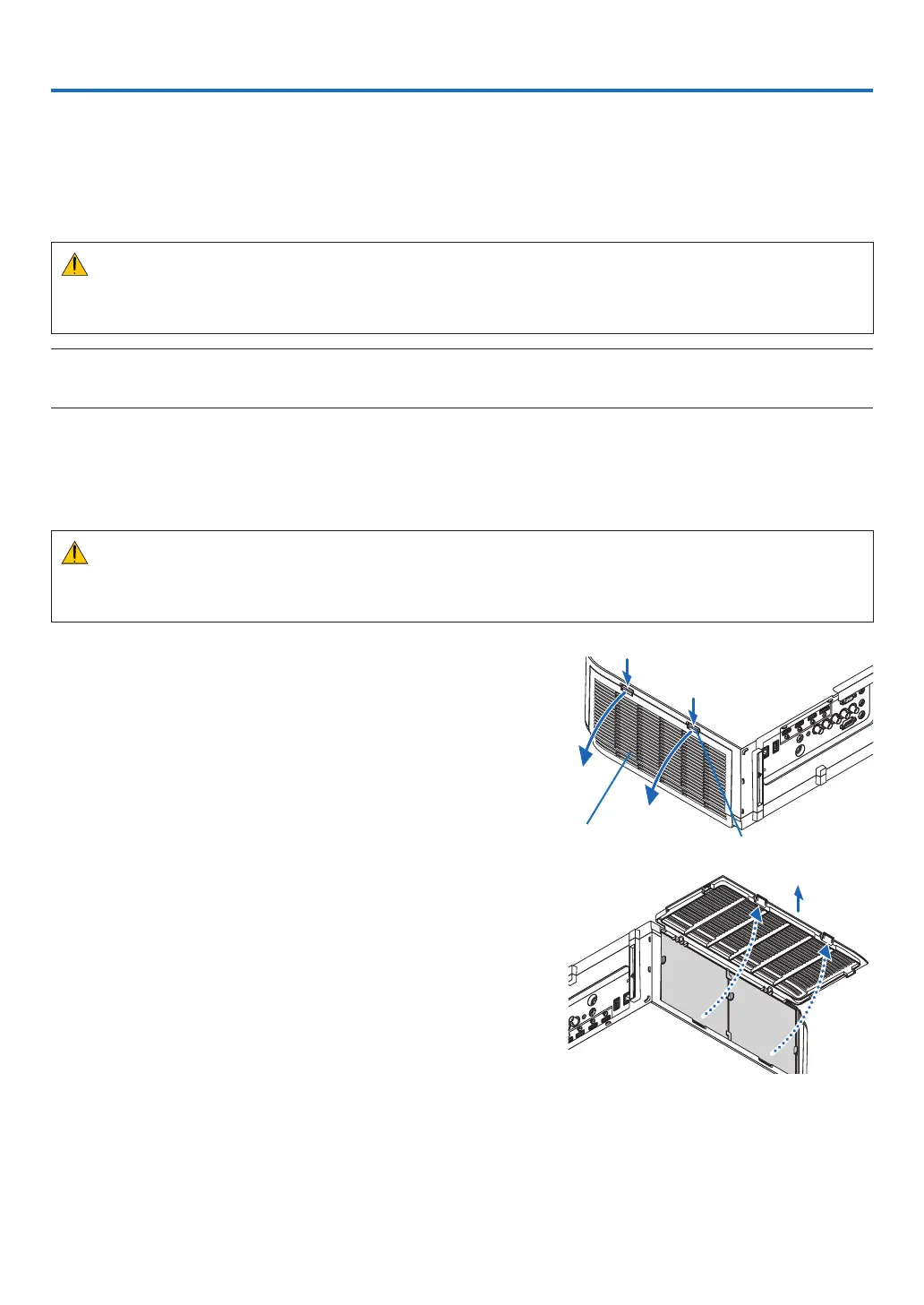174
7. Maintenance
Thissectiondescribesthesimplemaintenanceproceduresyoushouldfollowtocleanthelters,thelens,thecabinet,
andtoreplacethelampandthelters.
❶ Cleaning the Filters
Theair-lterspongekeepsdustanddirtfromgettinginsidetheprojectorandshouldbefrequentlycleaned.Ifthelter
isdirtyorclogged,yourprojectormayoverheat.
WARNING
• Pleasedonotuseaspraycontainingammablegastoremovedustattachedtothelters,etc.Doingsomay
resultinres.
NOTE:Themessageforltercleaningwillbedisplayedforoneminuteaftertheprojectoristurnedonoroff.Whenthemessageis
displayed,cleanthelters.Thetimetocleantheltersissetto[OFF]attimeofshipment.(→ page 110)
To cancel the message, press any button on the projector cabinet or the remote control.
Thetwo-layerlter on theprojectorimprovescoolingand dust-proof capabilities compared with the conventional
models.
Theoutsides(theintakeventside)oftherstandsecondlayerltersremovedust.
Tocleanthelter,detachthelterunitandtheltercover.
CAUTION
• Beforecleaningthelters,turnofftheprojector,disconnectthepowercordandthenallowthecabinettocool.
Failuretodosocanresultinelectricshockorburninjuries.
1. Press down on the buttons on the left and right and then
pull the filter cover towards you to open it.
Thecoverwillopenabout90degreesbeforeitstops.
Filtercover Button
When mounting the projector to a ceiling
Theltercoverwillopenabout90degreesbeforeitcomestoa
stopatthestopperposition.Removeyourhandsasthestopper
willbedetachedifitisopenedfurther.Theltercoverwillstop
atapositionofabout90degrees.
However,theltercovermaycloseiftheprojectorvibrates.
