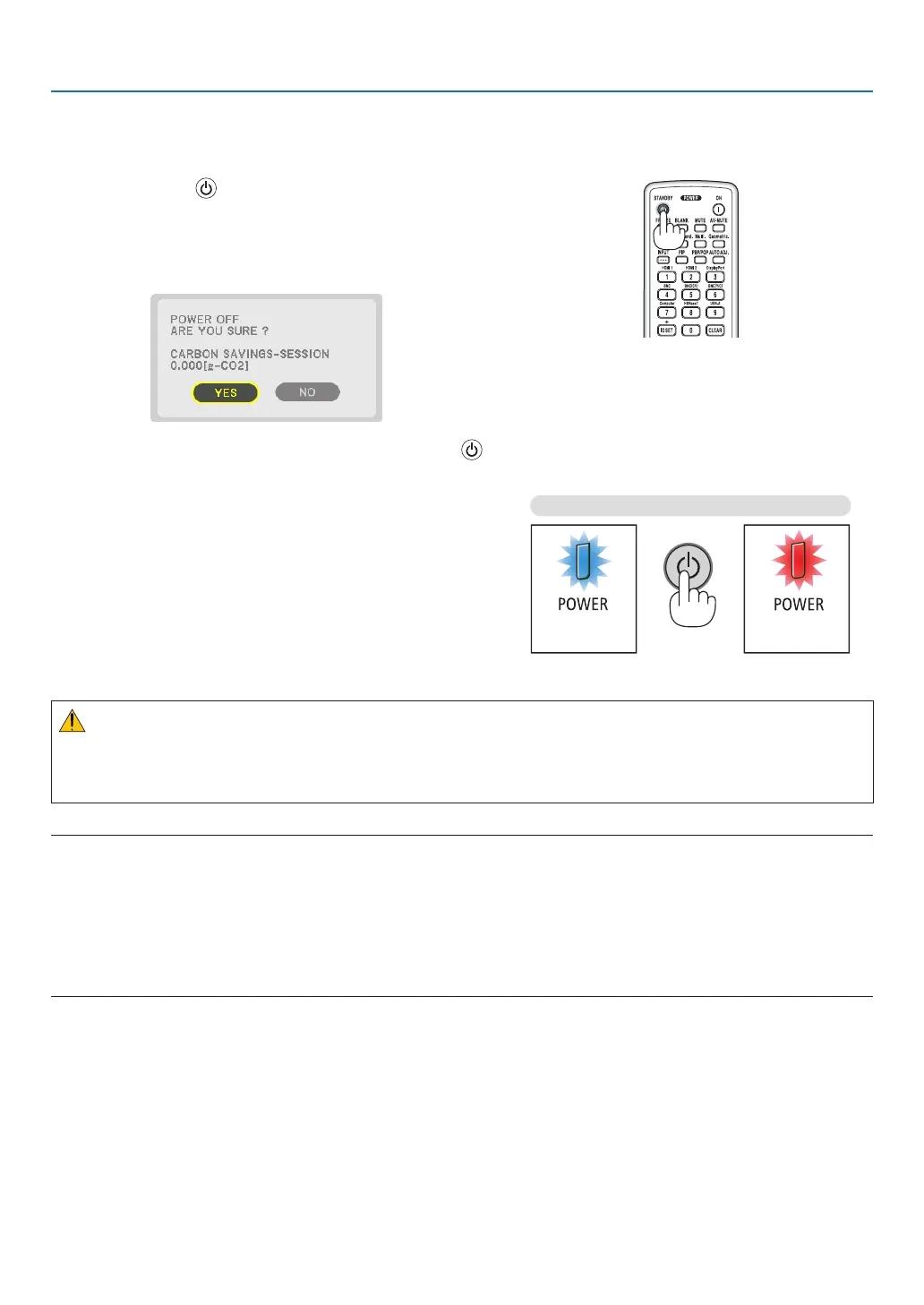27
2. Projecting an Image (Basic Operation)
❽ Turning off the Projector
To turn off the projector:
1. First, press the (POWER) button on the projector
cabinet or the STANDBY button on the remote con-
trol.
The[POWEROFF/AREYOUSURE?/CARBONSAV-
INGS-SESSION0.000[g-CO2]]messagewillappear.
2. Secondly, press the ENTER button or press the
(POWER) or the STANDBY button again.
Thelampwillgooffandthepowersupplywillbecut.At
thispoint,iftherearenoinputsignals,theprojectorwillgo
into the standby mode after about 10 seconds.Whenin
standbymode,thePOWERindicatorwilllightredandthe
STATUSindicatorwilllightoffwhen[NORMAL]isselected
for[STANDBYMODE].
Power On
Steady blue light
Standby
Steady red light
Press twice
CAUTION:
PartsoftheprojectormaybecometemporarilyheatediftheprojectoristurnedoffwiththePOWERbuttonorifthe
ACpowersupplyisdisconnectedduringnormalprojectoroperation.
Usecautionwhenpickinguptheprojector.
NOTE:
• WhilethePOWERindicatorisblinkingblueinshortcycles,thepowercannotbeturnedoff.
• Youcannotturnoffthepowerfor60secondsimmediatelyafterturningitonanddisplayinganimage.
• Donotunplugthepowercordfromtheprojectororfromthepoweroutletwhileanimageisbeingprojected.Doingsocould
deterioratetheprojector’sACINterminalorthepowerplug’scontact.ToturnofftheACpowerwhileanimageisbeingprojected,
usethepowerstrip’sswitch,thebreaker,etc.
• DonotdisconnecttheACpowersupplytotheprojectorwithin10secondsofmakingadjustmentorsettingchangesandclosing
themenu.Doingsocancauselossofadjustmentsandsettings.
