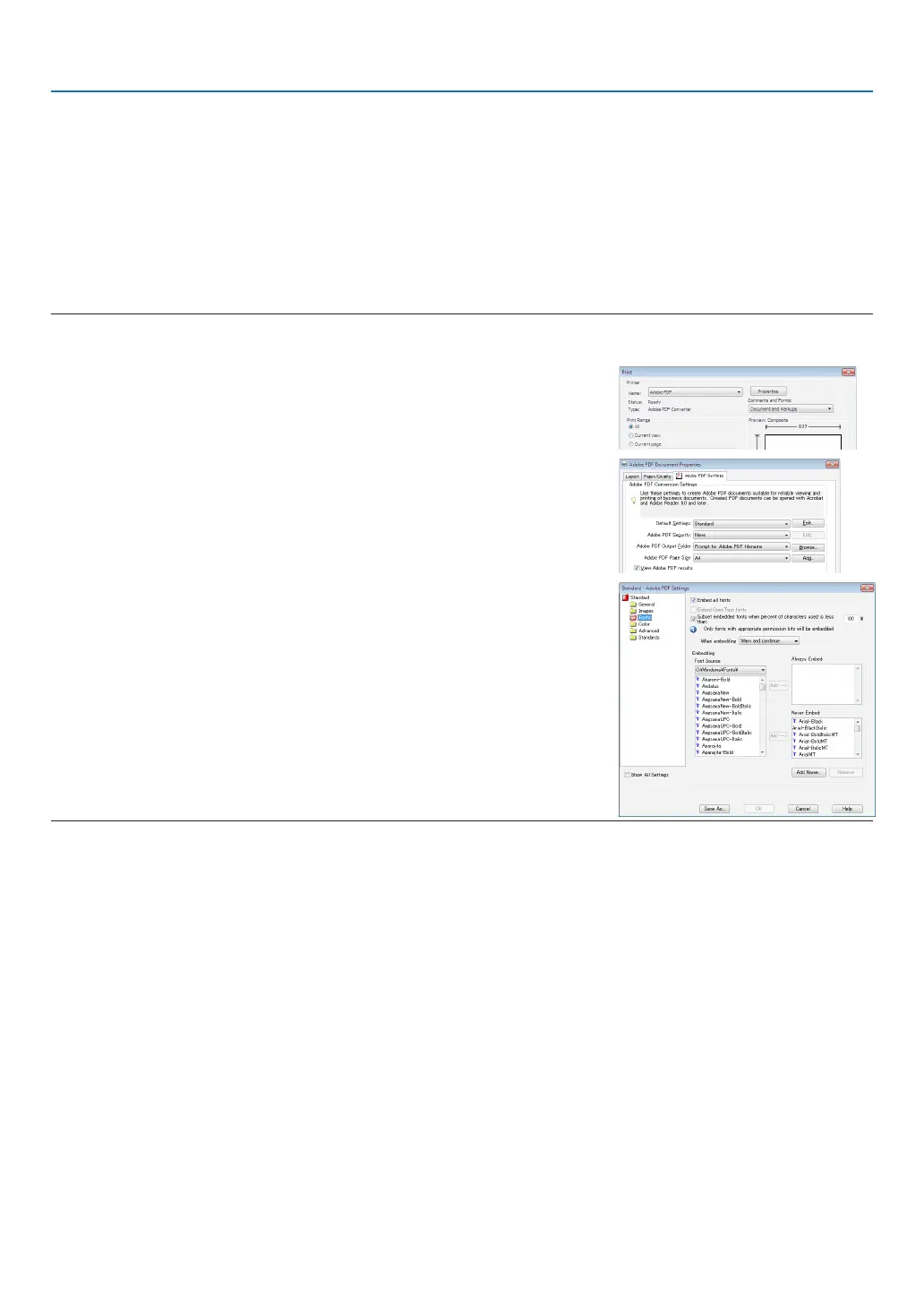228
9. Using the Viewer (MM Models)
❷ Preparing presentation materials
1. Createyourpresentationmaterialsandsavetheminasupportedleformattoyourcomputer.
• Seepage225forsupportedleformats.
• MakesurethatPowerPointleisdisplayedontheViewerbeforegivingyourrealpresentation.
• WhencreatingaPDFle,embedyourfontsinyourPDFle.EmbeddingfontsrequiresAdobeAcrobat.This
cannotbedoneinAdobeReader.
TIP:
•UsingPrintCommand
ExampleforfontembeddingusingPrintCommand.SeethehelpofAdobeAcrobatformoreinformation.
1. Select“Print”fromthe“File”menu.
2. Select“AdobePDF”from“Printername”andclickthe“Properties”but-
ton.
3. Clickthe“Edit”buttoninthe“AdobePDFSettings”tab.
4. ClickthefonttabintheEditwindowtoselectthefontembedwindow.
5. Placeacheckmarkfor“Embedallfonts”.
Click“OK”toreturntothePrintwindow,andclick“OK”tostartcreatinga
PDFle.
2. Save a file to your drive.
TosavealetoyourUSBmemory:
UsetheWindowsExploretocopytheletoyourUSBmemory.
Toplacealeinasharedfolderyoucreateinyourcomputer,seepage243.
Touse“MediaSharing”inWindowsMediaPlayer11,seepage247.
