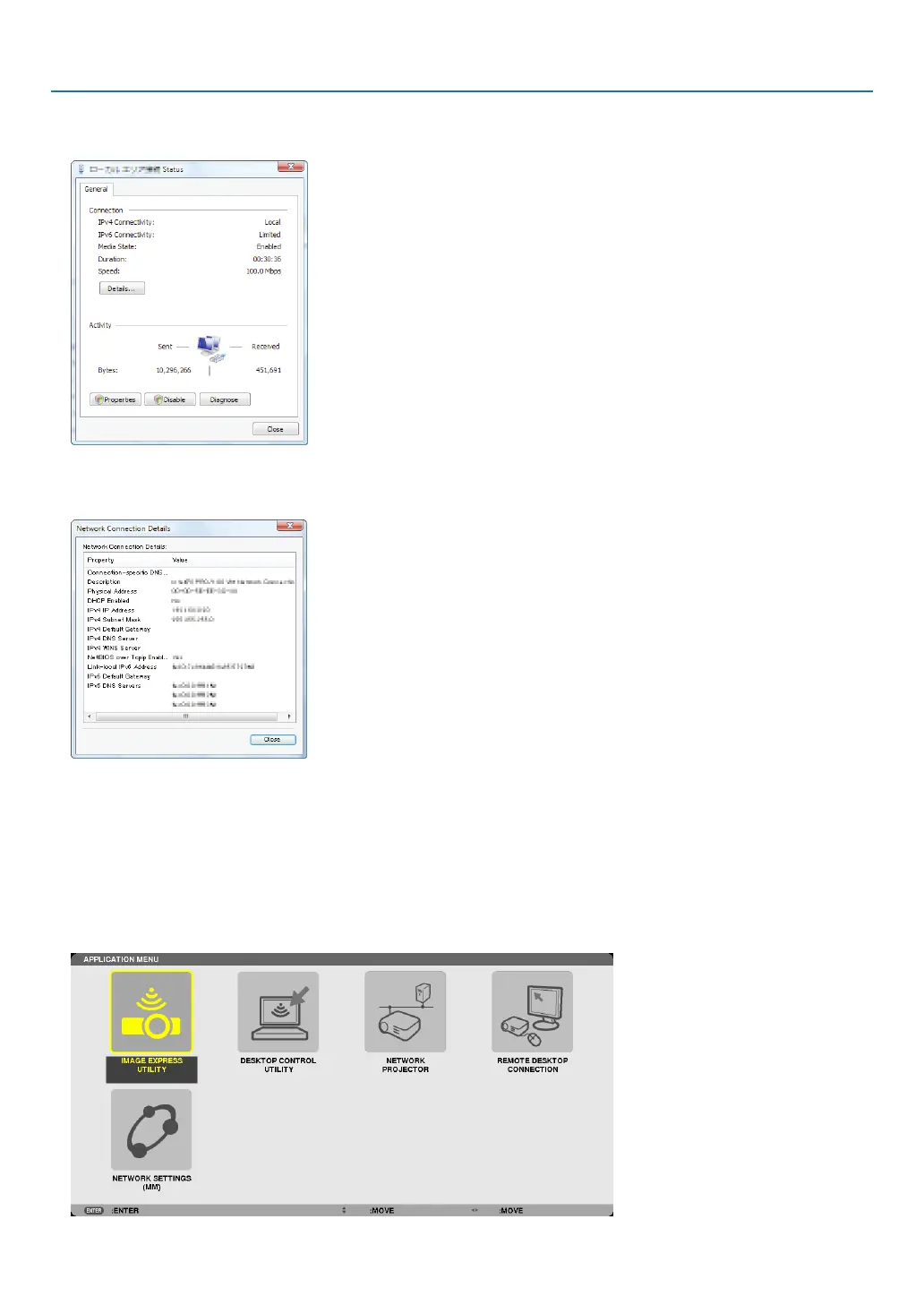60
3. Convenient Features
4. Click[Viewstatus]displayedinblueontherightof[LocalAreaConnection]inthewindow.
The[LocalAreaConnectionStatus]windowappears.
5. Click[Details...].
Writedownthevaluefor“IPv4IPAddress”(xxx.xxx.xxx.xxx)displayed.
6. Click[Close].
7. Click[X]attheupperrightofthewindow.
Thesystemgoesbacktothedesktop.
Starting the Remote Desktop
1. Pressthe“8/Ethernet”buttonontheremotecontrolwiththepowersupplytotheprojectorturnedon.
Theapplicationmenuscreenwillbedisplayed.
