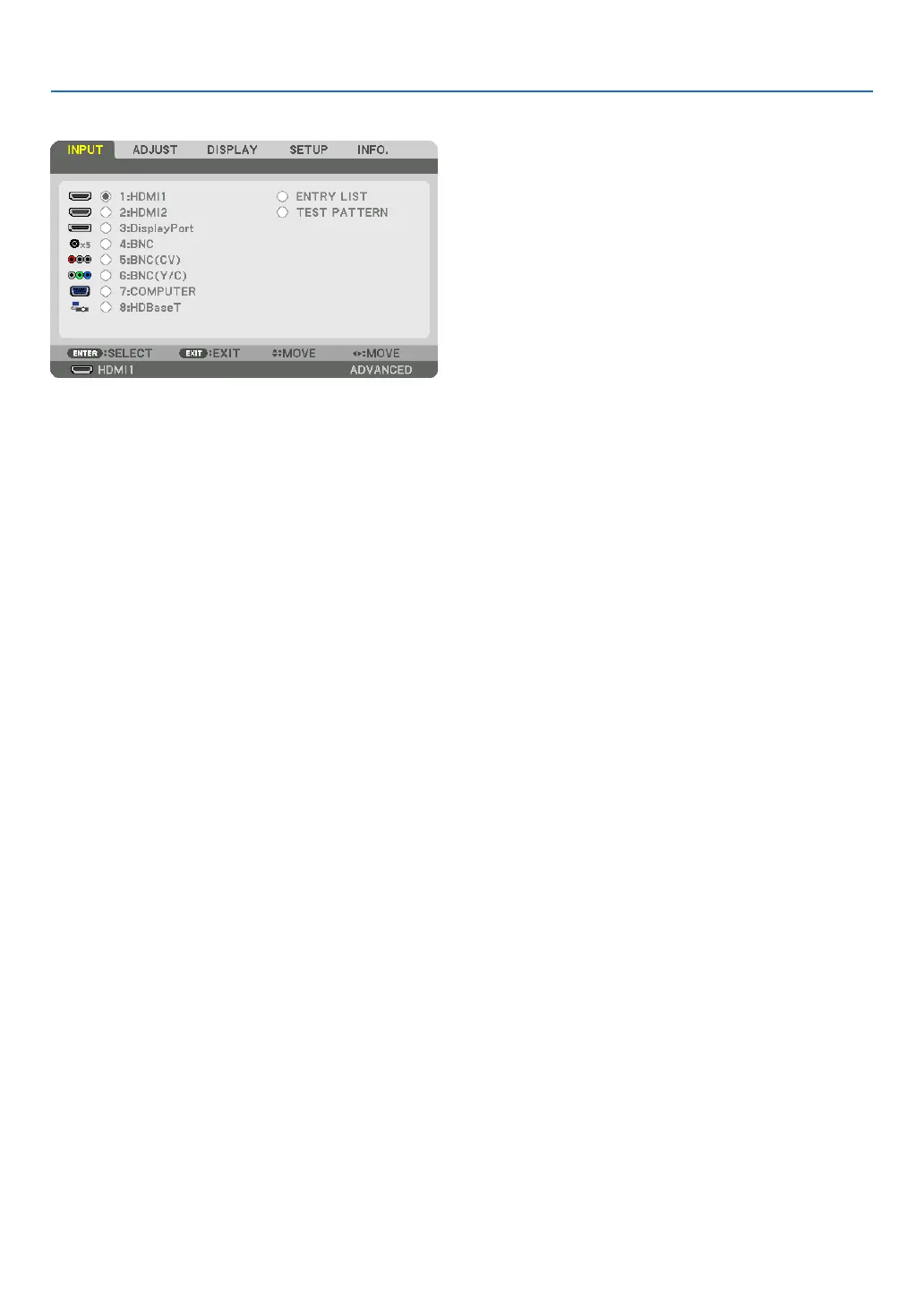85
5. Using On-Screen Menu
❹ Menu Descriptions & Functions [INPUT]
* ThisscreenbelongstoaHDBaseTmodel.
1:HDMI1
ThisprojectsthevideoofthedeviceconnectedtotheHDMI1INterminal.
2:HDMI2
ThisprojectsthevideoofthedeviceconnectedtotheHDMI2INterminal.
3:DisplayPort
ThisprojectsthevideoofthedeviceconnectedtotheDisplayPortinputterminal.
4:BNC
Thisprojectsthevideoofthedeviceconnectedtothevideoinputterminal.
(ThisprojectstheanalogRGBsignalorcomponentsignal.)
5:BNC(CV)
ThisprojectsthevideoofthedeviceconnectedtotheBNC(CV)videoinputterminal.
(Thisprojectsthecompositevideosignal.)
6:BNC(Y/C)
ThisprojectsthevideoofthedeviceconnectedtotheBNC(Y/C)videoinputterminal.
(ThisprojectstheS-videosignal.)
7:COMPUTER
Thisprojectsthevideoofthedeviceconnectedtothecomputervideoinputterminal.
(ThisprojectstheanalogRGBsignalorcomponentsignal.)
8:HDBaseT*
1
ProjectingtheHDBaseTorWIREDLANsignal.
8:ETHERNET*
2
Switchtothedatadisplaythatissentfromthenetwork.
9:USB-A*
2
Switchtothedatadisplay(viewerdisplay)oftheUSBmemorythathasbeensetupintheprojector.(→page225)
ENTRY LIST
Displaysalistofsignals.Seethefollowingpages.
TEST PATTERN
Closesthemenuandswitchestothetestpatternscreen.
*1 OnlyHDBaseTmodelswillbedisplayed.
*2 OnlyMMmodelswillbedisplayed.
