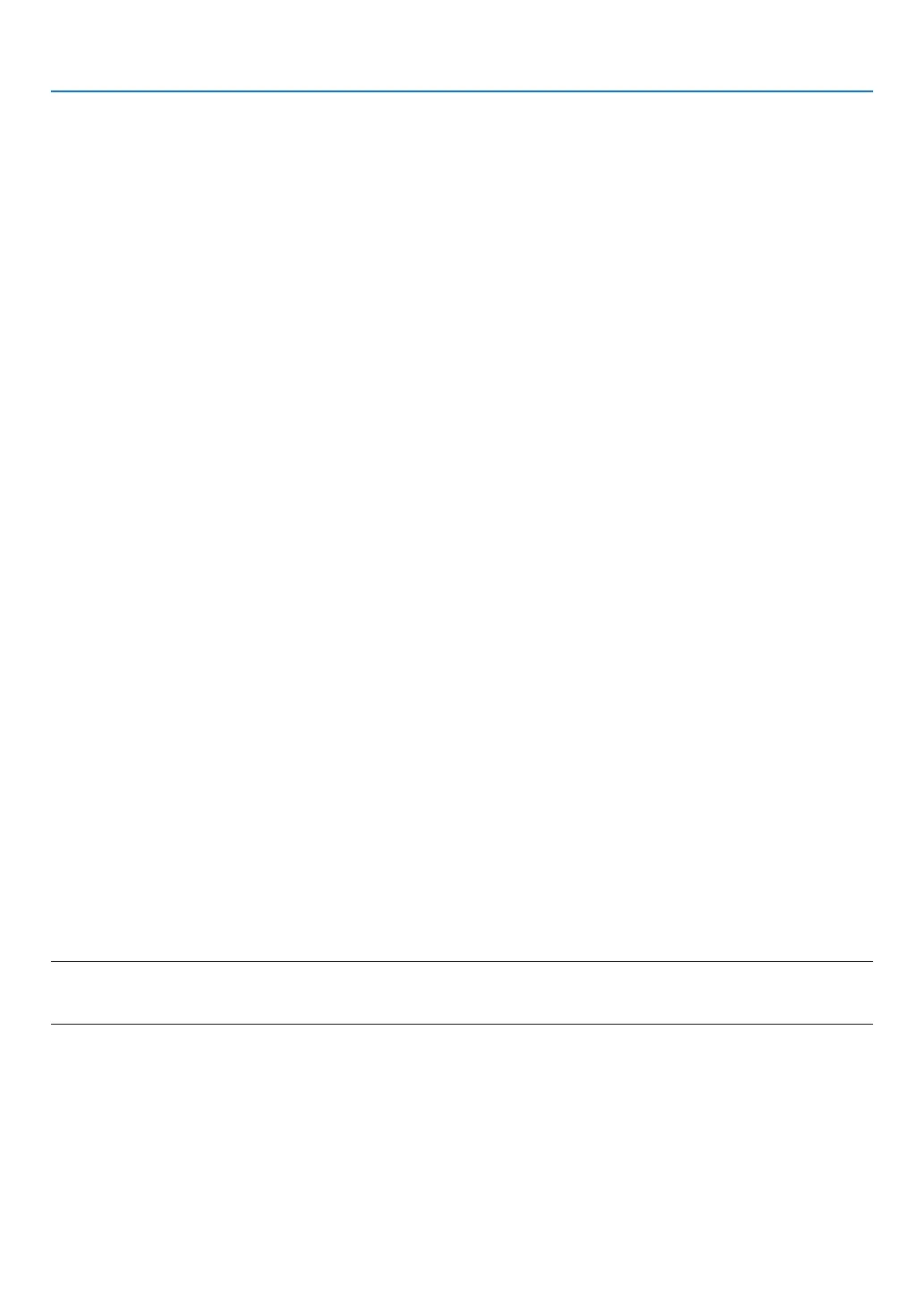196
8. User Supportware
❺ Projecting Your Computer’s Screen Image or Video from the
Projector over a LAN (Image Express Utility Lite) (MM Models)
UsingImageExpressUtilityLitecontainedonthesuppliedNECProjectorCD-ROMallowsyoutosendthecomputer’s
screenimagetotheprojectoroverawiredorwirelessLAN.
ImageExpressUtilityLiteisaprogramcompatiblewithWindows.
ImageExpressUtilityLiteforMacOSisaprogramcompatiblewithMacOS.(→page202)
ThissectionwillshowyouanoutlineabouthowtoconnecttheprojectortoaLANandtouseImageExpressUtility
Lite.FortheoperationofImageExpressUtilityLite,seethehelpofImageExpressUtilityLite.
Step1:installImageExpressUtilityLiteonthecomputer.
Step2:ConnecttheprojectortoaLAN.
Step3:StartImageExpressUtilityLite.
TIP:
• ImageExpressUtilityLite(forWindows)canbestartedfrommostcommerciallyavailableremovablemediasuchasUSBmemory
devicesorSDcardswithouttheneedtoinstallonyourcomputer.(→ page 201)
What You can Do with Image Express Utility Lite
•Imagetransmission(forWindowsandMacOS)
• Thescreenofyourcomputercanbesenttotheprojectorviaawiredorwirelessnetworkwithoutacomputercable
(VGA).
• Byusing“EASYCONNECTION”function,thecomplicatednetworksettingscanbesimpliedandthecomputer
willautomaticallyconnecttotheprojector.
• Thescreenofyourcomputercanbesenttouptofourprojectorsatthesametime.
•Audiotransfercapability(forWindowsonly)
• ImageExpressUtilityLiteallowsyoutosendthecomputer’sscreenimageandaudiototheprojectoroverwired/
wirelessLANorUSBconnection.
• Audio transfer capability is availableonlywhenthecomputerconnects with the projector in peer-to-peer net-
work.
•Playingstreamingvideo(forWindowsonly)
• ImageExpressUtilityLiteallowsyoutosendstreamingvideofromthecomputertoasingleprojectoroverwired
orwirelessLANwithouttheneedofconnectingacomputercable.Forlistofsupportedmovielesandplayback
requirements,seepage225of“4.UsingtheViewer”.
•GeometricCorrectionTool[GCT](forWindowsonly)
See“❻Projecting an Image from an Angle (Geometric CorrectionTool in Image Express Utility Lite)”. (→ page
203)
NOTE:
• WhenImageExpressUtilityLiteisused,theaudiofromtheCOMPUTERAUDIOINMiniJack(StereoMini)maynotbesynchro-
nizedwiththevideo.
