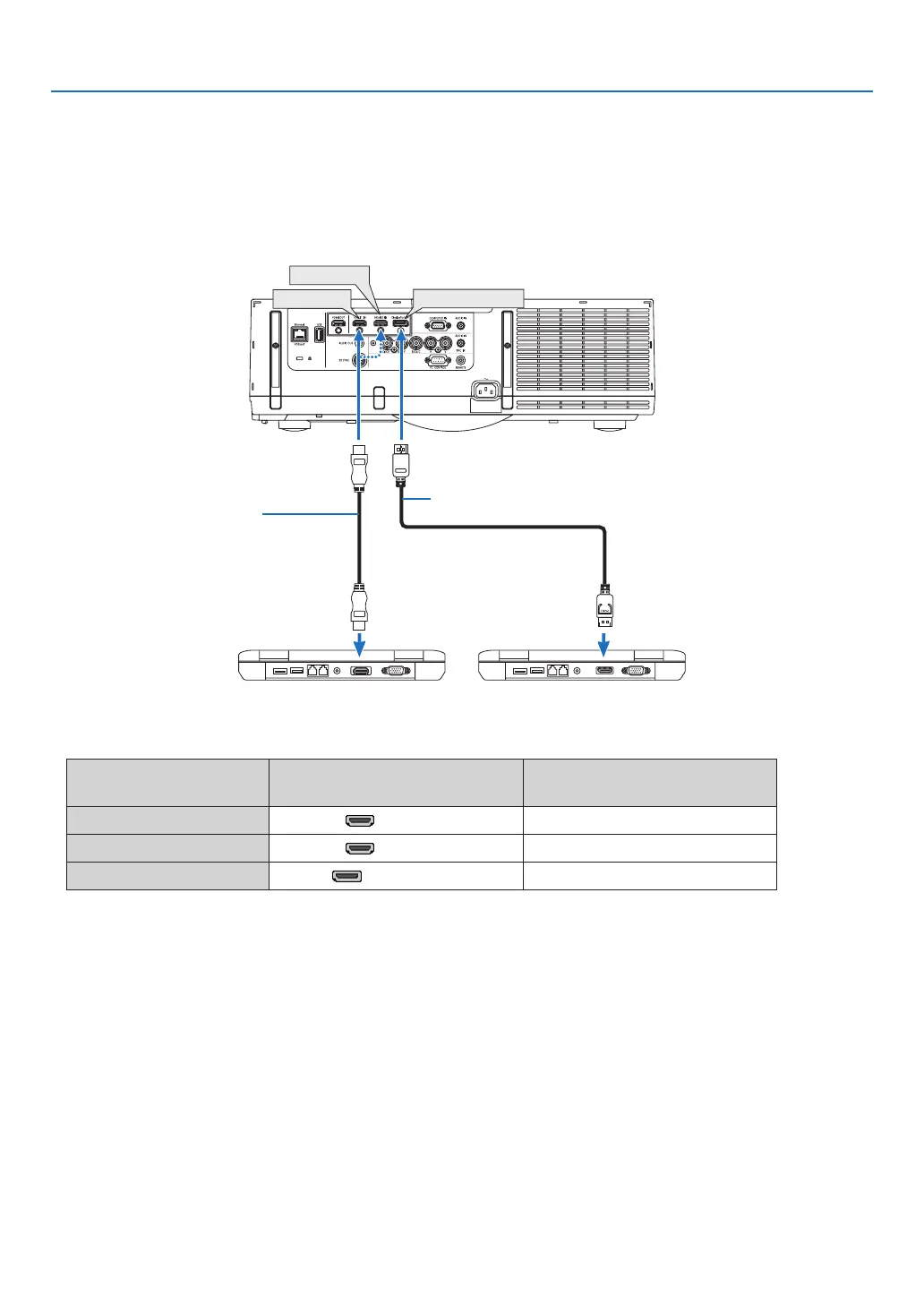158
6. Installation and Connections
Digital RGB signal connection
• ConnectacommerciallyavailableHDMIcablebetweenthecomputer’sHDMIoutputconnectorandtheprojector’s
HDMI1orHDMI2inputconnector.
• ConnectacommerciallyavailableDisplayPortcablebetweenthecomputer’sDisplayPortoutputconnectorand
theprojector’sDisplayPortinputconnector.
• Selectthesourcenameforitsappropriateinputconnectorafterturningontheprojector.
Inputconnector
INPUTbuttonontheprojector
cabinet
Buttonontheremotecontrol
HDMI1IN 1:HDMI1 1/HDMI1
HDMI2IN 2:HDMI2 2/HDMI2
DisplayPortIN 3:DisplayPort 3/DisplayPort
DisplayPort IN
HDMI 1 IN
HDMI 2 IN
HDMIcable(notsupplied)
DisplayPortcable(notsupplied)
