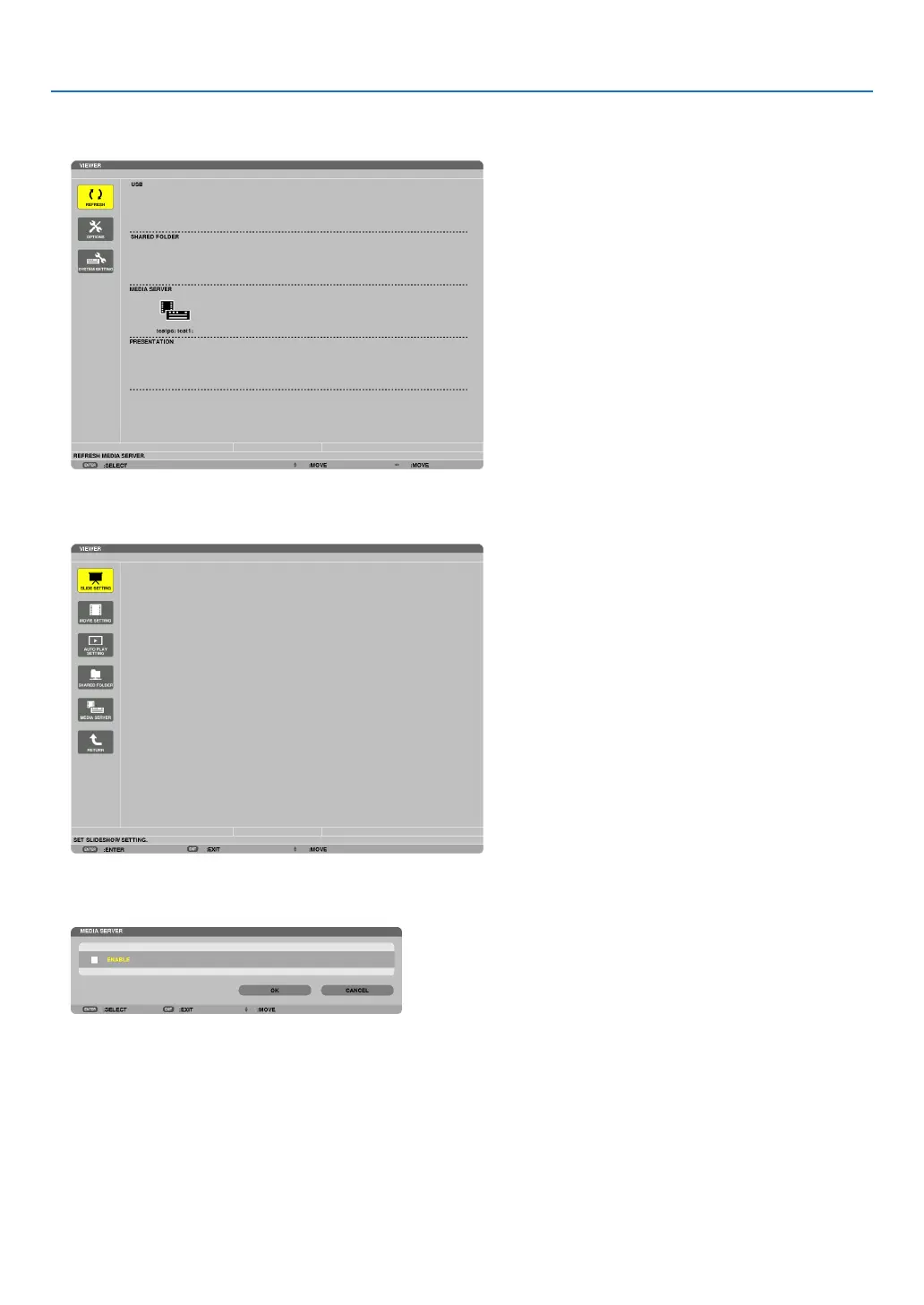251
9. Using the Viewer (MM Models)
Disconnecting the projector from the media server
1. Display the OPTIONS menu.
Pressthe▼buttontoselectthe[OPTIONS]iconandselecttheENTERbutton.
2. DisplaytheMEDIASERVERsettingscreen.
Pressthe▼buttontoselecttheMEDIASERVERiconandpresstheENTERbutton.
3. Disable the connection.
PresstheENTERbuttontoclearthecheckmarktodisabletheconnection.
Pressthe▼buttontoselect[OK]andpresstheENTERbuttontoclosetheMEDIASERVERsettingscreen.
