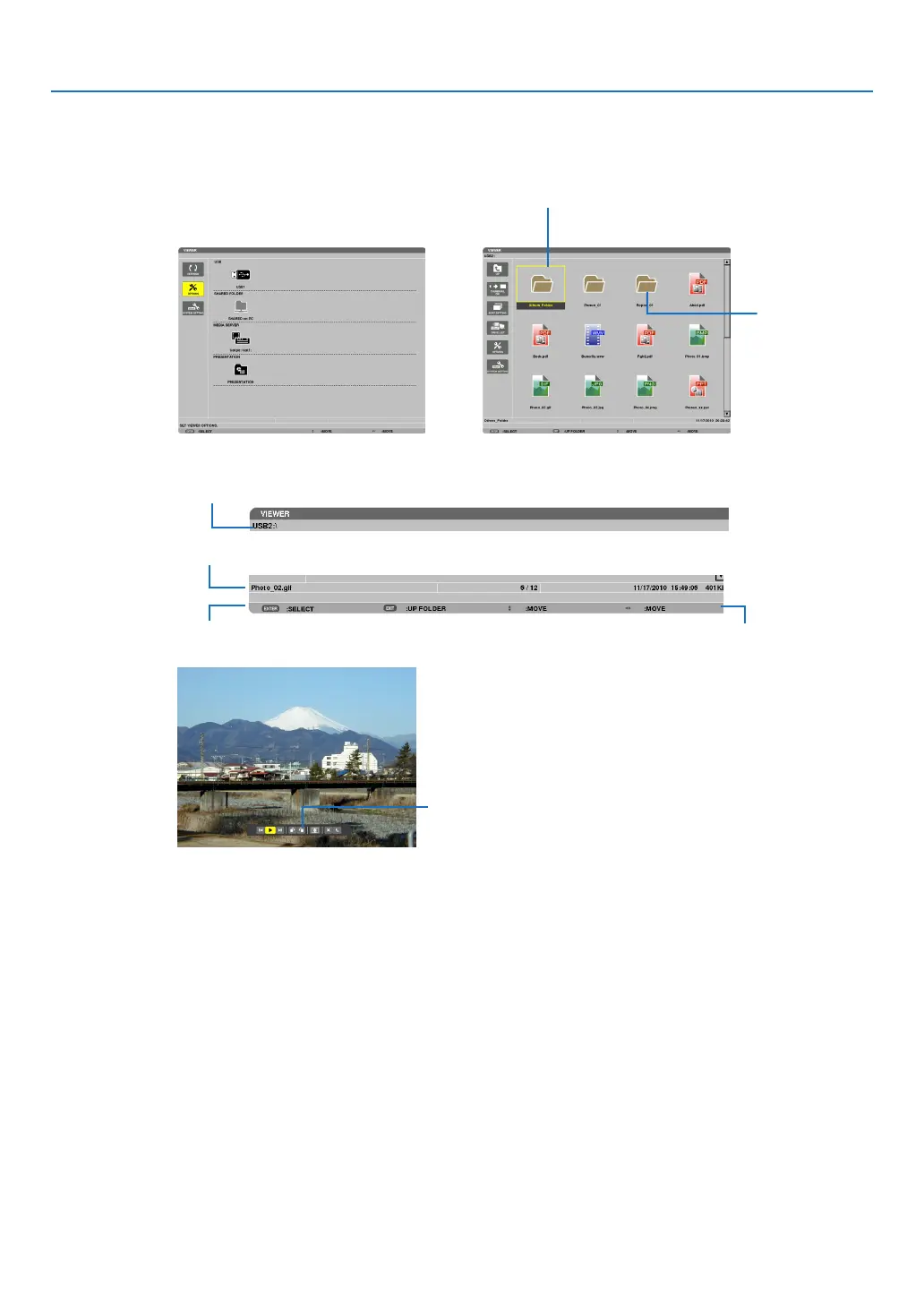235
9. Using the Viewer (MM Models)
Names and functions of Viewer screen
TheViewerhasthreescreens:Drivelistscreen,Thumbnailscreen,andSlidescreen.
•Drivelistscreen
Displaysalistofdrivesconnectedtotheprojector.
Menu operation
• Usethe▼ or ▲ button to move the cursor up or down. Select the menu item and press the ENTER button
to display the submenu.
Operation for Drive list screen
1. Press the ▶ button to move the cursor to the drive list.
(Usethe◀ or ▶buttontoswitchbetweenthemenuandthedrivelist.)
Pressthe▼ or ▲buttontoselectatypeofdrive;pressthe◀ or ▶buttontoselectthedriveconnectedtothe
projector.
2. Select the drive and press the ENTER button to switch to the thumbnail screen of the selected drive.
Cursor(yellow) Cursor(yellow)
Menu Menu
Scrollbar
[Drivelistscreen] [Thumbnailscreen]
Foldericon
Pathinformation
Driveinformation/Fileinformation
Menuguide
Operationbuttonguide
Controlbar
*Theoperationforstillimagediffersfromthatformovie.
[Slidescreen]
