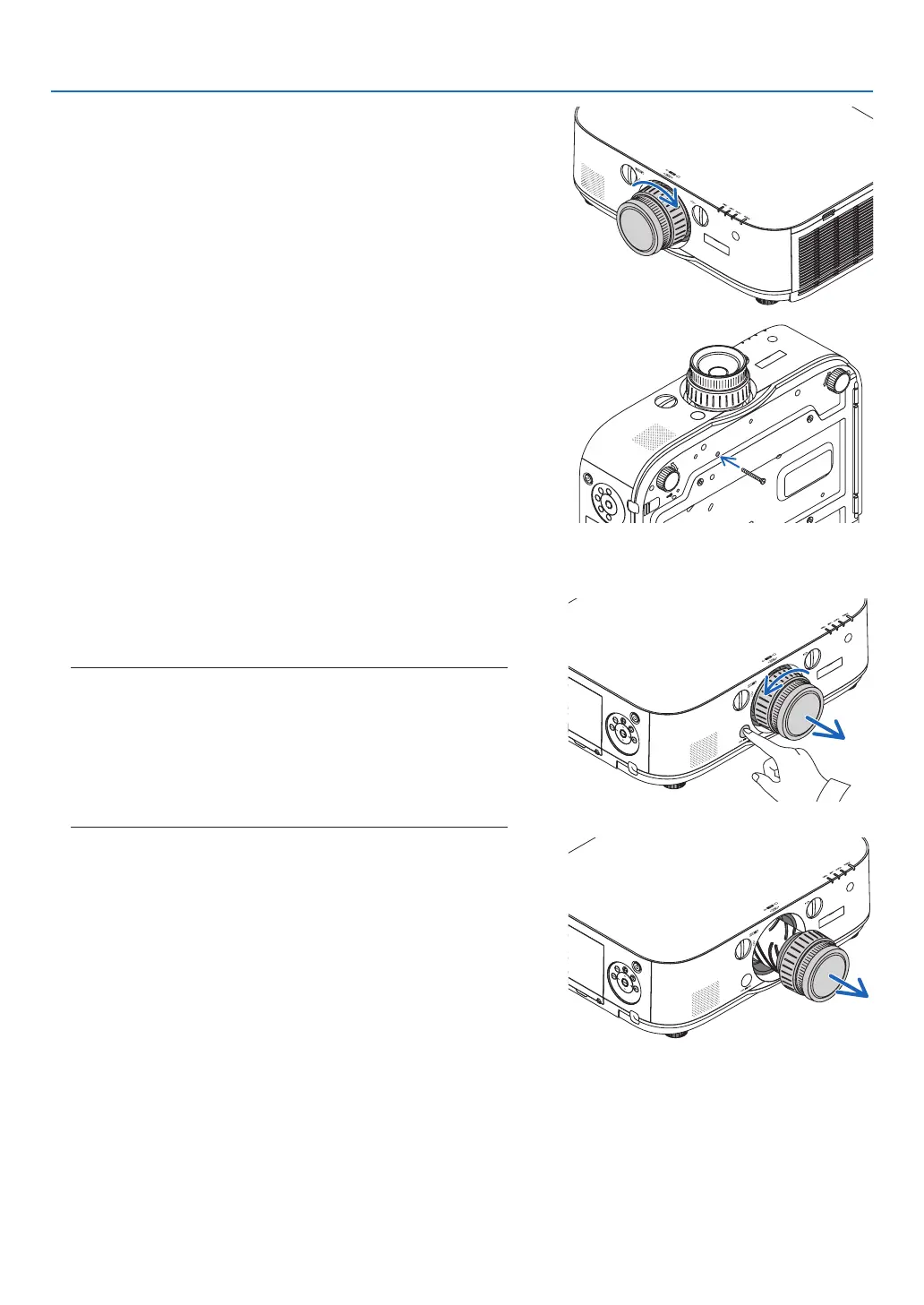156
6. Installation and Connections
4. Turn the lens clockwise.
Turnuntilaclickisheard.
Thelensisnowfastenedontotheprojector.
TIP:Mountingthelenstheftpreventionscrew
Fastenthelenstheftpreventionscrewincludedwiththeprojectortothe
bottomoftheprojectorsothatthelenscannotberemovedeasily.
Removing the lens
1. While pressing the lens release button on the projector’s
front panel fully in, turn the lens counterclockwise.
Thelenscomesoff.
NOTE:
• Checkthefollowingareasifthelensunitcannotberemovedeven
when the lens release button is pressed.
1.Checkwhetherthetheftpreventionscrewsofthelensunithave
been installed.
2.Thelensreleasebuttonmaybelockedsometimes.Inthatcase,
turn the lens fully to the right. The lens release button lock will
be released.
2. Slowly pull the lens off the projector.
• Afterremovingthelens,mountthelenscaps(frontandback)
includedwiththelensbeforestoringthelens.
• Ifnolensisgoingtobemountedontheprojector,mountthe
dustcapincludedwiththeprojector.
