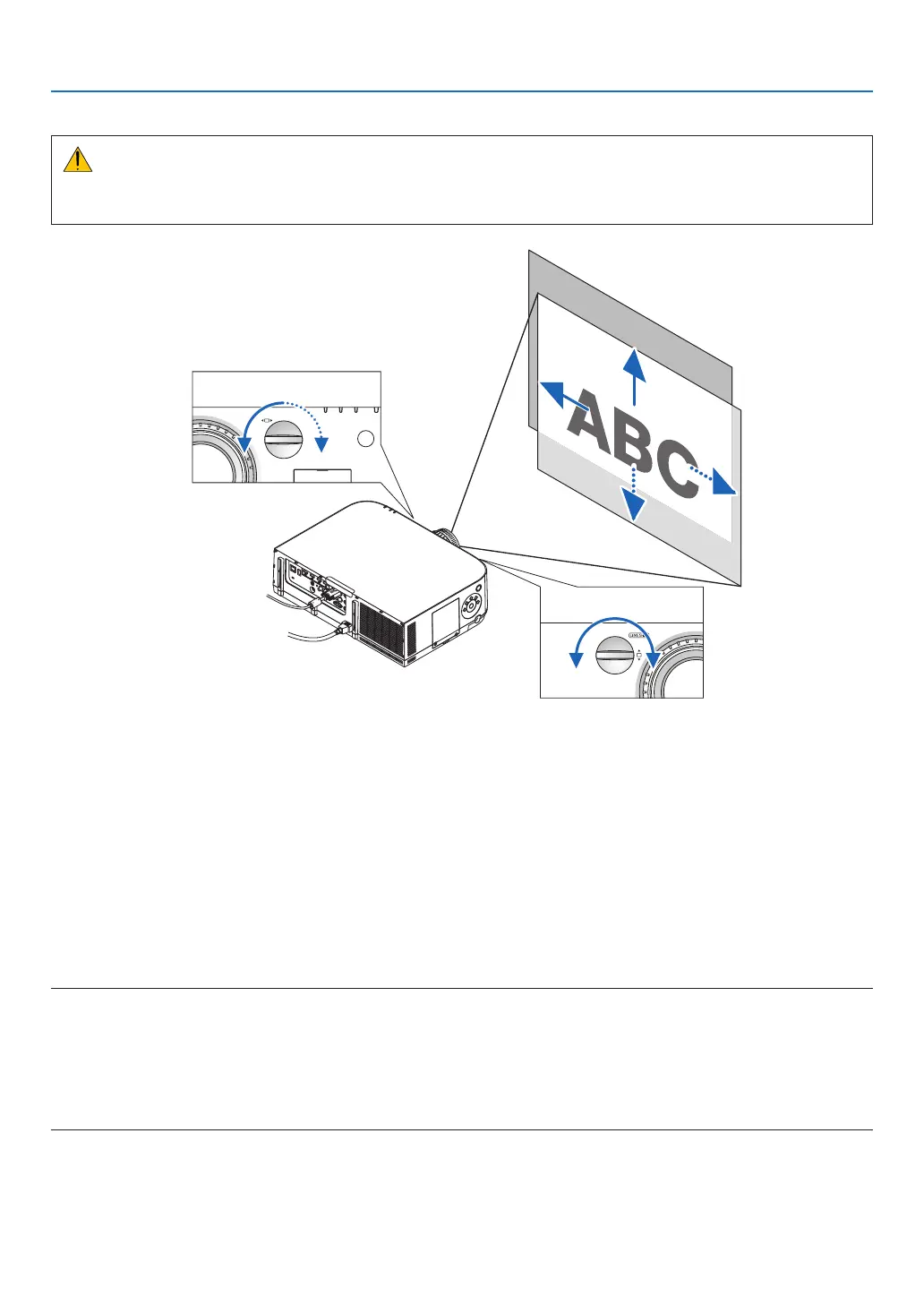21
2. Projecting an Image (Basic Operation)
Adjusting the vertical position of a projected image (Lens shift)
CAUTION
Performtheadjustmentfrombehindorfromthesideoftheprojector.Adjustingfromthefrontcouldexposeyour
eyestostronglightwhichcouldinjurethem.
Downward
Upward
Lensshiftdial(Horizontal)
Lensshiftdial(Vertical)
RightwardLeftward
• Turnthelensshiftdialsclockwiseorcounterclockwise.
Verticaldial
Turnthisclockwiseorcounterclockwisetoadjusttheprojectionpositionintheverticaldirection.
Approximateturningrange:About6turnscounterclockwise,about2turnsclockwisewhenthelensisatthecenter
position.
Horizontaldial
Turnthisclockwiseorcounterclockwisetoadjusttheprojectionpositioninthehorizontaldirection.
Approximateturningrange:About1turncounterclockwise,about1turnclockwisewhenthelensisatthecenter
position.
NOTE:
• Thedialscanbeturnedmorethanonefullturn,buttheprojectionpositioncannotbemovedmorethantherangeindicatedon
the following page.
• Ifthelensisshiftedtothemaximuminthediagonaldirection,theedgesofthescreenwillbedarkorshaded.
• Theverticalshiftadjustmentmustbenishedwithanimageshiftedupward.Ifyounishtheverticalshiftadjustmentwithan
imageshifteddown,thezoom/focusadjustmentsorstrongshakingmaycauseaprojectedimagetoslightlyshiftdown.
• ThelensshiftfunctioncannotbeusedwhenusingtheseparatelysoldNP11FLlens.
