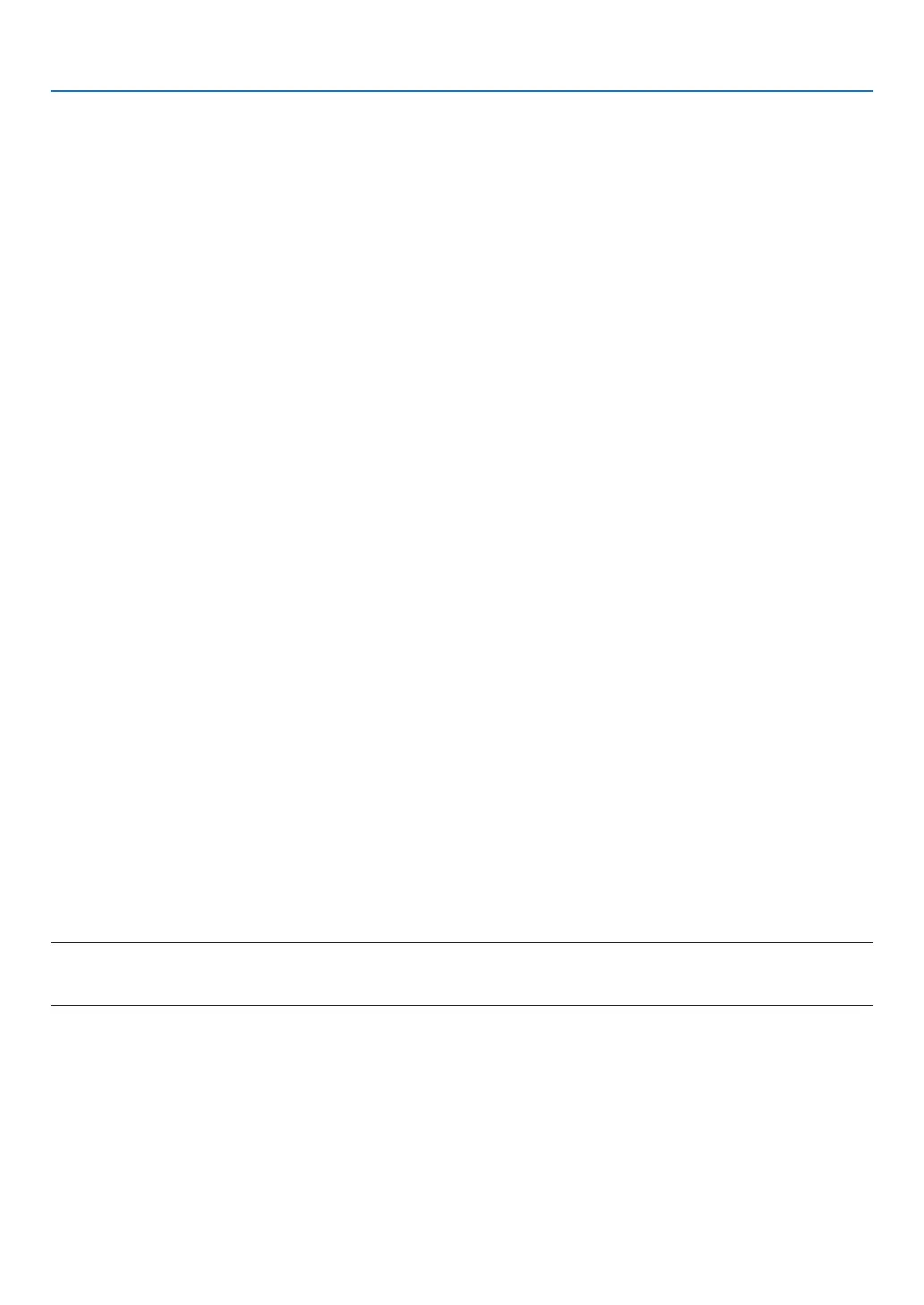128
5. Using On-Screen Menu
Selecting Default Source [DEFAULT INPUT SELECT]
Youcansettheprojectortodefaulttoanyoneofitsinputseachtimetheprojectoristurnedon.
LAST ���������������������� Sets the projector to default to the previous or last active input each time the projector is turned on�
AUTO ��������������������� Searches for an active source in order of HDMI1 → HDMI2 → DisplayPort → BNC → BNC(CV) → BNC(Y/C)
→ COMPUTER → HDBaseT and displays the first found source�
HDMI1 ������������������� Displays the digital source from the HDMI 1 IN connector every time the projector is turned on�
HDMI2 ������������������� Displays the digital source from the HDMI 2 IN connector every time the projector is turned on�
DisplayPort ������������ Displays the digital source from the DisplayPort every time the projector is turned on�
BNC ����������������������� Project the input signal from the BNC video input terminal
BNC(CV)
���������������� Project the input signal from the BNC(CV) video input terminal�
BNC(Y/C) ��������������� Project the input signal from the BNC(Y/C) video input terminal�
COMPUTER ����������� Displays the computer signal from the COMPUTER IN connector every time the projector is turned on�
HDBaseT*
1
������������� Project the HDBaseT signal�
ETHERNET*
2
���������� Project the data sent from the computer via the wireless LAN unit (sold separately) that is fitted to the main
body or the Ethernet port (RJ-45)�
USB-A*
2
����������������� Project the data (viewer display) of the USB memory set up in the projector�
*1 OnlyHDBaseTmodelswillbedisplayed.
*2 OnlyMMmodelswillbedisplayed.
[SEAMLESS SWITCHING]
Whentheinputconnectorisswitched,theimagedisplayedbeforeswitchingisheldtoswitchtothenewimagewithout
abreakduetoabsenceofasignal.
Setting Closed Caption [CLOSED CAPTION]
ThisoptionsetsseveralclosedcaptionmodesthatallowtexttobesuperimposedontheprojectedimageofVideo
orS-Video.
Thesubtitlesandtextwillbedisplayedashortwhileaftertheon-screenmenudisappears.
OFF ������������������������ This exits the closed caption mode�
CAPTION 1-4 ��������� Text is superimposed�
TEXT 1-4 ���������������� Text is displayed�
SelectingaColororLogoforBackground[BACKGROUND]
Use this feature to display a blue/black screen or logo when no signal is available.The default background is
[BLUE].
NOTE:
• Evenwhenthebackgroundlogoisselected,iftwopicturesaredisplayedin[PIP/PICTUREBYPICTURE]mode,thebluebackground
is displayed without the logo when there is no signal.
