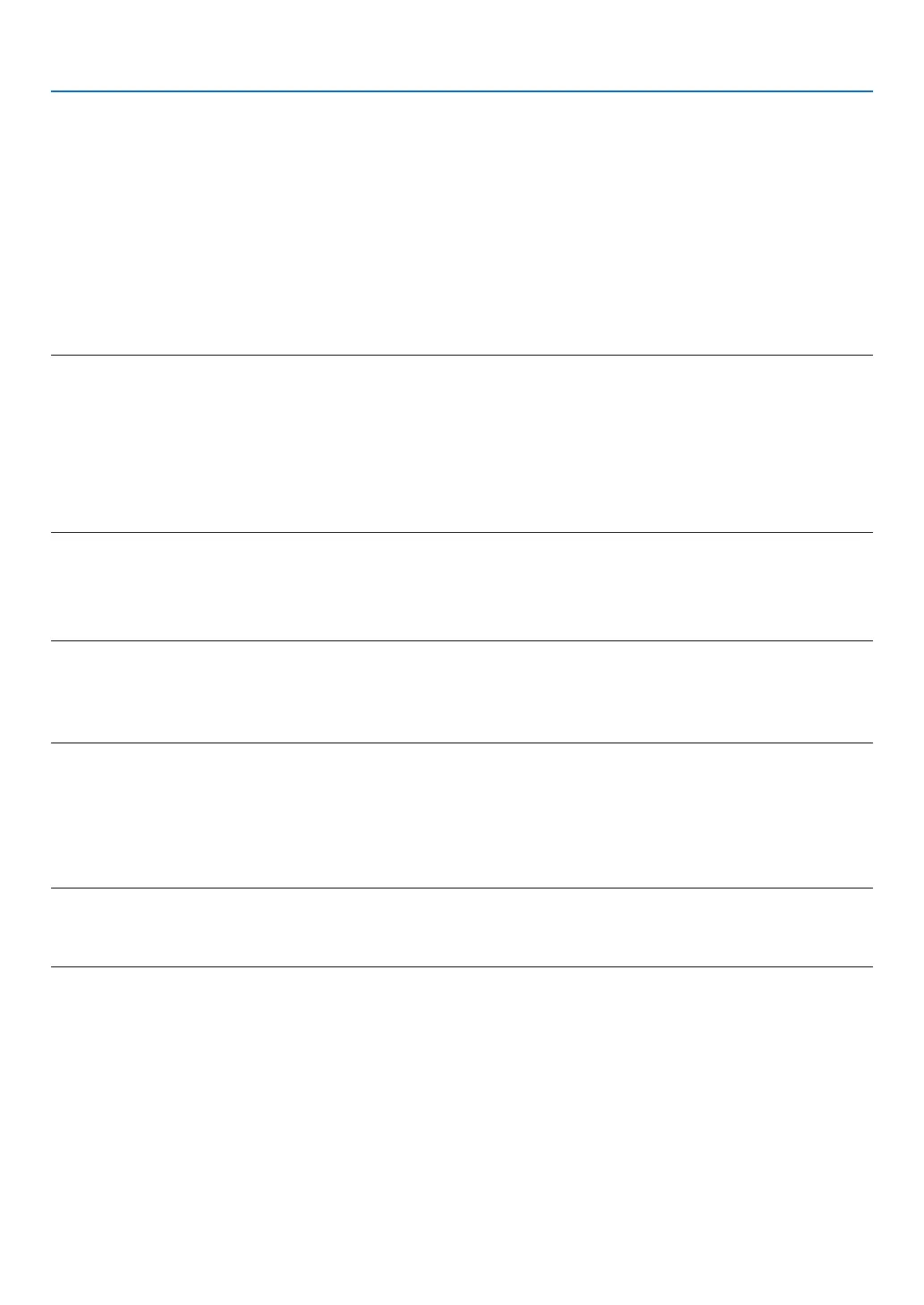130
5. Using On-Screen Menu
TurningOntheProjectorbyDetectingInputSignal[AUTOPOWERONSELECT]
Undertheconditionof[NETWORKSTANDBY],otherwiseundertheconditionof[HDBaseTSTANDBY]ifyouuseHD-
BaseTmodel,theprojectorautomaticallydetectsandprojectssynchronizingsignalinputfromtheselectedterminals
amongComputer,HDMI1/2,DisplayPort,andHDBaseTbythisfunction.
OFF ������������������������ AUTO POWER ON SELECT function becomes inactive�
HDMI1, HDMI2, DisplayPort, COMPUTER, HDBaseT*
������������������������������ When the projector detects the computer signal input from the selected terminal, automatically it will be
turned ON and will project the computer screen�
* ThisisnotindicatedonMMmodels.
NOTE:
• IfyouwanttoactivatethisAUTOPOWERONSELECTfunctionafterpoweringOFFtheprojector,interruptsignalfrominputterminals
orpulloutthecomputercablefromtheprojectorandwaitforover3secondsandtheninputsignalfromtheselectedterminal.
Incasecomputersignaliscontinuouslyinputtotheprojector,howevertheprojectoristurnedOFFandisinthetransitionto
NETWORKSTANDBYmode,itwillkeepNETWORKSTANDBYmodeandwillnotbeturnedONautomatically.Inaddition,ifsignal
fromHDMI1/2,DisplayPortorHDBaseTiscontinuouslyinputtotheprojector,theprojectormaybeturnedONagainautomatically
basedonthesettingofexternaldeviceseveniftheprojectoristurnedOFFandintheconditionofNETWORKSTANDBYmode.
• Thisfunctionisnotactivatedeitherbycomponentsignalinputfromthecomputerscreeninputterminalorcomputersignalas
SynconGreenandCompositeSync.
Enabling Power Management [AUTO POWER OFF]
Whenthisoptionisselectedyoucanenabletheprojectortoautomaticallyturnoff(attheselectedtime:0:05,0:10,
0:15,0:20,0:30,1:00)ifthereisnosignalreceivedbyanyinputorifnooperationisperformed.
NOTE:
• [AUTOPOWEROFF]willnotworkwhenprojectingsignalsfromtheEthernet/HDBaseTportinHDBaseTmodels.[AUTOPOWER
OFF]worksevenwhentheviewerornetworkisbeingprojectedinMMmodels.
• Whenthe[STANDBYMODE]issetto[HDBaseTSTANDBY]([NETWORKSTANDBY]forMMmodels),[AUTOPOWEROFF]will
turngreyincolorand[0:15]willbeselectedcompulsorily.
Using Off Timer [OFF TIMER]
1. Select your desired time between 30 minutes and 16 hours: OFF, 0:30, 1:00, 2:00, 4:00, 8:00, 12:00, 16:00.
2. Press the ENTER button on the remote control.
3. The remaining time starts counting down.
4. The projector will turn off after the countdown is complete.
NOTE:
• Tocancelthepresettime,set[OFF]forthepresettimeorturnoffthepower.
• Whentheremainingtimereaches3minutesbeforetheprojectoristurnedoff,the[THEPROJECTORWILLTURNOFFWITHIN3
MINUTES]messagewillbedisplayedonthebottomofthescreen.
