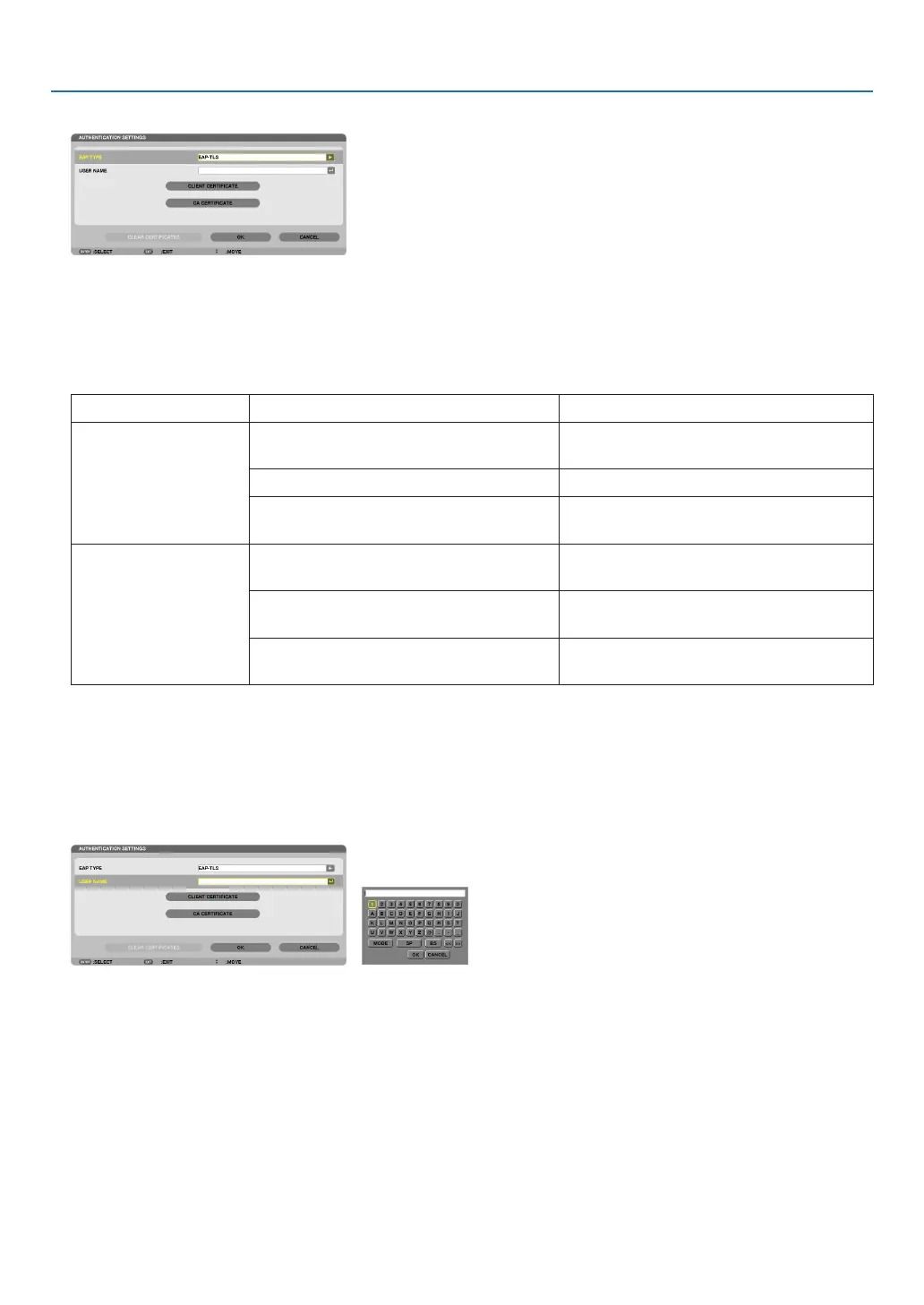147
5. Using On-Screen Menu
11.
Selectthe[AUTHENTICATION]tab.
The[AUTHENTICATION]pagewillbedisplayed.
Selecteither[EAP-TLS]or[PEAP-MSCHAPv2]for[EAPTYPE].ThesettingitemsvarydependingontheEAP
type.
Seethetablebelow.
EAPType SettingItem Note
EAP-TLS
UserName 1characterormoreand32charactersor
less
ClientCerticate PKCS#12formatle
CACerticate
(Certicateauthority’scerticate)
DERformatle
PEAP-MSCHAPv2 UserName 1characterormoreand32charactersor
less
Password
1characterormoreand32charactersor
less
CACerticate
(Certicateauthority’scerticate)
DERformatle
① Selecting [EAP-TLS] for [EAP TYPE]:
Thefollowingsectionexplainstheoperationforselecting[EAP-TLS].
Forselecting[PEAP-MSCHAPv2],goontoStep12onpage149.
12.
Selectthe[USERNAME]eldandpresstheENTERbutton.
Thecharacterentryscreen(softwarekeyboard)willbedisplayed.Setausername.
• Ausernamemustbe1characterormoreand32charactersorless.
• Seepage148forusingthesoftwarekeyboardtoentercharacters.
