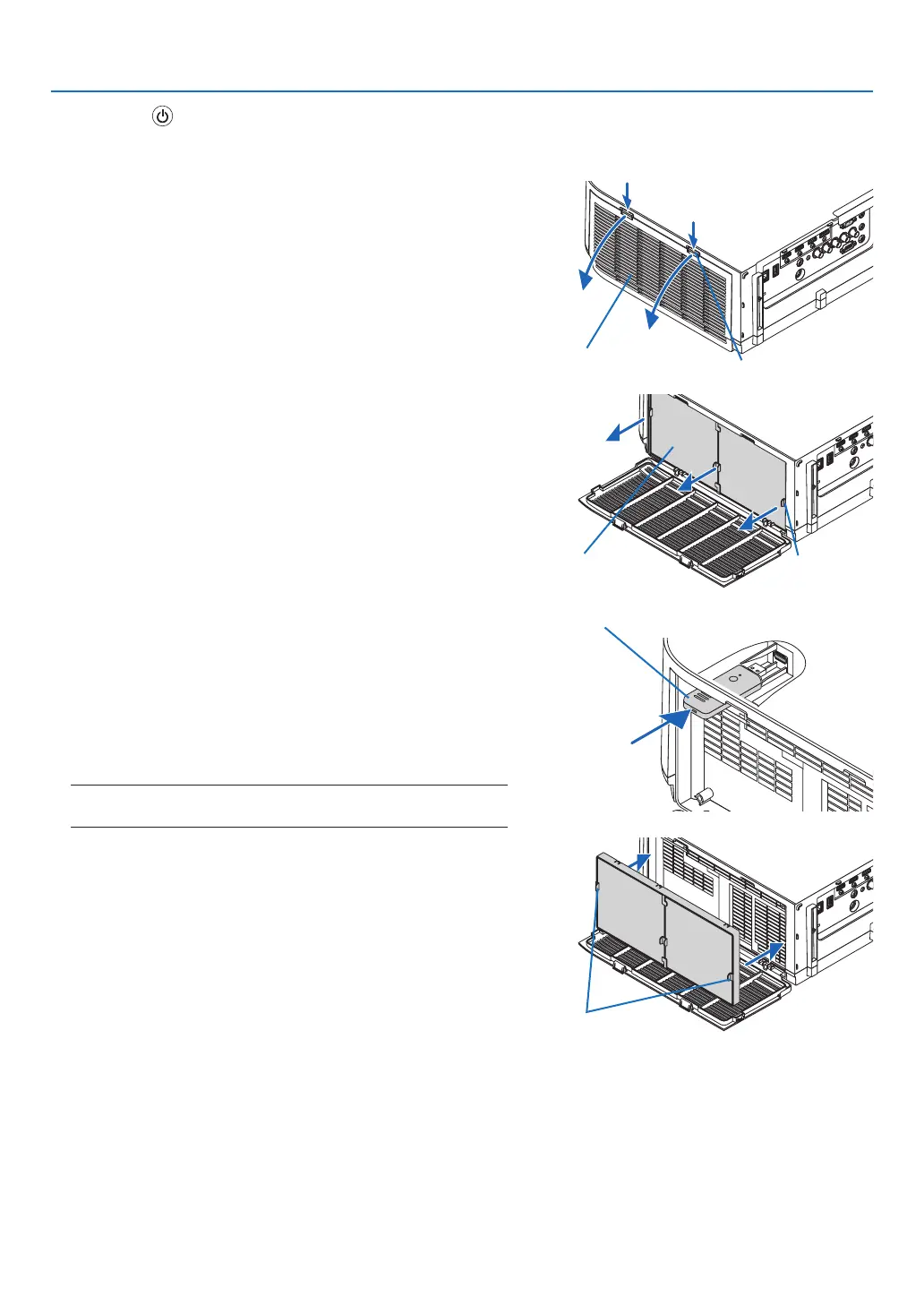171
6. Installation and Connections
1. Press the button to set the projector to the standby
mode, then disconnect the power cord.
Waitfortheprojectortofullycooloff.
2. Press down on the buttons on the left and right and then
pull the filter cover towards you to open it.
Thecoverwillopenabout90degreesbeforeitstops.
Filtercover Button
3. Remove the filter unit by pulling out the tab.
Filterunit Tab
4. Slowly insert the wireless LAN unit into the USB (LAN)
port.
• RemovethewirelessLANunit’scap,settheunitwiththe
front(thesidewiththeindicator)facingupwards,holdthe
backedgeandinserttheunitgently.
Next,pressthewirelessLANunitinwithanger.
• Thecapyouhaveremovedwillbeusedwhenthewireless
LANunitisremoved,sostoreitinasafeplace.
NOTE:IfthewirelessLANunitishardtoinsert,donotpushitinby
force.
WirelessLANunit
5. Mount the filter unit back onto the projector cabinet.
Insertthelterunitontotheprojectorwiththesidesonwhich
theleftandrighthooksarelocatedontheoutside.
Hook
