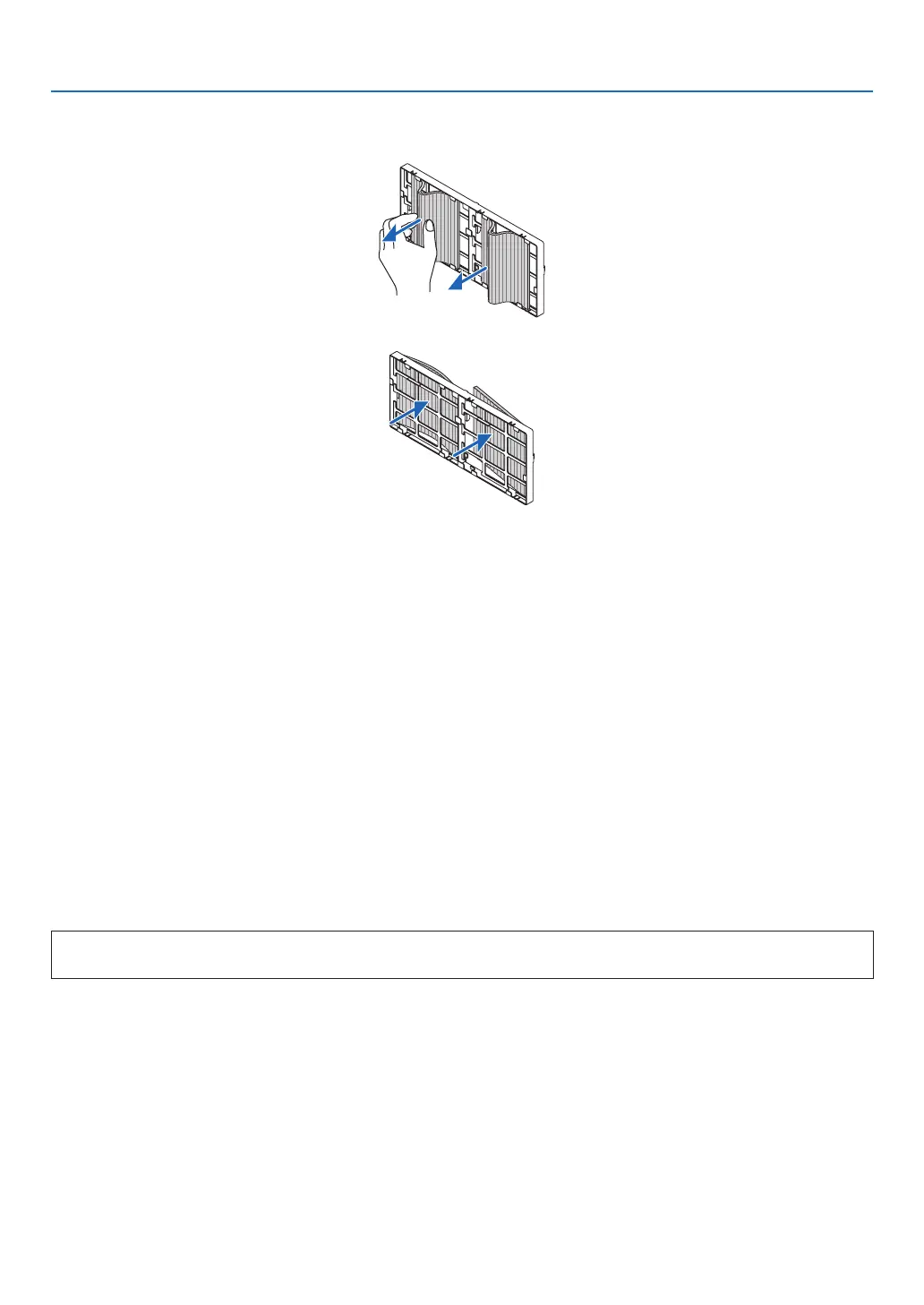182
7. Maintenance
3. Remove the four filters.
Holdontotheltersttedtobothsidesofthelterunittoremovethelterunit.
4. Remove dust from the filter unit and the filter cover.
Cleanbothoutsideandinside.
5. Attach 4 new filters to both sides of the filter unit.
Theinstallationlocationsoftheltersaredifferentiatedbywhetherthereareanyslits(notches).Installthelter
undertheangearoundthelterunitasfollows.
(1)Attachthe2lterswithtransparentframesttedtothegripstothesideofthelterunitwheretheknobislo-
cated.
• Turnoverthesideofthelterwiththetransparentboxandtheninstallit.
(2)Attachthe2lterswiththeblacklinestothesideofthelterunitwherethereisnoknob.
• Turnoverthesideofthelterwiththeblackline,andtheninserttheslitsintotheprotrusionsonthelterunit
toinstallit.
6. Mount the filter unit back onto the projector cabinet.
Insertthelterunitontotheprojectorwiththesidesonwhichtheleftandrighthooksarelocatedontheoutside.
7. Closetheltercover.
Afterclosing,pushtheltercovernearthebuttonsuntila“click”soundisheard.Theltercoverwillbesecuredin
position.
Thiscompletesthelterreplacement.
Goontotheclearinglampandlterhourmeters.
Toclearthelampusagehoursandthelterusagehours:
1. Place the projector where you use it.
2. Plug the power cord into the wall outlet, and then turn on the projector.
3. Clearthelampusagehoursandthelterusagehours.
1. Fromthemenu,select[RESET]→[CLEARLAMPHOURS]andresetthelampusagehours.
2. Select[CLEARFILTERHOURS]andresetthelterusagehours.(→page132)
