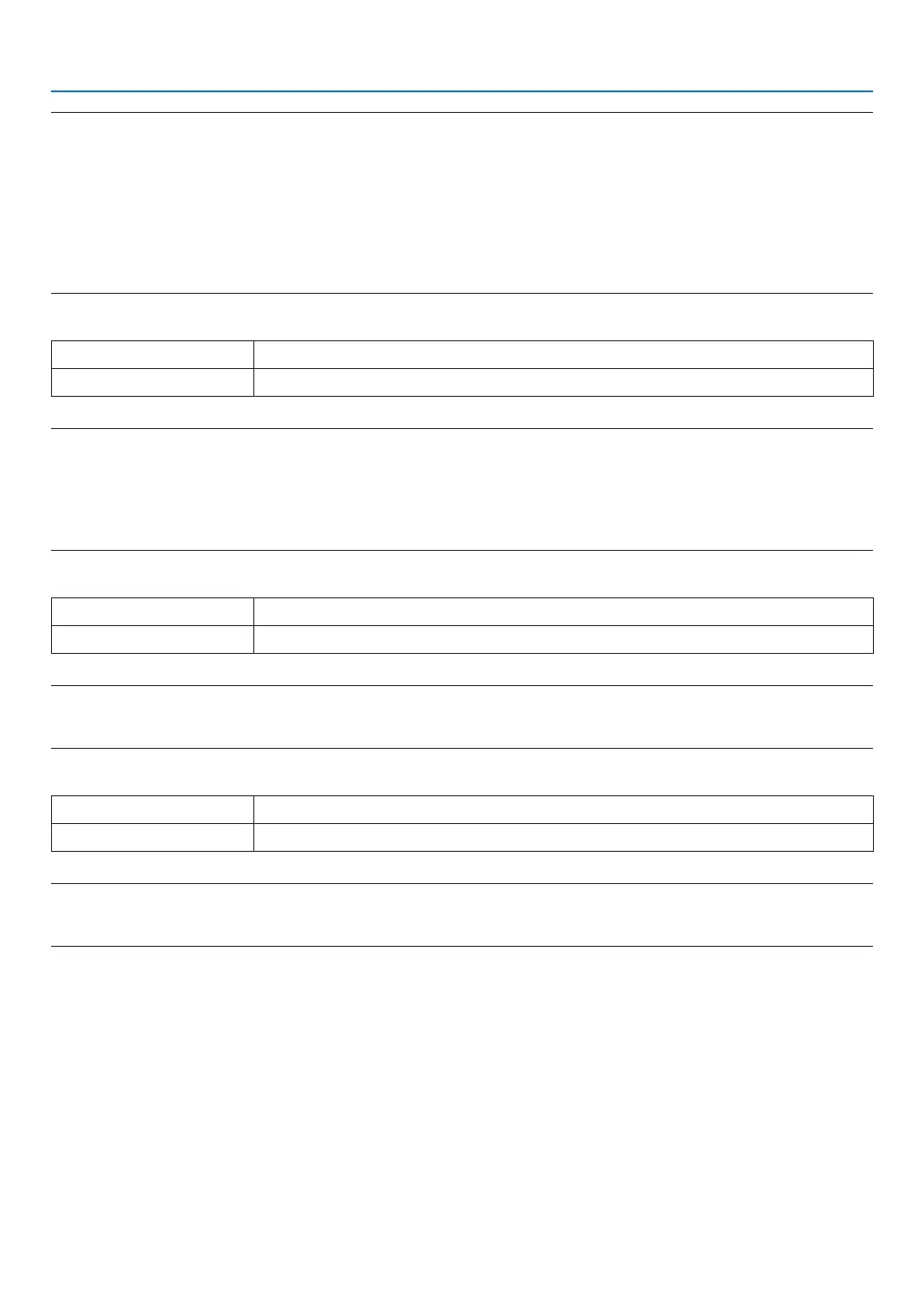226
9. Using the Viewer (MM Models)
NOTE:
• Movielesconvertedbyusingthevideo/audioformatwhichisnotsupportedbythisprojectorcannotbeplayedback.
Inthiscase,therewillbenoicontoshowthatplaybackisnotpossible.
• FileswithDigitalRightsManagement(DRM)protectioncannotbeplayedback.
• Someofthemovielesthatmeettheaboverequirementsmaynotbeplayedback.Movielesmaynotbeplayedbackcorrectly
dependingonyournetworkenvironmentorthebitrateofyourle.
• WMVformatvideolewillbedisplayedinanaspectratioof1to1independentlyofitsoriginalaspectratio.
• Filesthatcanbeplayedbackonthemediaserveraregraphicsandmovieles.InWindowsMediaPlayer11(WindowsXP/
WindowsVista)mp4lescannotbeplayedback.
SupportedPDFles
Filenameextension Supportedleformat
.pdf AdobeAcrobatPDF
NOTE:
• FontsnotembeddedinPDFmaynotbedisplayed
• FunctionsaddedtoPDFleaftercreatedwillnotworkordisplay.Functionsaddedarebookmarks,boxesinformtool,andnotes
will not be displayed.
AutoiporAutotransitionwillnotwork.
• SomePDFlesmaynotbedisplayed.
SupportedPowerPointles
Filenameextension Supportedleformat
.ppt,.pptx MicrosoftPowerPoint97–2007
NOTE:
• Playablefonts,colors,fontornament,placement,objectinsertionoranimationarerestricted.
• SomeMicrosoftPowerPoint97–2007lesmaynotbedisplayed.
SupportedExcelles
Filenameextension Supportedleformat
.xls,.xlsx MicrosoftExcel97-2007
NOTE:
• Playablefonts,colors,fontornament,graphs,orgraphicsarerestricted.
• SomeMicrosoftExcel97-2007lesmaynotbedisplayed.
SupportedUSBmemorydevices
- BesuretouseaUSBmemorydeviceformattedwiththeFAT,exFAT,FAT32orFAT16lesystem.
TheprojectordoesnotsupportNTFSformattedUSBmemory.
IftheprojectordoesnotrecognizeyourUSBmemory,checkiftheformatissupported.
ToformatyourUSBmemoryinyourcomputer,refertothedocumentorhelplethatcomeswithyourWin-
dows.
- WedonotwarrantthattheUSBportoftheprojectorwillsupportallUSBmemoriesinthemarket.
