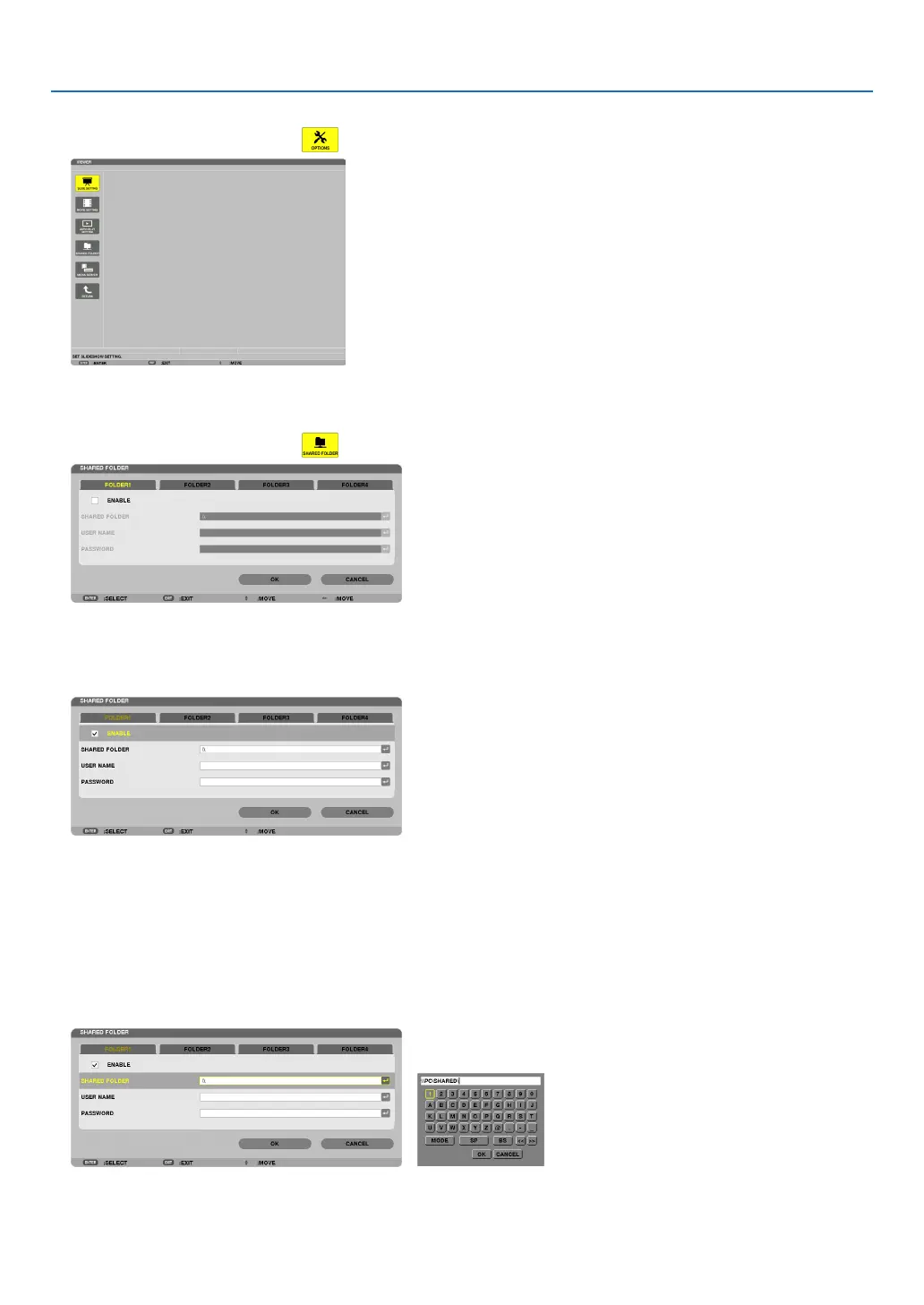244
9. Using the Viewer (MM Models)
2. Displaysthe[OPTIONS]menu.
Pressthe▼buttontoselectthe (OPTIONS)iconandpresstheENTERbutton.
• WhentheOPTIONSmenuisdisplayed,thedrivelistwillnotbedisplayed.
3. Displaythe[SHAREDFOLDER]screen.
Pressthe▼buttontoselectthe (SHAREDFOLDER)iconandpresstheENETRbutton.
4. Select a folder number and place to enable it.
Pressthe◀ or ▶buttontoasharedfoldernumberandpressthe▼buttontoselect[ENABLE],andthenpress
theENTERbutton.
5. Enter the path, user name, and password for the shared folder.
Pressthe▼buttontoselectthe[SHAREDFOLDER]eld.Thesoftwarekeyboardwillbedisplayed.
Forusingthesoftwarekeyboard,seepage151.
• Ifyourcomputerisnotpasswordprotected,enteringapasswordisnotrequired.
• Uptofoursharedfolderscanbeadded.
• Themaximumlengthofapathofthesharedfoldermustbe15alphanumericcharactersforcomputernameand
23alphanumericcharactersforfoldername.
