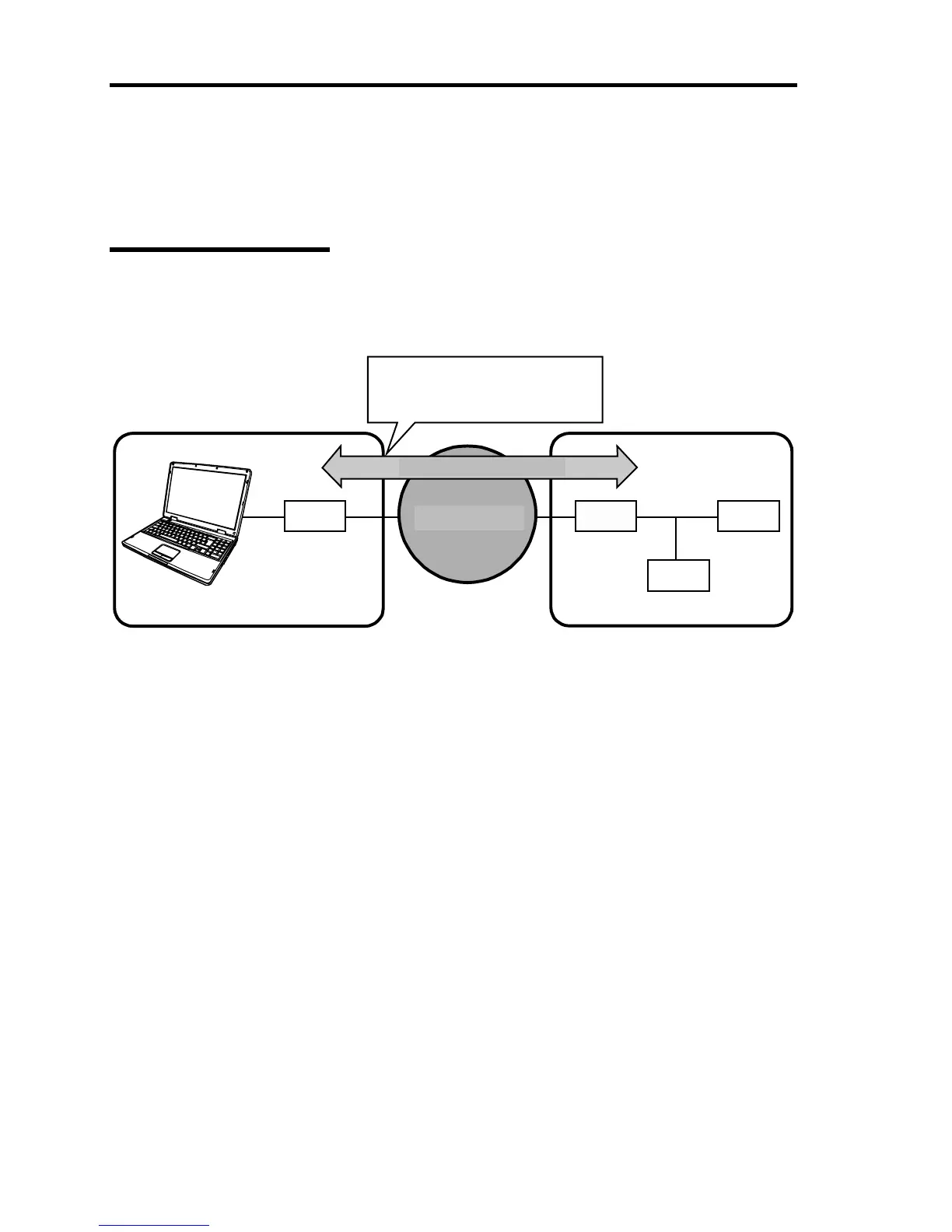94 Using Advanced Features
VPN Connection
This section describes the VPN connection.
System Configuration
The following figure shows a sample network configuration which uses L2TP + IPSec protocol to
connect US40a to intracompany VPCC via the Internet.
When US40a starts VPN connection using L2TP + IPSec protocol, the IP address of intranet is
given and US40a comes into the state as if it is connected with the intranet, allowing an access to
VPCC.
Broadband
router
LAN
LAN
VPCC
Authentication server
L2TP
gateway
Internet
L2TP connection
When connected, user authentication and
communication data are encrypted to
ensure the security.
Installation site
Intranet
US40a