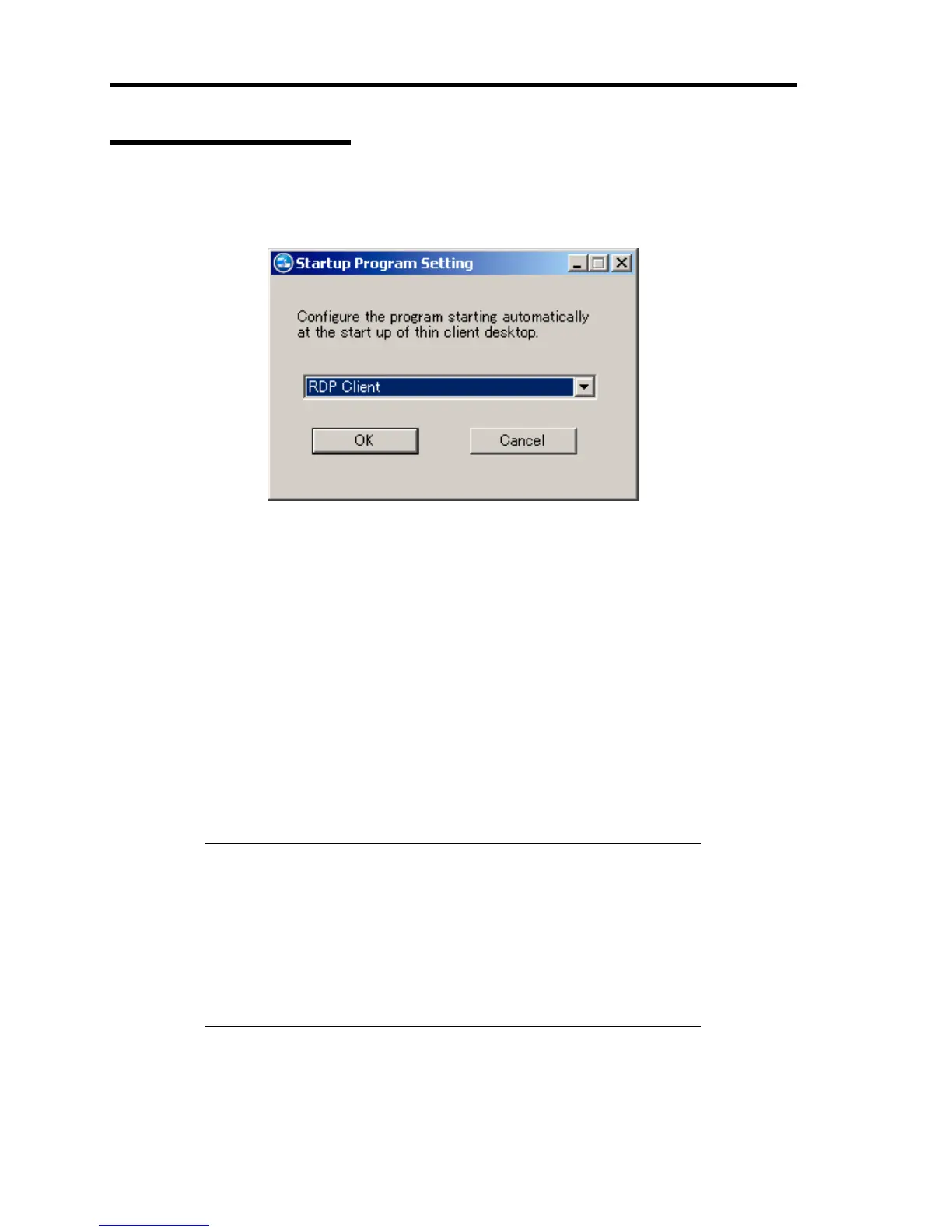74 Using Features of US40a
Startup Program Setting
Specify the program initiated automatically at user logon. The [Startup Program Setting] allows a
program to be initiated automatically for each of logon users.
Startup Program Setting
For the items selectable from the list, see "Program Initiated at Startup" on page 56.
The procedure of setting the default RDP connection is described below:
1. First specify the destination of the default RDP connection.
Select [All Programs] out of the [Start] menu and click [Remote Desktop Connection].
2. Specify the destination in the [Remote Desktop Connection] dialog box.
3. Select [Options] and press the [Save] button to save the setting.
Now the destination of the default RDP connection is defined.
4. Select [Default RDP Connection] in the [Startup Program Setting] dialog box and click
[OK].
Now the startup program setting is completed.
IMPORTANT:
If the STP is set in switching hub via wireless LAN, VPN, or wired
LAN connection, it may take long time to establish network
connection. If you fail to run application program using [Startup
Program Setting], start the application program in manual mode
without using [Startup Program Setting].
US40a does not support "Auto Delivery of Remote Connections".
Do not specify this feature in [Startup Program Setting].