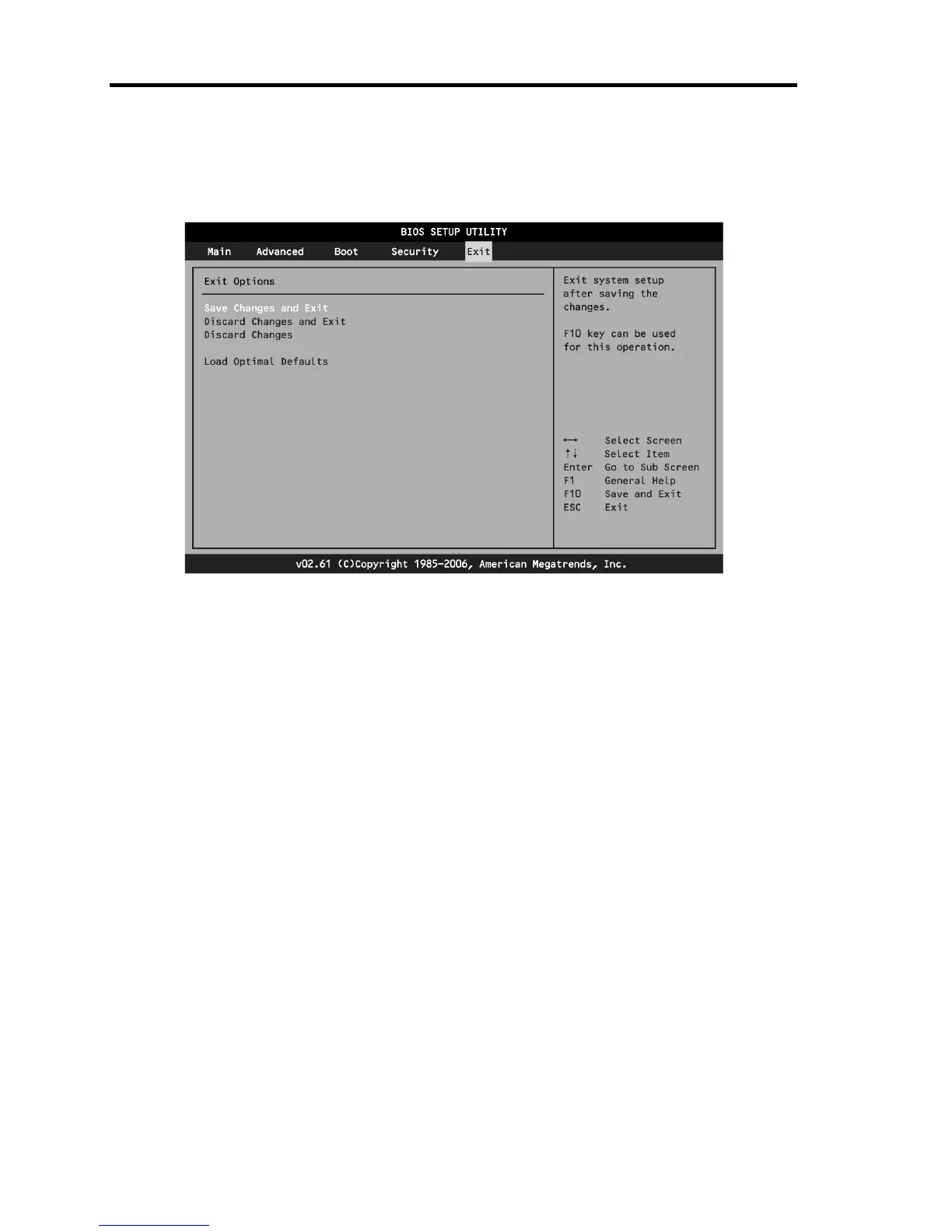40 About US40a
Exit
If you move the cursor to [Exit], then the Exit menu appears.
The options in the menu are described below.
Save Changes and Exit
Select this item to save the information having been changed until now and exit SETUP.
When you press Enter, [Save configuration changes and exit setup?] screen appears. If you select
[Ok], SETUP is terminated with the newly selected information saved in CMOS (nonvolatile
memory). Then US40a automatically reboots the system.
Select [Cancel] to return to the Exit menu screen.
Discard Changes and Exit
Select this item to exit SETUP without saving the newly selected information in CMOS (non-
volatile memory).
When you press Enter, [Discard changes and exit setup?] screen appears. If you select [Ok],
SETUP is terminated without saving the newly selected information in CMOS. Then US40a
automatically reboots the system.
Select [Cancel] to return to the Exit menu screen.