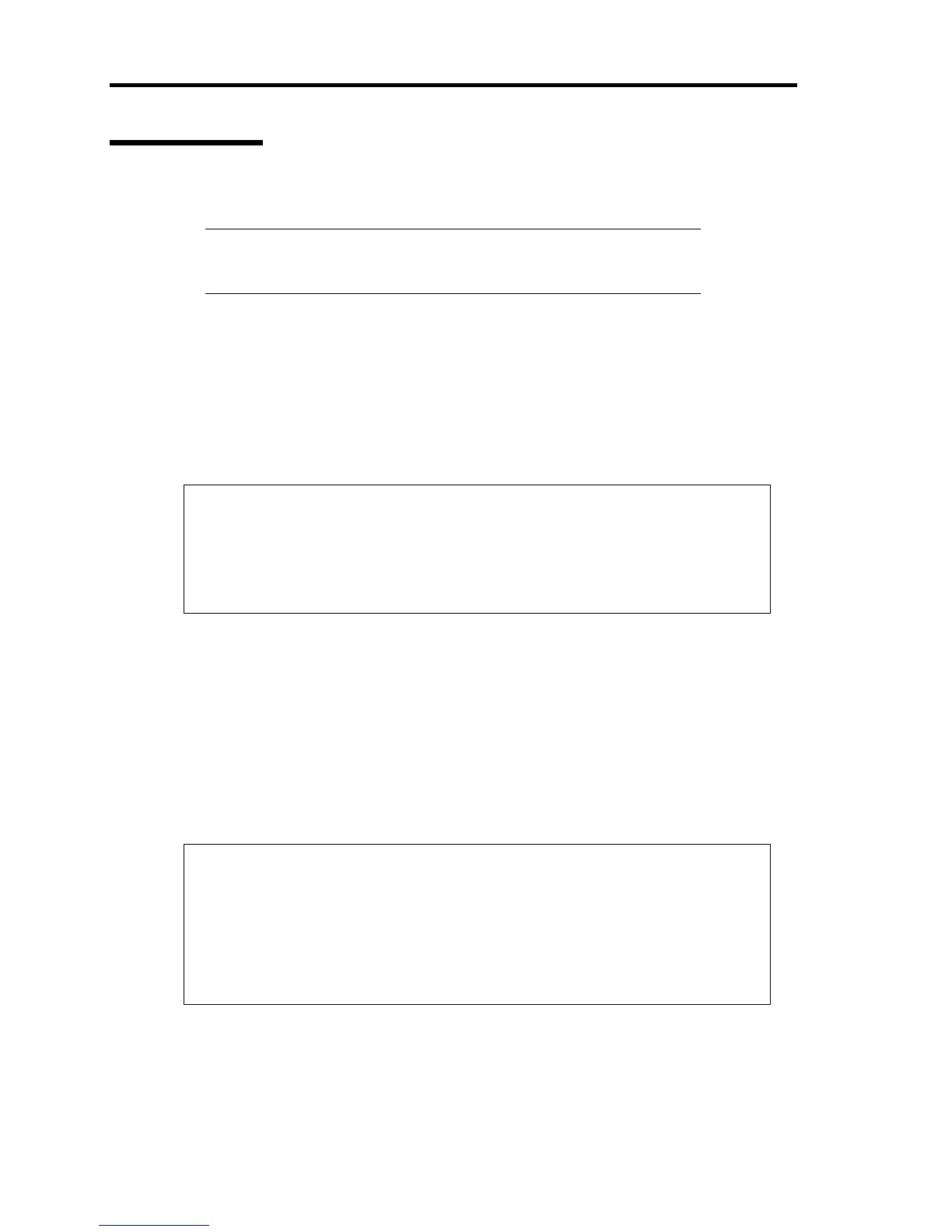118 Administrator Features
Startup Setting
This section describes how to add a new option to the startup setting.
IMPORTANT: This modification should be done just after US40a is
booted. This allows unnecessary modification not to be stored by saving
the settings of write filters (or running fbwfmgr /commit).
1. Log on to US40a as Administrator.
2. Select [Start] → [My Computer] → [Local Disk (C:)] → [WINDOWS] → [system32] and
open "us_startup_option.txt".
If the information of file or a folder is hidden when you select [Local Disk (C:)] or
[WINDOWS] folder, click "Show the contents of this drive" on [System Tasks] to let the
information to appear.
Text=RDP Client
Link=%SystemRoot%\System32\mstsc.exe
Text=RDP Client for Dual Display
Link="%SystemRoot%\System32\mstsc.exe /span"
Text="Default RDP Connection"
Link="%USERPROFILE%\My Documents\Default.rdp"
Text=Citrix Program Neighborhood
Link="c:\program files\citrix\ICA client\pn.exe"
3. Add the option desired to be displayed in the pulldown menu of [Startup Program Setting]
to "us_startup_option.txt" as follows:
Text=[displayed name]
Link=[program file to be started]
<Example>
Text="Backup RDP Connection 1"
Link="%USERPROFILE%\My Documents\Backup1.rdp"
Text=RDP Client
Link=%SystemRoot%\System32\mstsc.exe
Text=RDP Client for Dual Display
Link="%SystemRoot%\System32\mstsc.exe /span"
Text="Default RDP Connection"
Link="%USERPROFILE%\My Documents\Default.rdp"
Text=Citrix Program Neighborhood
Link="c:\program files\citrix\ICA client\pn.exe"
Text="Backup RDP Connection 1"
Link="%USERPROFILE%\My Documents\Backup1.rdp"