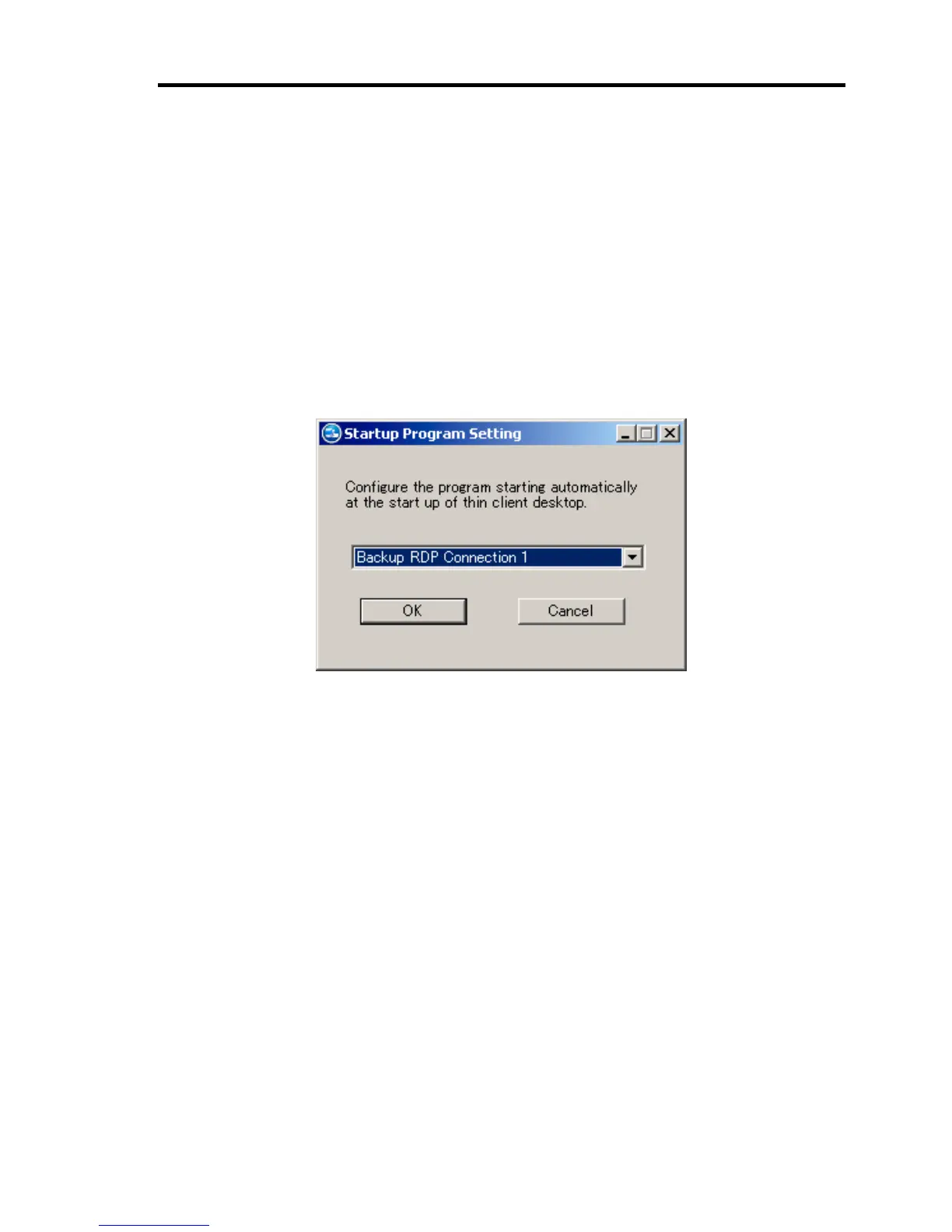Administrator Features 119
4. Start [Command Prompt].
To start [Command Prompt], select [Start] → [Run], enter "cmd" in the [Open] field and
press [OK].
5. Run fbwfmgr /commit C: "\WINDOWS\system32\us_startup_option.txt".
6. Confirm that the following message appears:
Changes made to file \WINDOWS\system32\us_startup_option.txt on volume C: are
committed.
7. Select [Start] → [Control Panel] → [Startup Setting].
8. Confirm that the program added in the steps above appears in the pulldown menu of the
[Startup Program Setting] dialog box.
Startup Program Setting Dialog Box