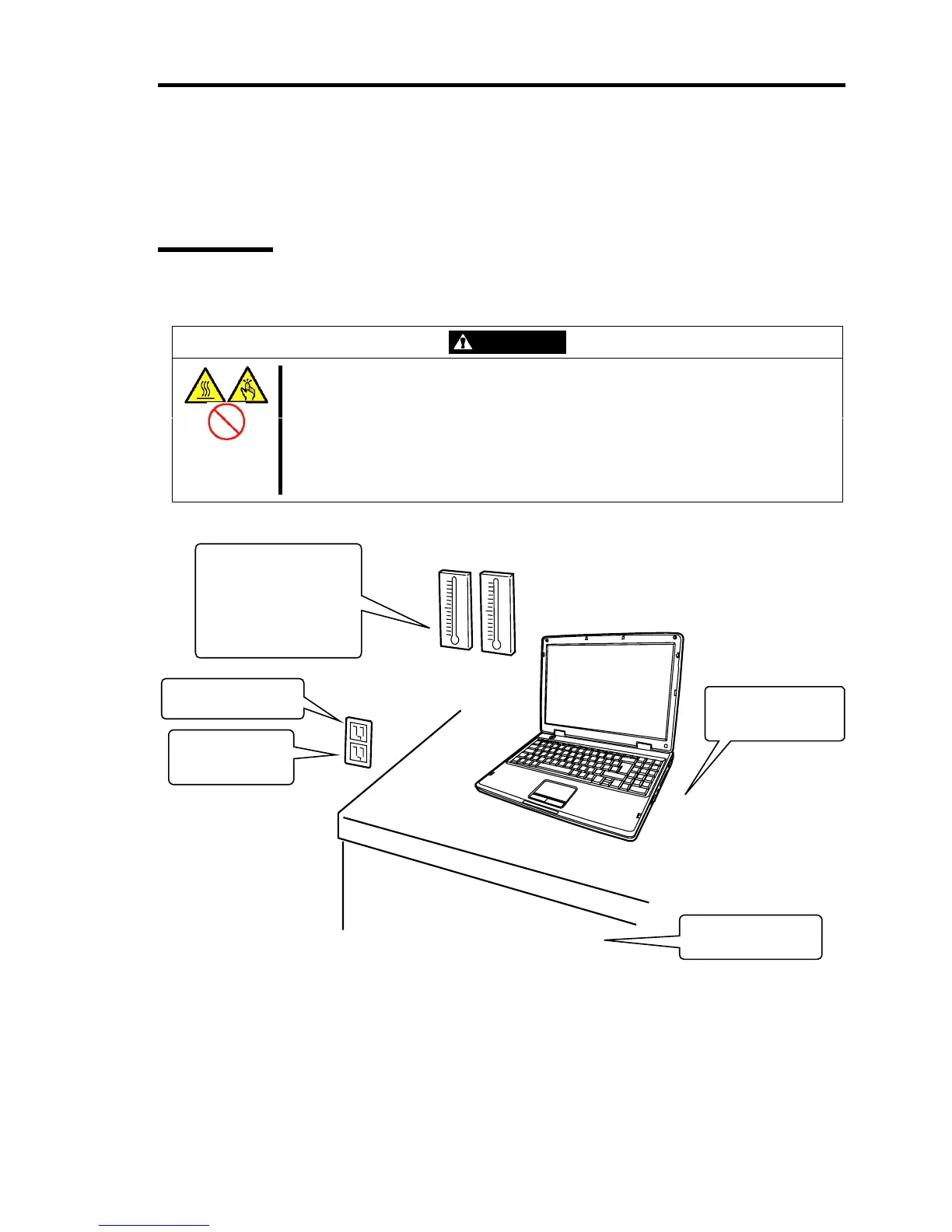About US40a 17
Installation
This section describes the installation of US40a.
Installation
Select a site suitable for installing US40a.
CAUTION
Observe the following instructions to use US40a safely. Failure to follow these
instructions may cause a fire, personal injury, or property damage. See pages iv to
xi for details.
■ Do not install US40a in any place other than specified.
■ Do not use US40a on your knee for a long time.
■ Do not use US40a with your hands being put on keyboard or palm rest portion
for a long time.
Install US40a on the rigid,
flat place
Clean and tidy room
Environmental requirements:
<Operating>
Temperature: 10 to 35ºC*
Humidity: 20 to 80%
<Halting>
Temperature: –20 to 60ºC*
Humidity: 20 to 80%
Grounded parallel bi-polar
power outlet
Close enough to
connect the power cord
* It is recommended that US40a
should be used in a room where
temperature is in the range between
15 to 25ºC.