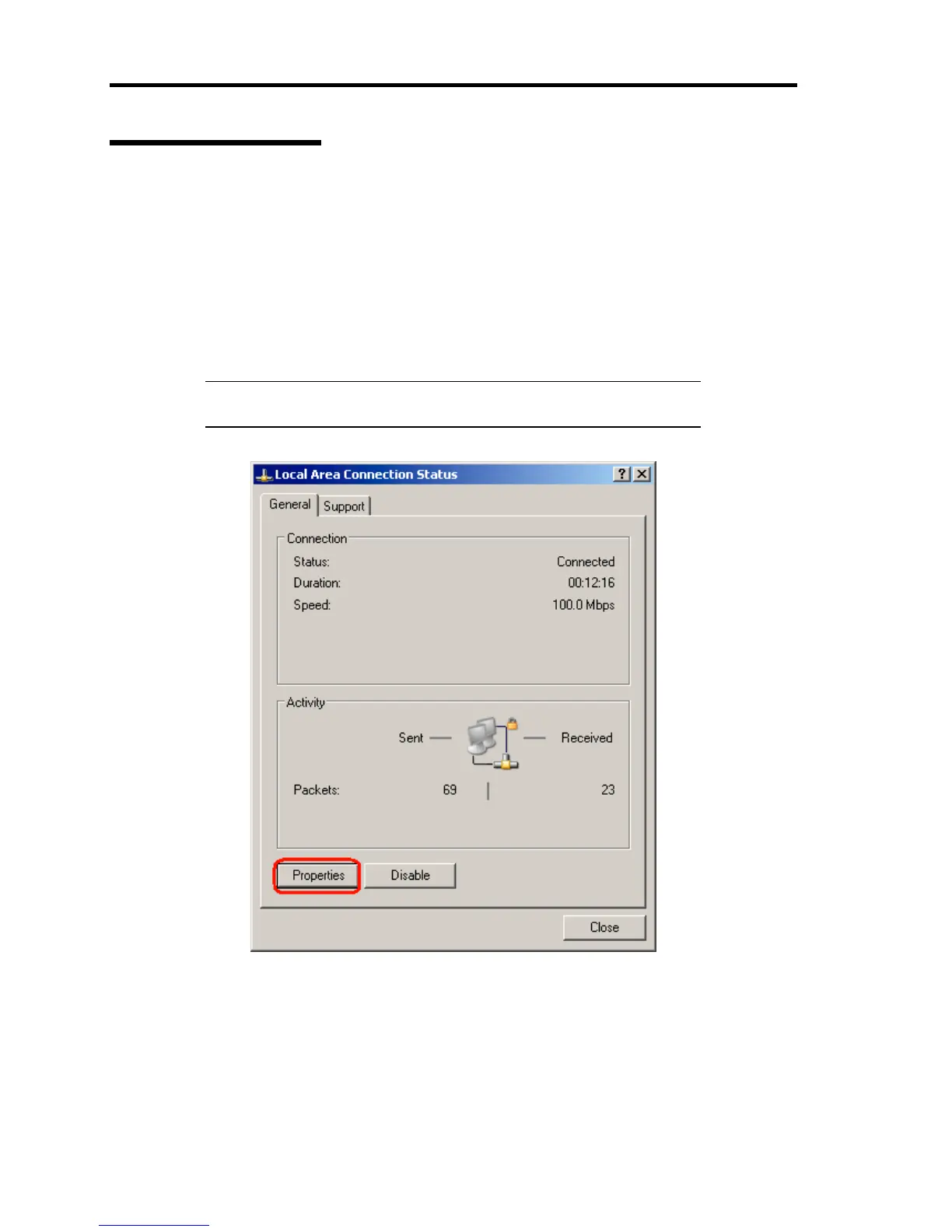50 About US40a
Configuring Network
By the initial setting of US40a, the network is configured to obtain the IP address automatically. If
you want to change configuration, take the following steps.
1. Check the network to which US40a is to be connected and connect a proper LAN cable to
US40a.
2. Turn on the power of US40a.
3. After the desktop screen of US40a appears, select [Start] → [All Programs] → [Local
Area Connection Status] and click [Properties] on [General] tab.
NOTE: The above operation is disabled without network connection.
Before the operation, be sure to connect US40a to the network.