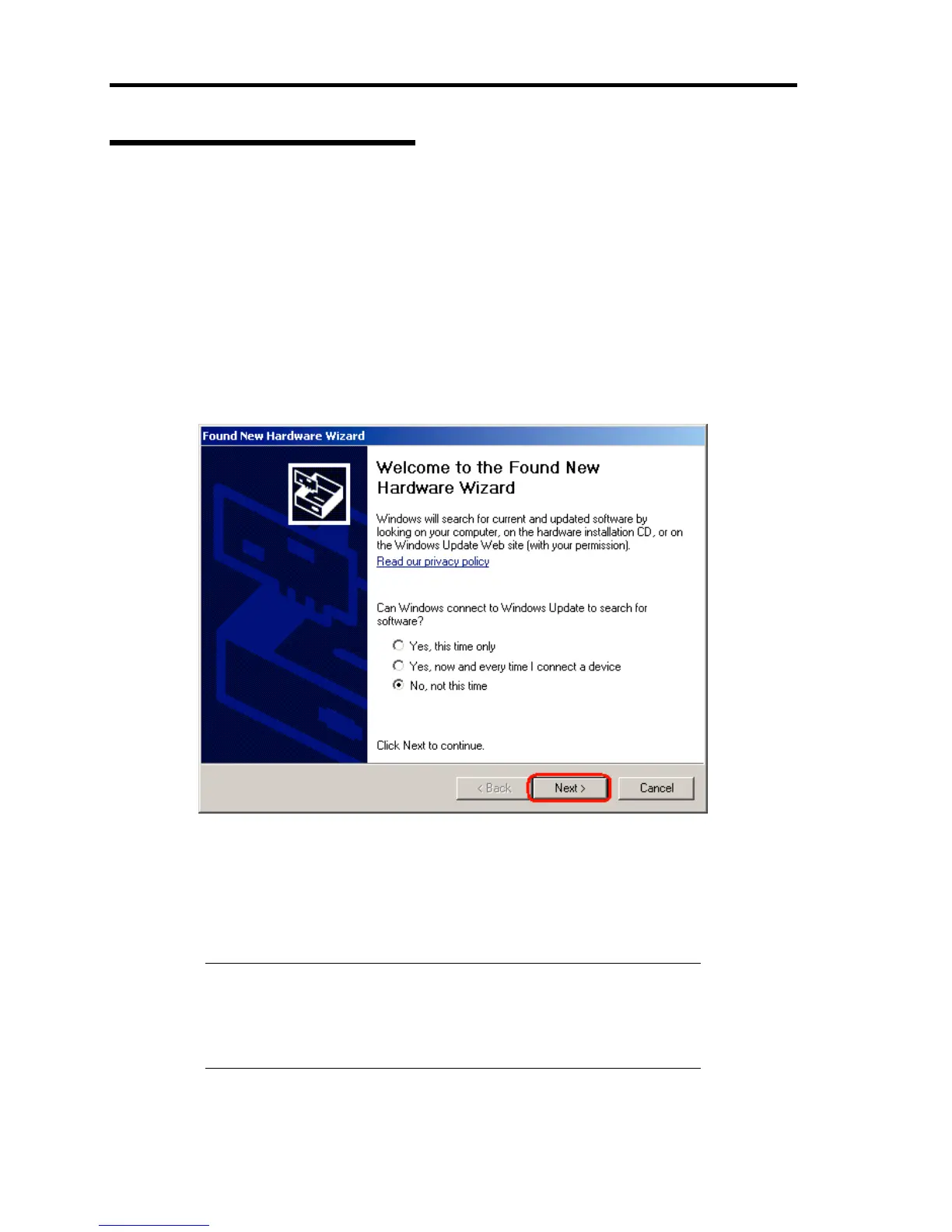128 Administrator Features
Adding Device Such As Printer
This section describes how to add a device such as a printer for US40a.
1. Log on to US40a as Administrator.
2. To install the required driver from the relevant USB storage device, first enable the use of
the USB storage device according to "USB Storage Device Setting" on page 108.
3. Invalidate write filters in US40a according to "Write Filter Setting and Releasing
Procedures" on page 114.
4. Connect the device to be used to US40a.
5. The [Found New Hardware Wizard] is started. Install the driver according to the wizard.
Found New Hardware Wizard
6. After installing the driver, validate write filters in US40a according to "Write Filter
Setting and Releasing Procedures" on page 114.
To install the software required for the device to be used, see "Using Additional Software" on page
117 described below.
IMPORTANT:
Before drivers can be installed, write filters must be invalidated.
US40a can connect with a local printer having the USB interface,
but cannot connect with a network printer.