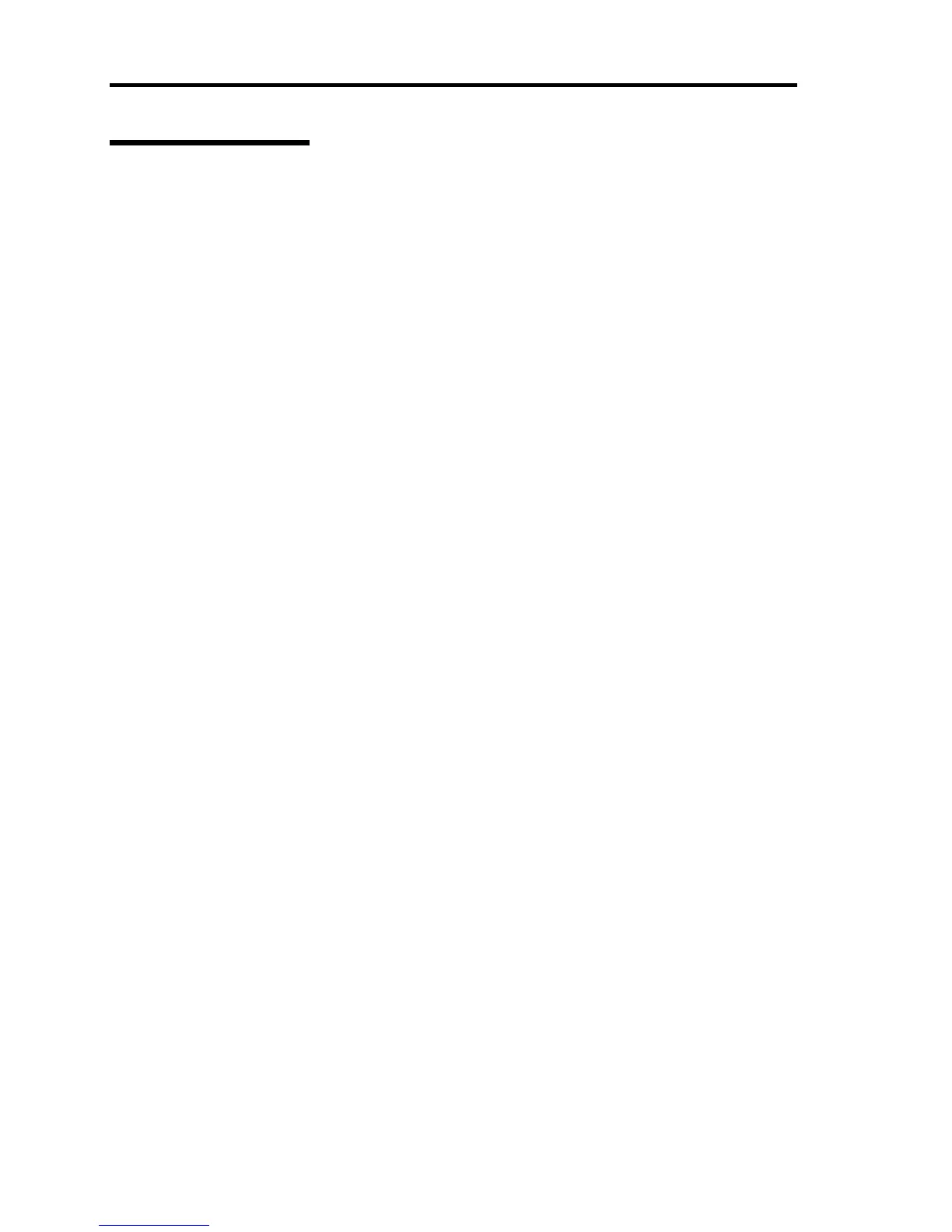126 Administrator Features
Write Filter Settings
This section describes how to set write filters.
Features of Write Filter
US40a uses FBWF write filters. With the Administrator account, you can modify all files in US40a.
However, if data is written in the write filter enabled state, the modified data will be returned to the
original at reboot of US40a.
Therefore, before additional software and/or drivers can be installed in the Administrator account,
write filters must always be invalidated.
After US40a is modified completely, be sure to validate the settings of write filters to protect US40a
file system.
Write Filter Setting and Releasing Procedures
Write filters can be set on the command prompt. First start the command prompt of US40a.
1. Log on to US40a as Administrator.
2. Select [Run] out of the [Start] menu.
3. Enter "cmd" and click [OK].
The command prompt starts.
Indicating Write Filter Status
Run the following command on the command prompt:
FbwfMgr /displayconfig
The setting of the current write filter and the one of write filter applied after rebooting appear.
Invalidating Write Filters
Invalidate write filters in the following steps:
1. Run the following command on the command prompt screen:
FbwfMgr /disable
2. After confirming the following message appears, reboot US0a:
File-based write filter will be disabled on the next reboot.
