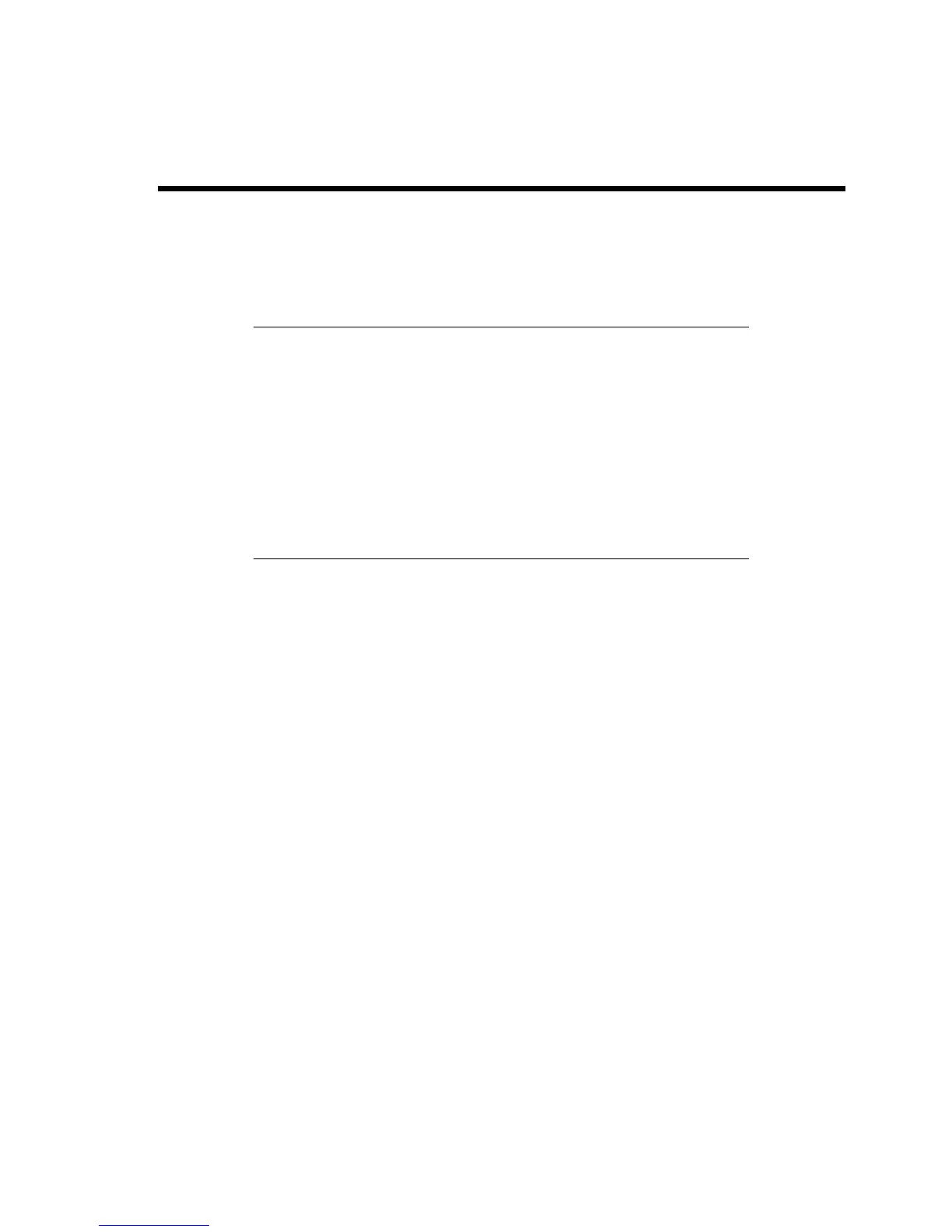Appendix D
Re-installation CD
The package of US40a contains re-installation CD for returning US40a to its default settings.
NOTES:
Re-installation initializes US40a to the factory default. To set the
information having been set after the re-setup, check the settings of
US40a including the network settings and remote virtual PC.
The re-installation CD requires a USB CD-ROM drive.
Use a USB CD-ROM drive to which power is supplied through a
power cord instead of the USB bus power driving type.
The following CD-ROM drive may cause installation to be done
unsuccessfully. Use another CD-ROM drive:
NEC CD-R/RW DRIVE MODEL: OP-260-75301 PC-VP-BU11
Re-installation Procedure
Re-install US40a in the following steps:
1. Connect the CD-ROM drive to US40a with the power being off.
2. Insert "Disk #1" into the CD-ROM drive and turn on the power of US40a.
3. Message "Press any key to boot from CD ..". appears during boot of US40a. Press any
key.
The installation is started.
4. If the [Replacement of Disk] dialog box appears during the installation, insert "Disk #2"
into the CD-ROM drive and press [OK].
5. After the installation is completed, US40a is automatically rebooted.
Due to system initialization during rebooting, it may take about five minutes to display the
desktop.
Then US40a is rebooted twice automatically.
Finally the desktop of the default user appears. Now the installation is completed.