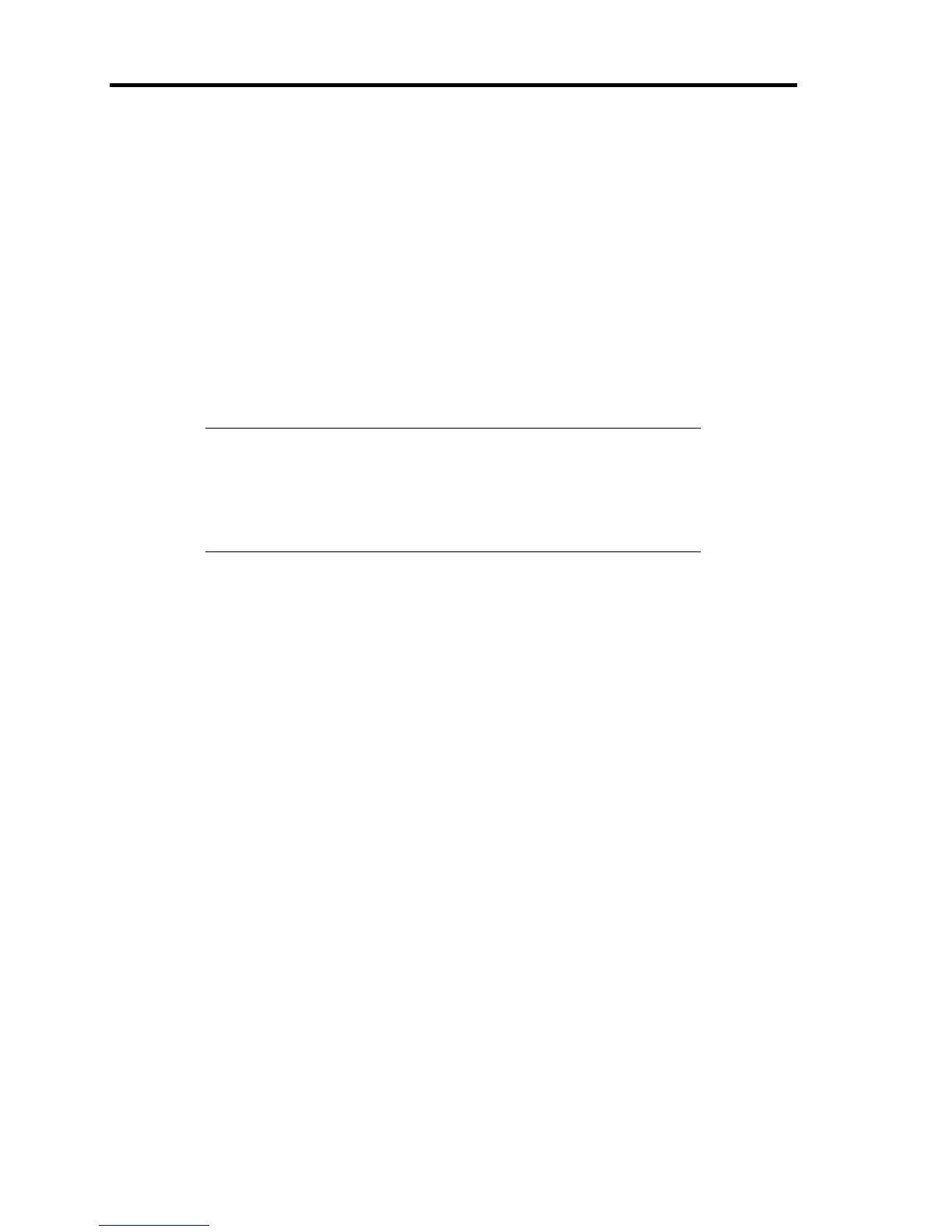106 Using Advanced Features
2. Preparation
The following describes the necessary preparation.
2.1 Setup of FTP/HTTP Server
Prepare the FTP or HTTP server that US40a uses to obtain the software of upgrade version.
1. Prepare the FTP or HTTP server used by US40a to update the software.
2. To allow access with Anonymous in the FTP server, enable it.
3. Some limitations may be imposed for the types of files to be downloaded from the HTTP
server. Check the settings of the HTTP server to add required settings.
NOTES:
US40a normally uses [.msi], [.exe], [.txt], [.cer], [.pfx], [.p7b],
[.bmp], [.gif] and [.jpg].
To download the CER file, use FTP protocol. Using HTTP protocol
may fail to download CER file depending on Web server.
4. Create a new folder for US40a in the folder of the FTP or HTTP server.
Ex.: To create folder "US40aUPDATE" for US40a in the default path of IIS.
FTP: C: \Inetpub\ftproot\US40aUPDATE
HTTP: C: \Inetpub\wwwroot\US40aUPDATE
5. Store the update file in the folder you have created.
6. Store file "list.txt" in the same folder.
Create a list of files in list.txt which US40a captures from the folder. Create the list in the
Unicode format.