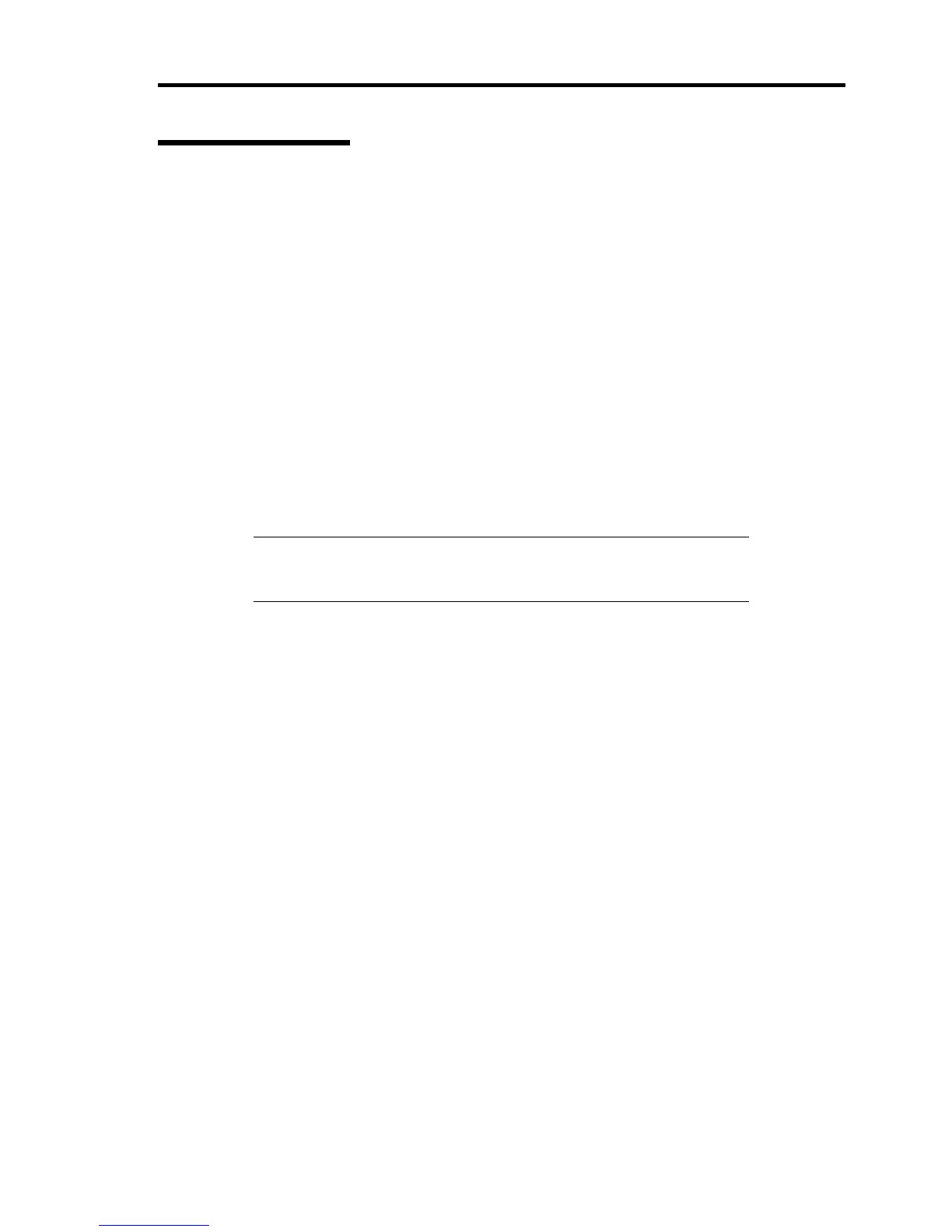About US40a 23
Battery Refreshing
Battery refreshing is required to recover the battery performance having decreased temporarily.
Conduct the battery refreshing in any of the following situations:
The operation time of US40a driven by the battery becomes shorter.
Repeating charge of a battery not discharged fully may cause its operation time to be
shorter due to decrease in the battery chargeable level. This is called "battery memory
effect".
The battery performance decreases temporarily just after you purchase US40a or because
the battery has not been used for a long period.
Some error occurs in the remaining battery indication.
Conducting Battery Refreshing
Conduct battery refreshing in the following steps:
IMPORTANT: Neither pull out the AC cable nor turn off the power
during battery refreshing. Failure to follow this may cause the battery to
operate incorrectly.
1. Turn on the power of US40a and press F2 to display the SETUP screen.
2. Select [Advanced] → [All Battery Calibration].
3. Select [OK].
4. After the following message appears, press Y.
Please make sure that AC adapter & Battery are present.
Do you wish to do battery auto-learning? (y/n)
The battery refreshing is started.
5. After the following message appears, press the power button to turn off the power for
terminating the battery refreshing.
Battery Auto-Learning completed. Press Power Button to Shutdown.