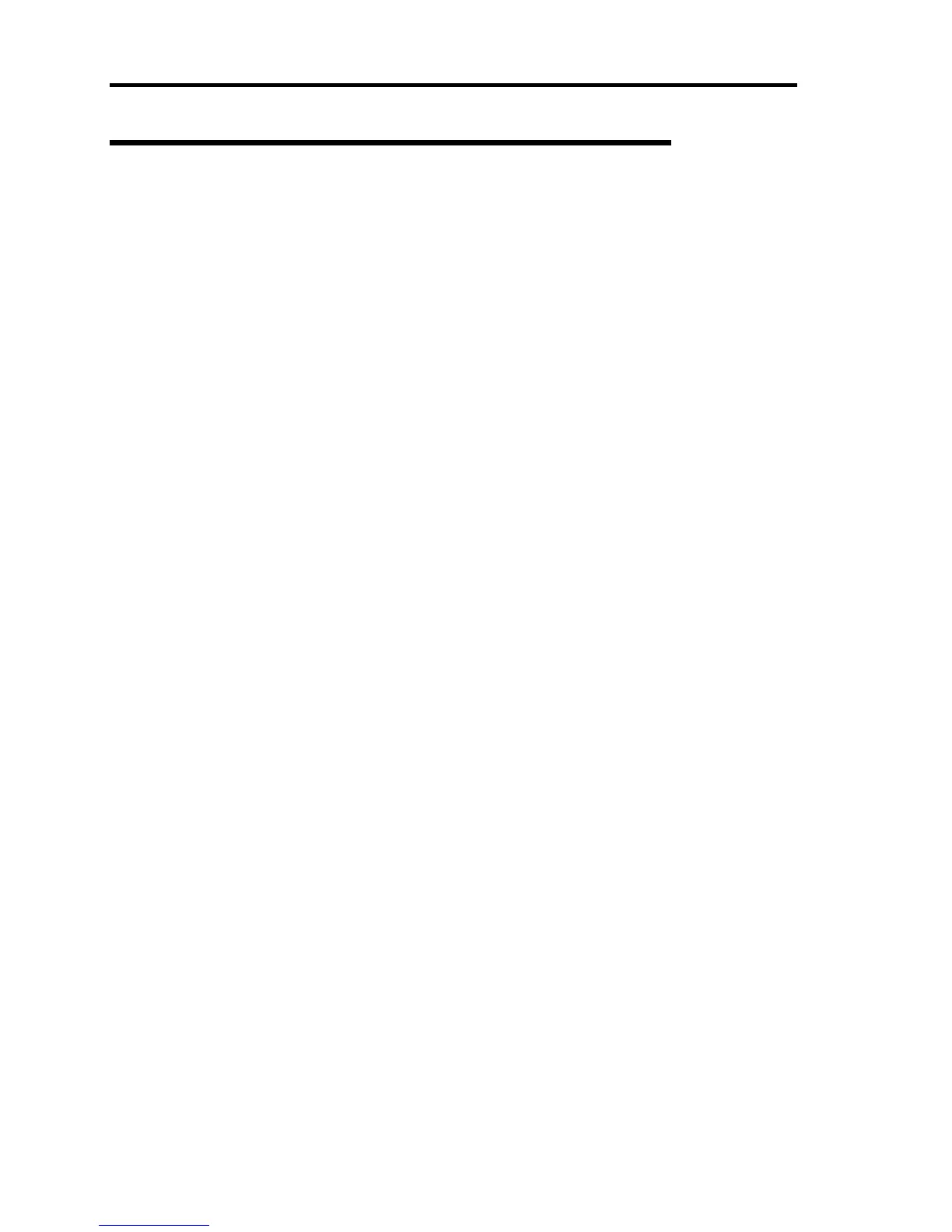134 Administrator Features
Disabling Change of Network Settings with User Account
For the factory default of US40a, you can modify network settings including IP addresses with the
User account. To make it impossible to change network settings with the User account, follow the
procedure below. The procedure should be done in the Administrator account.
1. Log on to US40a as Administrator.
2. Start the command prompt.
Select [Start] → [Run] and run "CMD.EXE".
3. Move to "C:\NEC\Tools".
4. Run "Network_Disable.bat".
At end of the setting change, "Done." appears.
Now network settings cannot be changed with the User account.
In this state, however, enabling or disabling the network can be selected by [Start] → [All
Programs] → [Local Area Connection].
To enable the network settings to be modified with the User account again, run Network_Enable.bat
out of "C: \US40a\Tools".