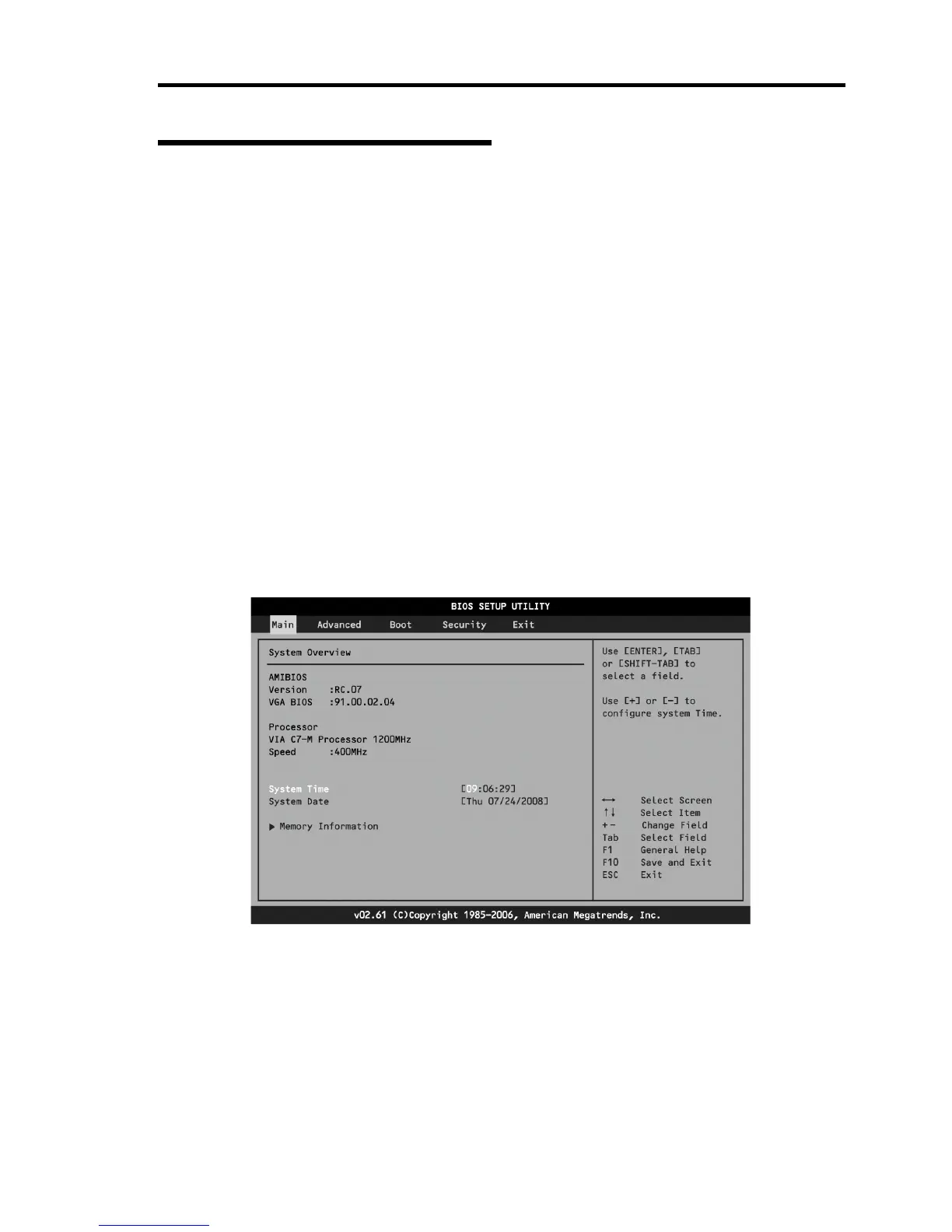About US40a 35
Parameters and Their Description
The SETUP screen largely includes five menus as follows:
Main menu
Advanced menu
Boot menu
Security menu
Exit menu
You can select a sub menu out of one of these menus to see a detailed function. The following
describe the functions and parameters available in menus displayed on the screen and the values of
the parameters at the shipment.
Main
At the first activation of SETUP, the Main menu appears.
If you select an menu item preceded by "³" and press Enter, the sub menu of the menu item
appears.