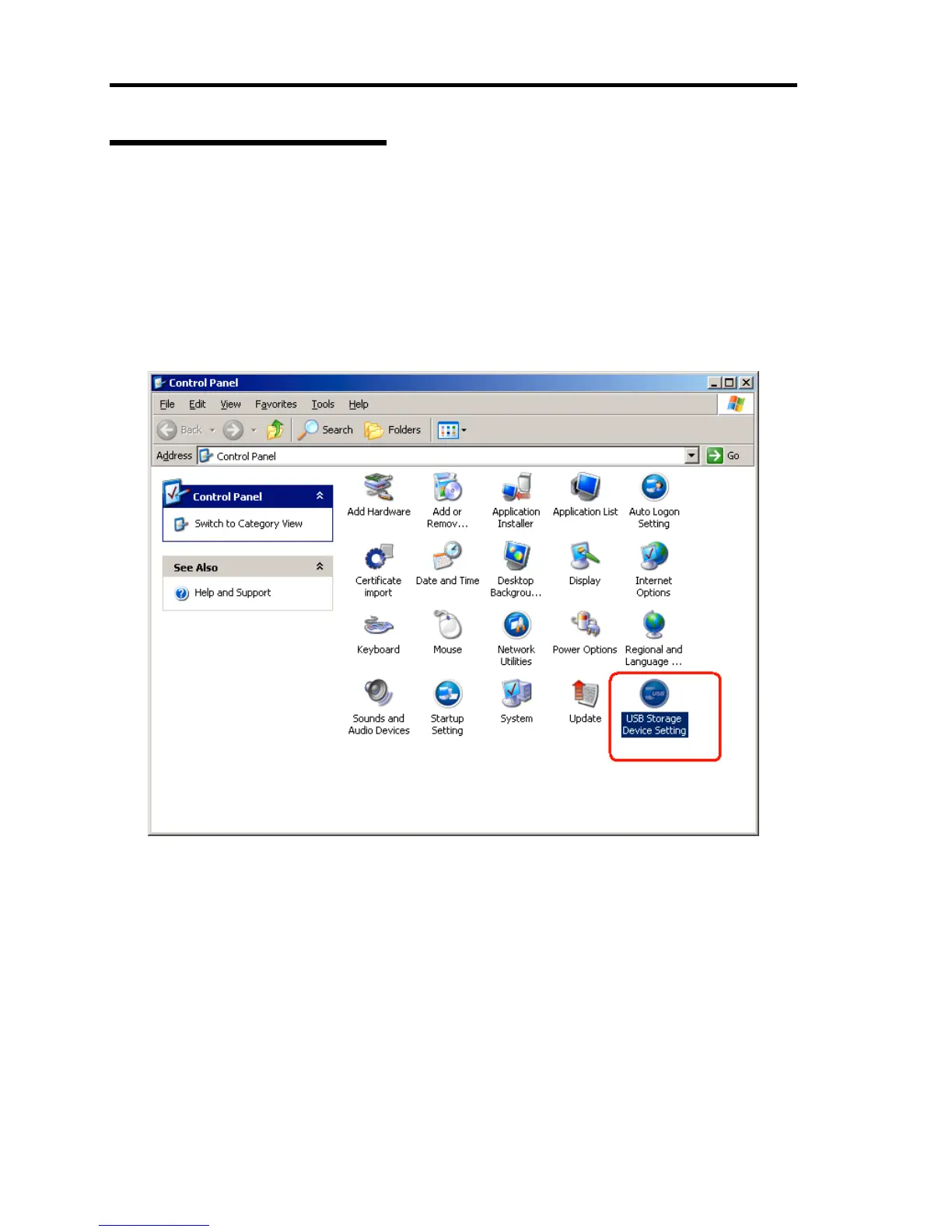120 Administrator Features
USB Storage Device Setting
US40s can specify whether USB storage devices are available or not.
Conduct the procedure described here with the Administrator account.
Starting [USB Storage Device Setting]
Select [Start] → [Control Panel] → [USB Storage Device Setting] and open [USB Storage Device
Setting].
USB Storage Device Setting