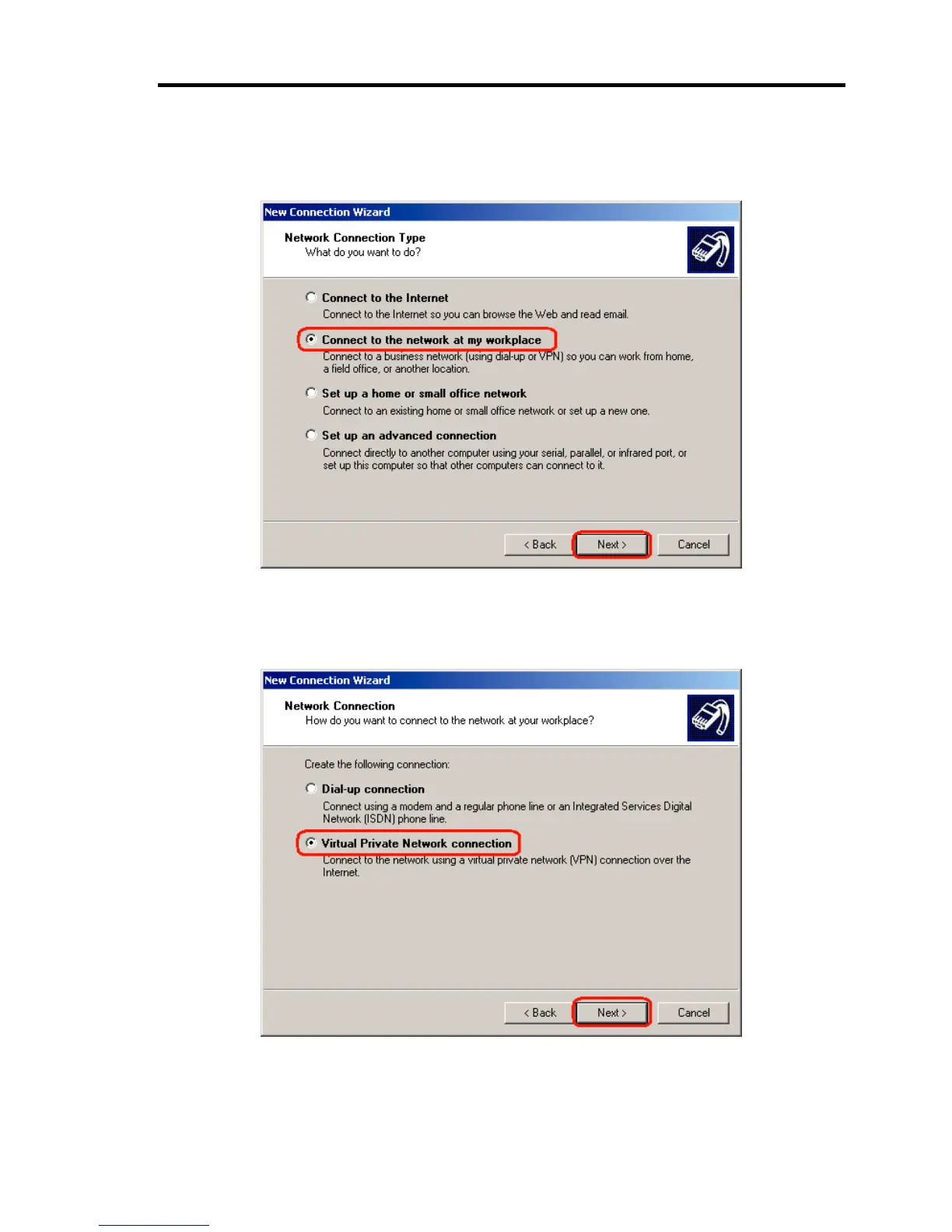Using Advanced Features 97
6. On the dialog box for selecting the Network Connection Type, select [Connect to the
network at my workplace] and click [Next >].
Network Connection Type
7. On the dialog box for selecting Network Connection, select [Virtual Private Network
connection] and click [Next >].
Network Connection