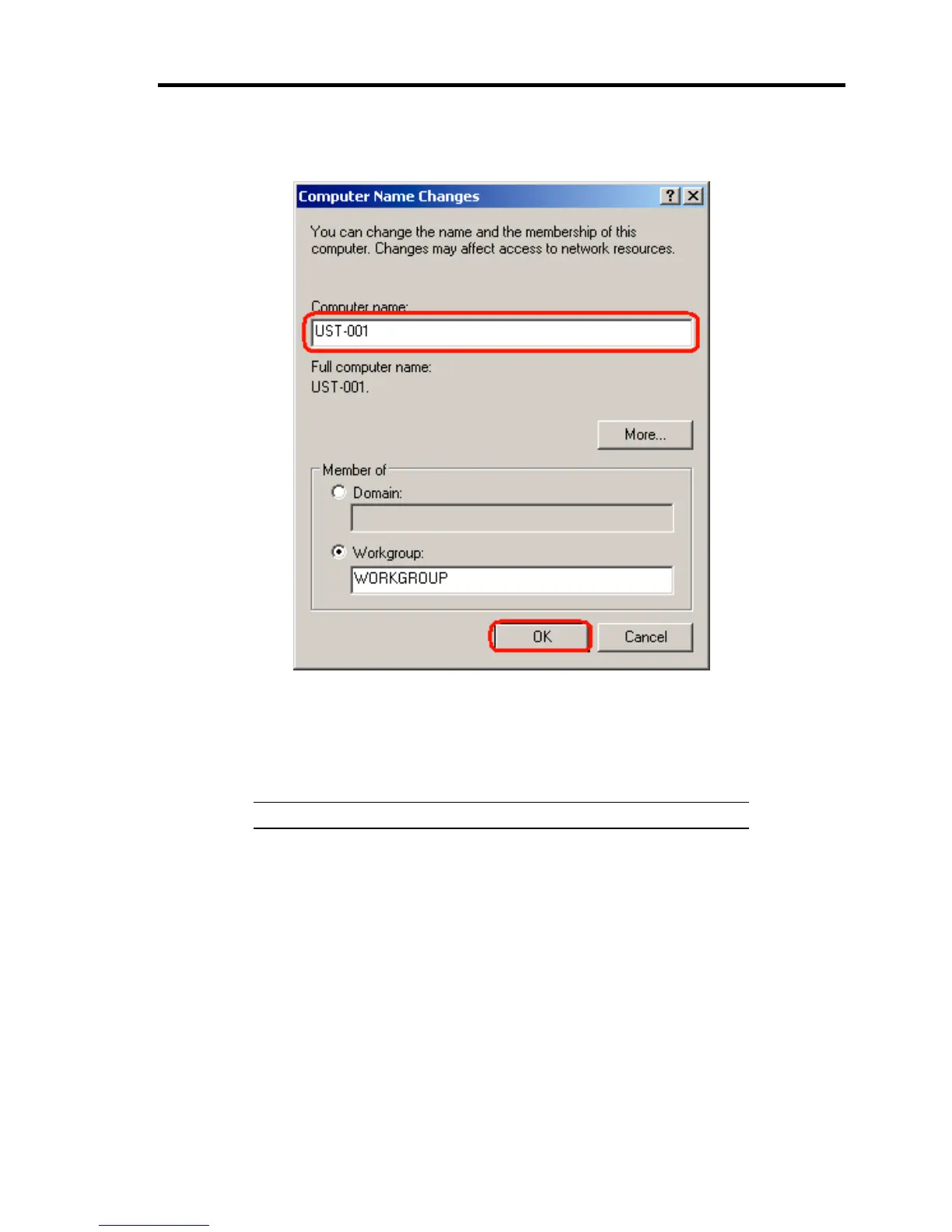Administrator Features 115
4. Change the computer name on [Computer Name Changes] dialog, and click [OK].
Computer Name Changes
5. Rebooting is requested. Reboot US40a.
6. After rebooting, make sure that the computer name of US40a is changed and the new
name appears.
IMPORTANT: Joining domain feature is not supported.