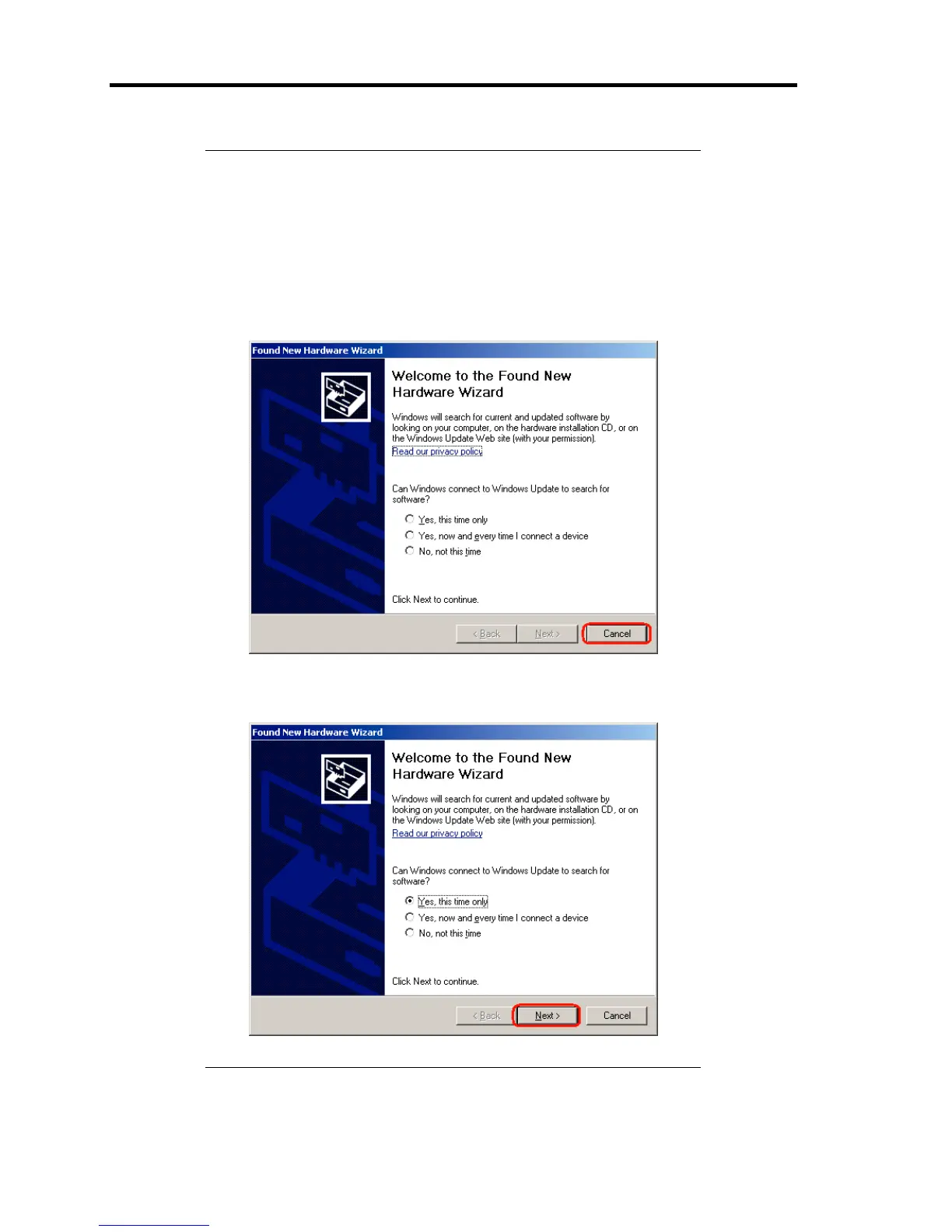124 Administrator Features
NOTE: If a new USB storage device is connected to US40a, then
US40a operates as follows:
With [Disabled (D)] being selected, the [Found New Hardware Wizard]
appears when a new USB storage device is connected to US40a for the
first time. Then you will perform either of the following operations. In
either operation, driver installation fails and the USB storage device is
unavailable for US40a.
(1) Select [Cancel].
Found New Hardware Wizard
(2) Advance the operation according to the directions on the screen.
Found New Hardware Wizard