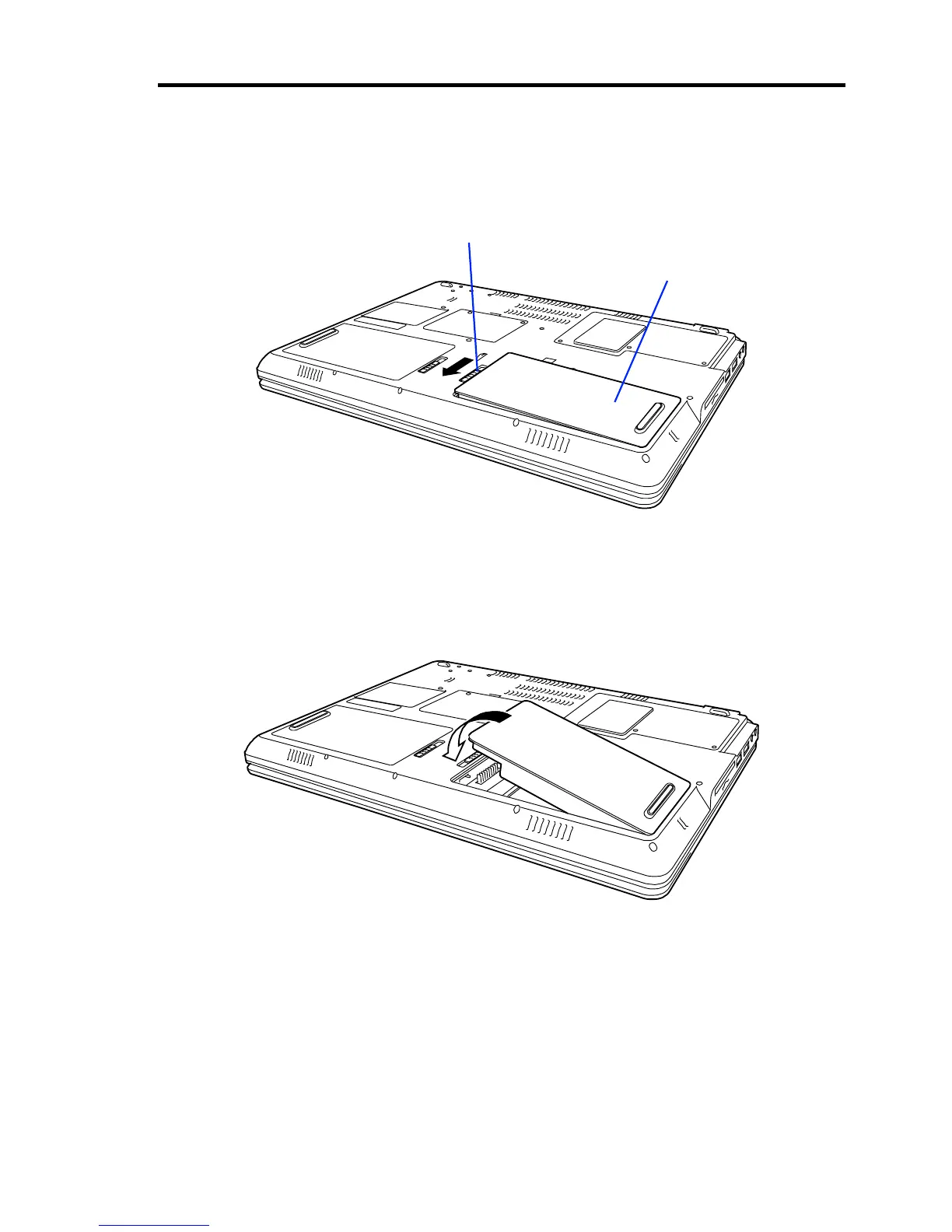About US40a 25
1. A dummy battery is installed in the additional battery bay at the front right side of the
bottom of US40a. Slide the battery release latch to the depth by using a ballpoint pen o the
like to release the lock. Then remove the dummy battery.
2. Align the right side of the battery pack with the additional battery bay and press the left
side of the battery pack to install it.
When a click occurs, the battery pack is locked. Note the orientation of the battery pack in
its installation.
Now the new battery pack is installed completely.
Battery release latch
Dummy battery