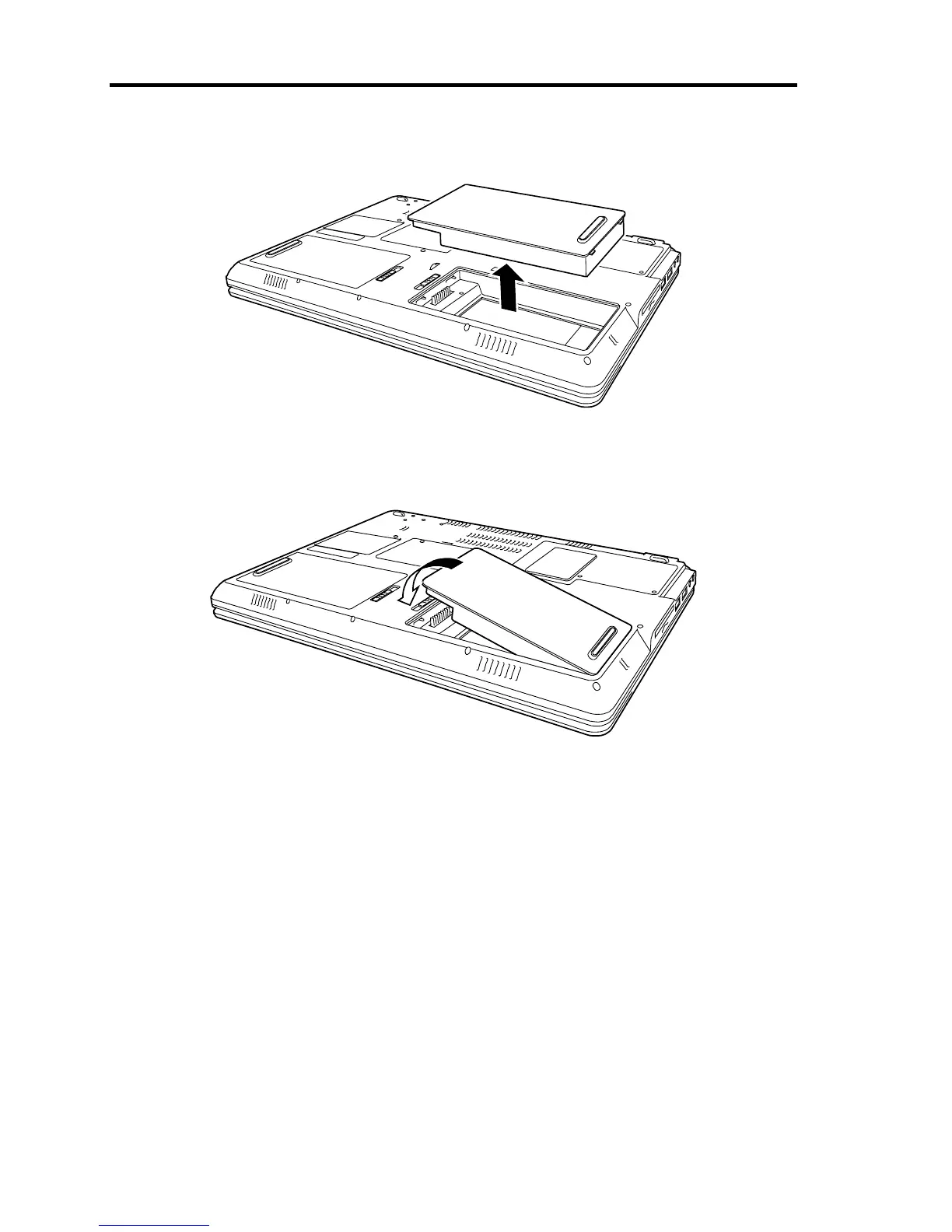28 About US40a
5. Remove the battery pack.
6. Push a new battery pack at a slant and push the lock side of the battery pack.
A click occurs to lock the battery pack. Note the orientation of the battery pack in the
installation.
Now the battery replacement is completed.
Described above are replacement procedures for additional battery. Take the same procedure to
replace the standard battery.
