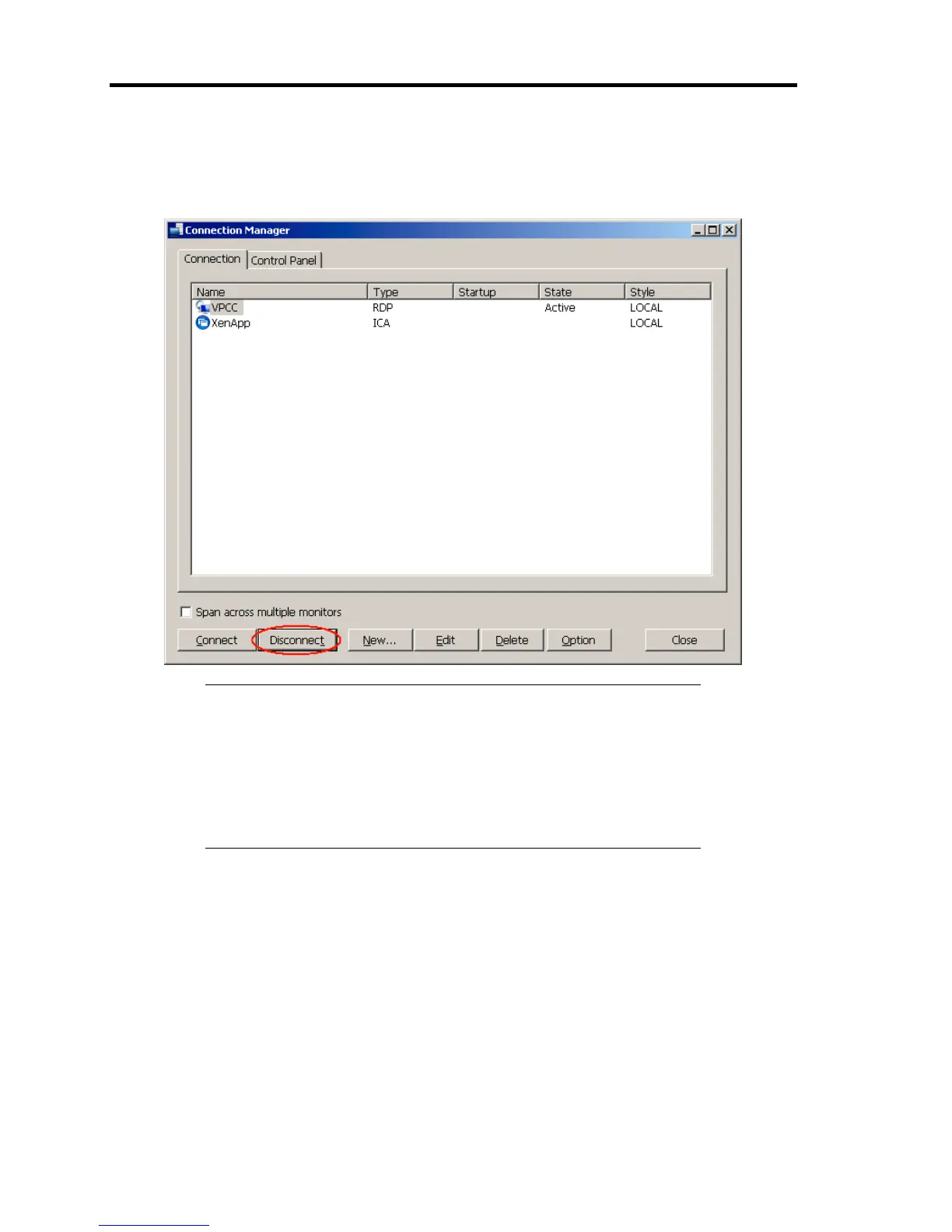64 Using Features of US40a
To exit from the connecting entry, perform logoff on the desktop of virtual PC, XenApp, or
Presentation Server you have logged on. Selecting an entry and clicking the [Disconnect] button
disconnects the session being connected.
NOTES:
When [Disconnect] is performed for the entry being connected,
whether the session on virtual PC or server is retained or not
depends on the settings made on the virtual PC or the server.
If the entry is disconnected by the [Disconnect] button while the
session is being connected, "Auto Start" option will not be executed
at the next startup even if this option is specified.