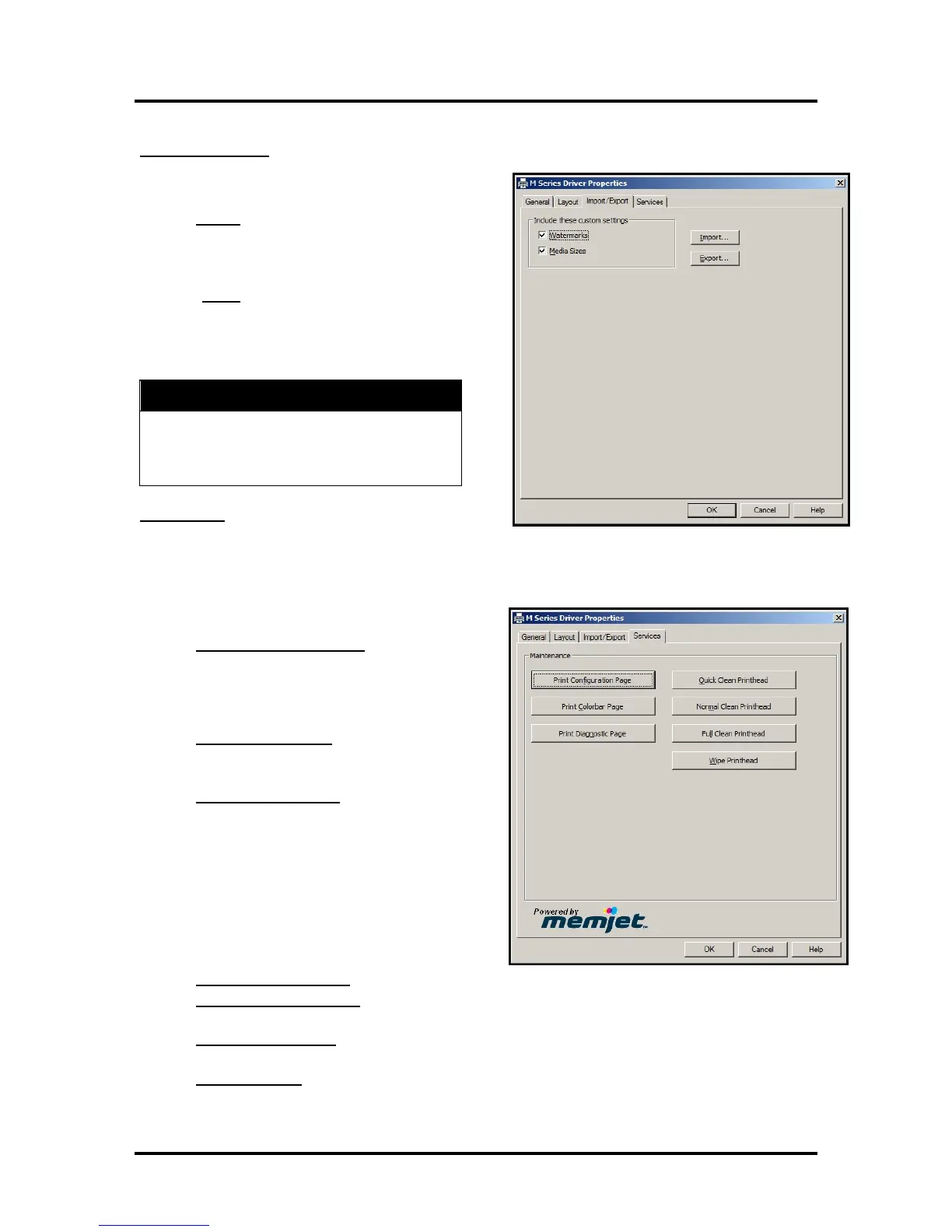SECTION 3
OPERATING THE PRINTER
4
3
Import/Export Tab
Import/Export is used to preserve any custom Media
Sizes and/or Watermarks you may have created/added.
• Export – Used to save your custom media sizes
and/or watermarks, to a “holding file” (*.ini);
b
efore uninstalling/re-installing/updating the
Printer Driver.
• Import – Used to import your custom media
sizes and/o
r watermarks, from a “holding
file” (*.ini), after the Printer Driver is re-
installed or updated.
IMPORTANT!
BEFORE REMOVING/REPLACING/UPDATING
THE PRINTER DRIVER; USE THIS FEATURE
TO EXPORT ANY CUSTOM MEDIA SIZES OR
WATERMARKS YOU HAVE CREATED.
Services Tab
NOTE: The security rights/settings, on some
computer systems, may prevent you from accessing the features on the “Services Tab”. These
features can also be accessed via the Toolbox utility.
Th
e Services Tab features allow you to:
• Print Configuration Page – Prints out the
current configuration of the Printer includin
g
c
urrent Firmware Version, Network
Connection, print-engine Serial Number and
more.
• Print Colorbar Page – Prints seven solid
blocks/bars of color to show how well the
Printhead is mixing colors and printing.
• Print Diagnostic Page – Shows basic Printer
information, memory, Network Settings, Event
Log and RAM size.
• Clean Printhead Buttons:
Provide three levels of cleaning for the
Printhead Cartridge. Use these features to help
recover printhead nozzles that are not firing.
Please see “Cleaning Buttons”, in the Toolbox
,
“U
ser Interface Menu” section, for additional
information and tips.
Quick Clean Printhead – Circulates ink, wipes and cleans the Printhead Cartridge.
Normal Clean Printhead – Runs cleaning and wiping routine twice for better flushing and
cleaning.
Full Clean Printhead – Runs the cleaning routine multiple times for the most thorough flushing
and cleaning of the Printhead.
• Wipe Printhead – Wipes and cleans excess ink from the Printhead Cartridge.
