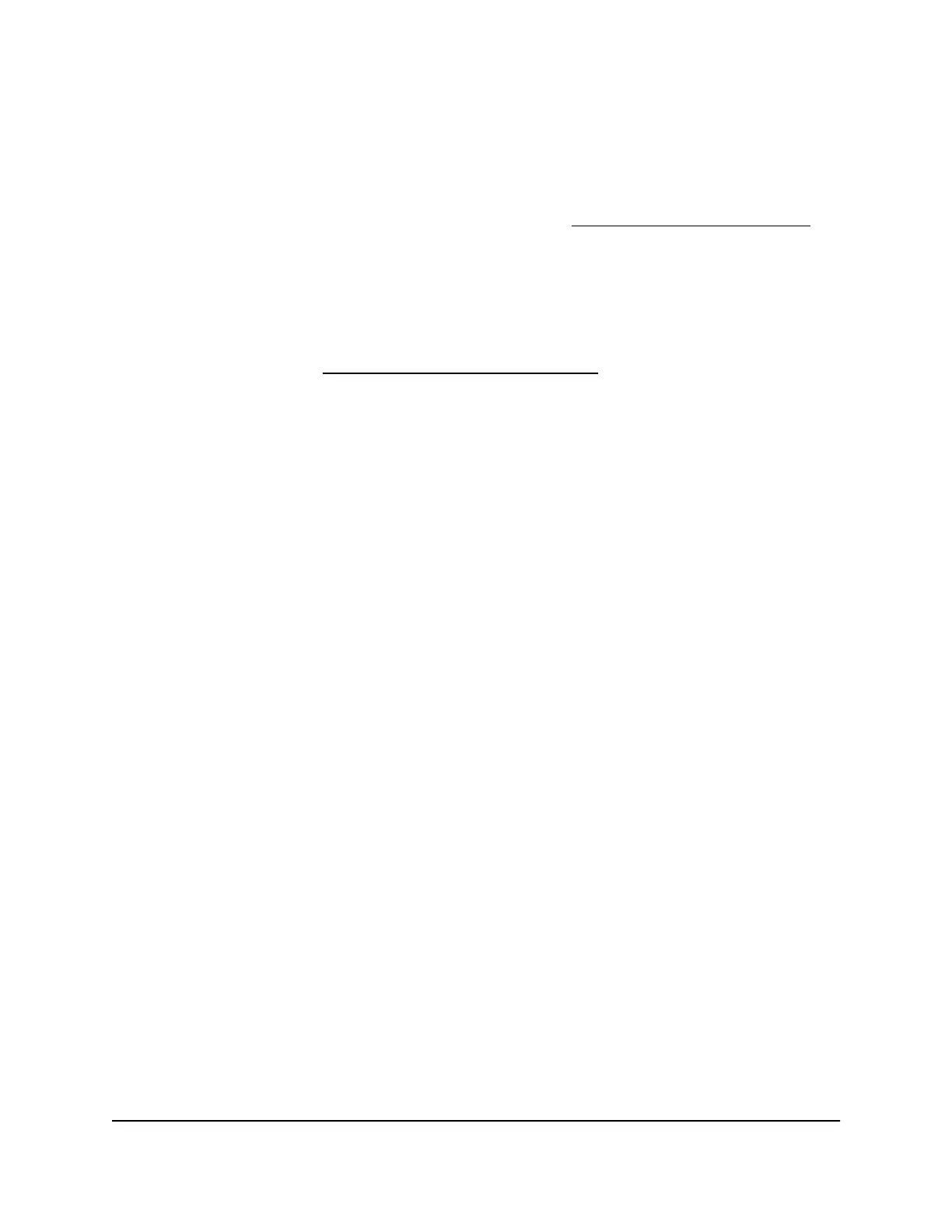Supported Switches
This AV user manual is for the NETGEAR AV Line of Fully Managed Switches M4250
Series models. For a list of M4250 switch models, visit kb.netgear.com/000064904.
Available publications
You can download the following publications for the AV Line of Fully Managed Switches
M4250 Series by visiting netgear.com/support/download.
•
Installation guide
•
Hardware installation guide
•
Main user manual
•
Audio-video user manual (this manual)
•
Software administration manual
•
CLI command reference manual
AV local browser UI overview
Your switch contains an embedded web server and management software for managing
and monitoring the switch. The switch functions as a simple switch without the
management software. However, you can use the management software to configure
many advanced features that can improve AV flows, switch efficiency, and overall network
performance.
The switch software includes a set of comprehensive management features for
configuring and monitoring the switch through one of the following methods:
•
Audio-video local browser user interface (AV UI), either over an Ethernet network
port or over the out-of-band (OOB) port (also referred to as the service port).
•
Main local browser user interface (main UI), either over an Ethernet network port or
over the OOB port.
•
Simple Network Management Protocol (SNMP)
•
Command-line interface (CLI)
Each of the standards-based management methods allows you to configure and monitor
the components of the switch. The method you use to manage the system depends on
your network size and requirements, and on your preference.
Audio Video User Manual9Getting Started with the AV UI
AV Line of Fully Managed Switches M4250 Series
