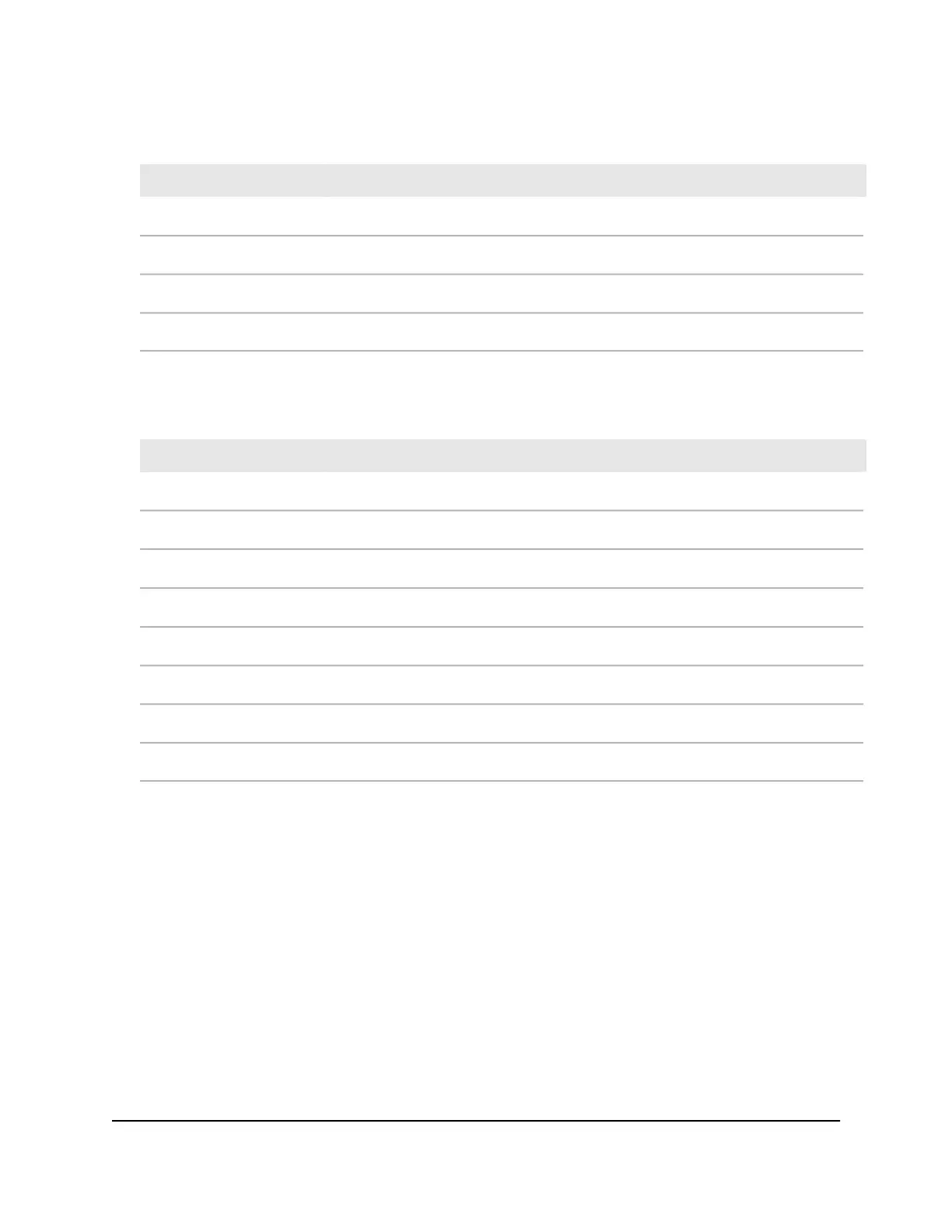Table 3. Inbound traffic (Continued)
DescriptionLegend
The number of inbound broadcast packets.InBcastPkts
The number of inbound packets that were dropped.InDropPkts
The bit rate for inbound traffic.InBitRate
The number of received packets with errors.rxError
Table 4. Outbound traffic
DescriptionLegend
The port or LAG to which the statistics apply.Port
The number of outbound octets (bytes).OutOctets
The number of outbound unicast packets.OutUcastPkts
The number of outbound multicast packets.OutMcastPkts
The number of outbound broadcast packets.OutBcastPkts
The number of outbound packets that were dropped.OutDropPkts
The bit rate for outbound traffic.OutBitRate
The number of transmitted packets with errors.txError
5. To clear all statistics, click the Clear all statistics link above the table.
A pop-up window displays a warning.
6. Click the Delete button.
The port statistics counters are reset to zero.
Audio Video User Manual95Diagnostics and
Troubleshooting
AV Line of Fully Managed Switches M4250 Series
