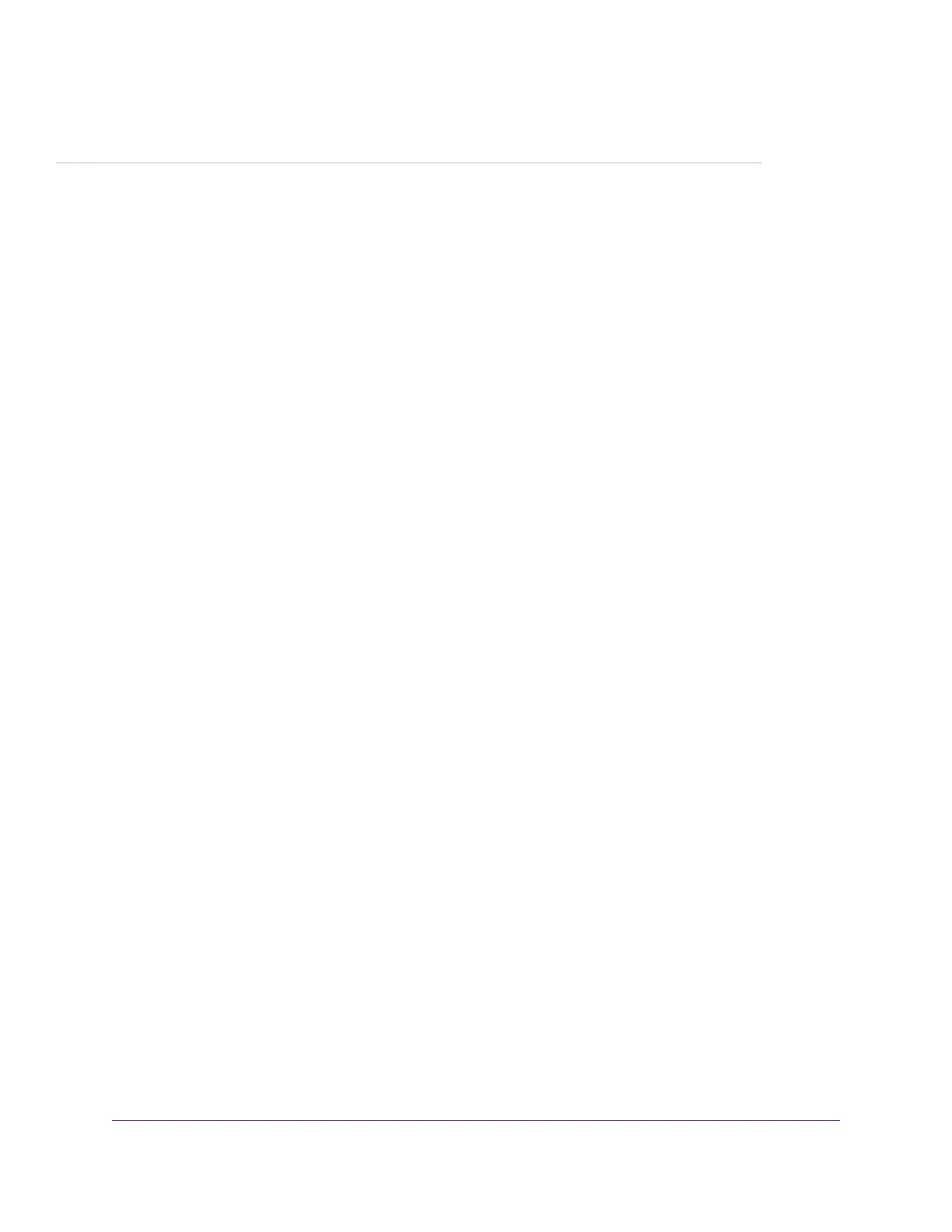5
Manage the Basic WiFi Network Settings
This chapter describes how you can manage the basic WiFi network settings of the router.
The chapter includes the following sections:
• Manage the Basic WiFi Settings and WiFi Security of the Main Network
• Use WPS to Add a Device to the WiFi Network
• Manage the Basic WiFi Settings and WiFi Security of the Guest Network
• Enable or Disable the WiFi Radios
47
